WRK05 - Schedule and Effort Variance
- Last updated
- Save as PDF
Overview
Portfolio exception based analytic that compares the schedule baseline effort and duration to the forecast (scheduled) effort and duration and identifies projects that are forecasting to deliver late or require additional resource to complete.
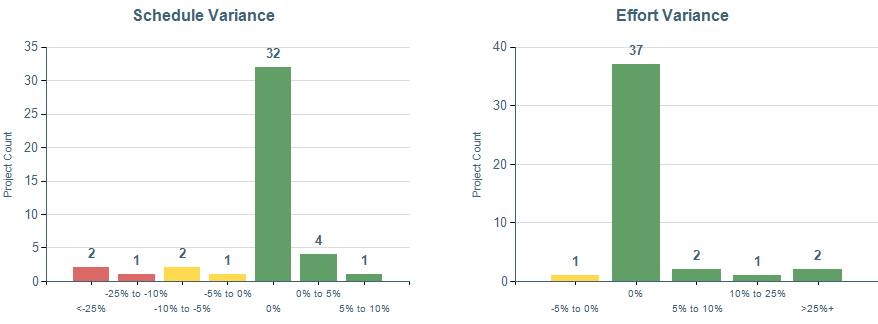
WRK05 example
Business Outcomes
- Improved ability to address project time and effort shifts early and drive towards more projects delivered on time and on budget.
- Relevant information that can be used to improve the processes for estimation, there by improving reliability and confidence on schedule and effort forecasts.
- Ability to informed decisions based on organizational KPIs – time to market (schedule) or resource constraints (effort).
Supporting Capabilities
- Project Monitoring and Status
- Project Planning and Scheduling
Report Details
This analytic uses the detailed data from the project schedule to summarize and report on variances between the current project schedule and a selected schedule baseline for the project schedule.
The Y axis is the count of the number of projects in the portfolio that have variances within some predefined tolerance bands. These tolerance bands are not configurable. Projects are classified into bands for both positive and negative variances;
These groupings are then color classified based upon the following groupings. These groupings are not configurable.
A positive variance for Schedule means that a project will be delivered early (ahead of the selected baseline). A project must have an active schedule baseline for it to be analyzed fully in this report. Projects without a baseline will show in the 0% category. The Schedule Baseline user parameter allows the user to select which baseline is used for analysis in the report. The available options in the parameter drop down are:
|
Colors are determined by these non-configurable thresholds:
|
User Parameter Configuration (for Administrators)
| Parameters | Description | Configuration Options | Default/Example Settings |
| Schedule Baseline (from master list): |
Allows the user to choose which schedule baseline is used. Since each project can have custom baselines created, a portfolio report can’t use these as a selection, so the list comes from the master baseline list that’s typically used in lifecycles. |
Options are any of the master baselines created in System Options/Baseline Administration/Master Baseline Descriptions. To get the master baseline id: edit the master baseline and in the window that opens you’ll see in the URL: “blmid=xyz” where xyz is the value to use in the configuration. The default baseline is identified as Active. The list of entries in the user parameters is not sorted alphabetically – it’s sorted according to the sort in the management screen referenced above. |
master_baseline_id=active |
| Effort Unit | Unit of measure used for effort | Hours or days Conversion is based on the standard calendar effort_unit=hours effort_unit=day |
effort_unit=hours |
| Detail Table Format: | Determines whether table is formatted with groups and sub totals or plain for export to Excel | Possible values are:
|
table_format=grouped |
Hidden Parameter Configuration (for Administrators)
| Parameters | Description | Configuration Options | Default/Example Settings |
| Table Columns | Two grouped columns before the project name. Three optional columns after the project name. |
wbs_level_3_plan wbs_level_4_plan wbs20_plan lc_role_3_plan wbs709_plan|Center|bgc |
|
| Report Title | Configurable report title that appears at the top of the report. | If a longer report title is required, create additional report_title=xxx entries. These will be concatenated together based on the order in which they are listed in the configuration structure. | report_title=Project Schedule and Effort Variance |
Technical/Data Information
| Report (RDL) Location | …/Reports/FastTrack/Work/WRK05-ScheduleEffortVariance/WRK05.rdl |
| Database | This report uses the transactional database and updates will be real-time. |

