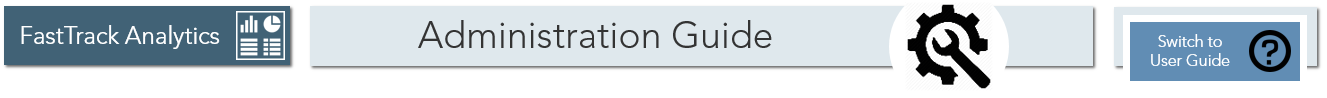WRK35 - Milestone Trend Analysis (Administration)
- WRK01 - Project Pipeline Matrix
- WRK02 - Work Portfolio Balance
- WRK03 - Project Health Trend Analysis
- WRK04 – Project Financial Health
- WRK05 - Schedule and Effort Variance
- WRK06 - Work Effort Analysis (Scheduled and Actual)
- WRK12 - Project Health
- WRK15 - Milestone Status
- WRK17 - Portfolio Gantt Chart
- WRK24 - Project Scheduled Effort Detail
- WRK25 - Project Timesheets Monthly Summary
- WRK26 - Project Timesheets Weekly Detail
- WRK28 - Project/Portfolio Scheduled vs Actual Effort Analysis
- WRK28 - Project/Portfolio Scheduled vs Actual Effort Analysis (Administration)
- WRK29 - Resource Utilization
- WRK29 - Resource Utilization (Administration)
- WRK35 - Milestone Trend Analysis
- WRK35 - Milestone Trend Analysis (Administration)
Project Plan Management: For More Information
step 18 of 18
- Last updated
- Save as PDF
Configuring Report Table Data Columns
| The following configuration is maintained in the Table Columns node in the Report ID branch of the FastTrack Report Configuration Structure. | |||
| Parameter | Description | Configuration Options | Example Settings |
| Table Columns | This report supports the option to configure the columns displayed in the report table. | A minimum of 0 and a maximum of 10 table columns can be configured in this report. The table columns will display in the order in which they appear in the configuration structure. |
The following three table columns are included in the default FastTrack configuration for the report:
|
Configuring User Parameter Defaults
| The following configuration is maintained in the Parameter Defaults node in the Report ID branch of the FastTrack Report Configuration Structure. | |||
| Parameter | Description | Configuration Options | Example Settings |
| Time Interval for Analysis: | This parameter controls the time slicing of data in the report. This will impact:
|
A default can be set using:
|
The default FastTrack configuration timeframe is set to:
|
| Milestones: | This configuration parameter controls what attribute is available in the Milestones User filter parameter dropdown, providing a selection of values to include/filter milestones on in the report output. A below project (PPL) work attribute should be used. |
Determine the attribute to use as the milestones parameter using:
To remove all milestone filtering from the report use:
|
The default FastTrack configuration for the Milestones parameter provides the ability to filter by:
|
| Milestones Continued... Milestone Values |
This parameter configures the default selection of values used in the Milestones user parameter. | Include one configuration entry for each filtered value to include:
These milestone attribute values must correspond to the milestone attribute defined in the Milestone User Parameter. If left blank/missing the parameter will default to all values. |
There is no default FastTrack configuration entry for this parameter and subsequently all values for Milestone Type will show. |
| Chart Data By: | This parameter determines if a chart is displayed for each project within the portfolio, or a single chart plotting all milestones for the projects within the portfolio. Options for user selection only are:
|
The default selection will be project. This default cannot be overridden |
N/A |
Other Configuration Options
| The following configuration is maintained in the Parameter Defaults node in the Report ID branch of the FastTrack Report Configuration Structure. | |||
| Parameter | Description | Configuration Options | Example Settings |
| Report Title | Configurable report title that appears at the top of the report. | The title of the report can be set using:
|
The default FastTrack configuration Report Title is set to:
|
Technical/Database Information
| Report (RDL) Location | …/Reports/FastTrack/Mixed_Use/MTA35-MilestoneTrendAnalysis/MTA35.rdl |
| Database | This report uses the transactional database and updates will be real-time. |
| Progressing Engine | This report has a dependency on Version 2.1 of the Progressing Engine and will only collect data going forwards from installation of this version of the Progressing Engine. |