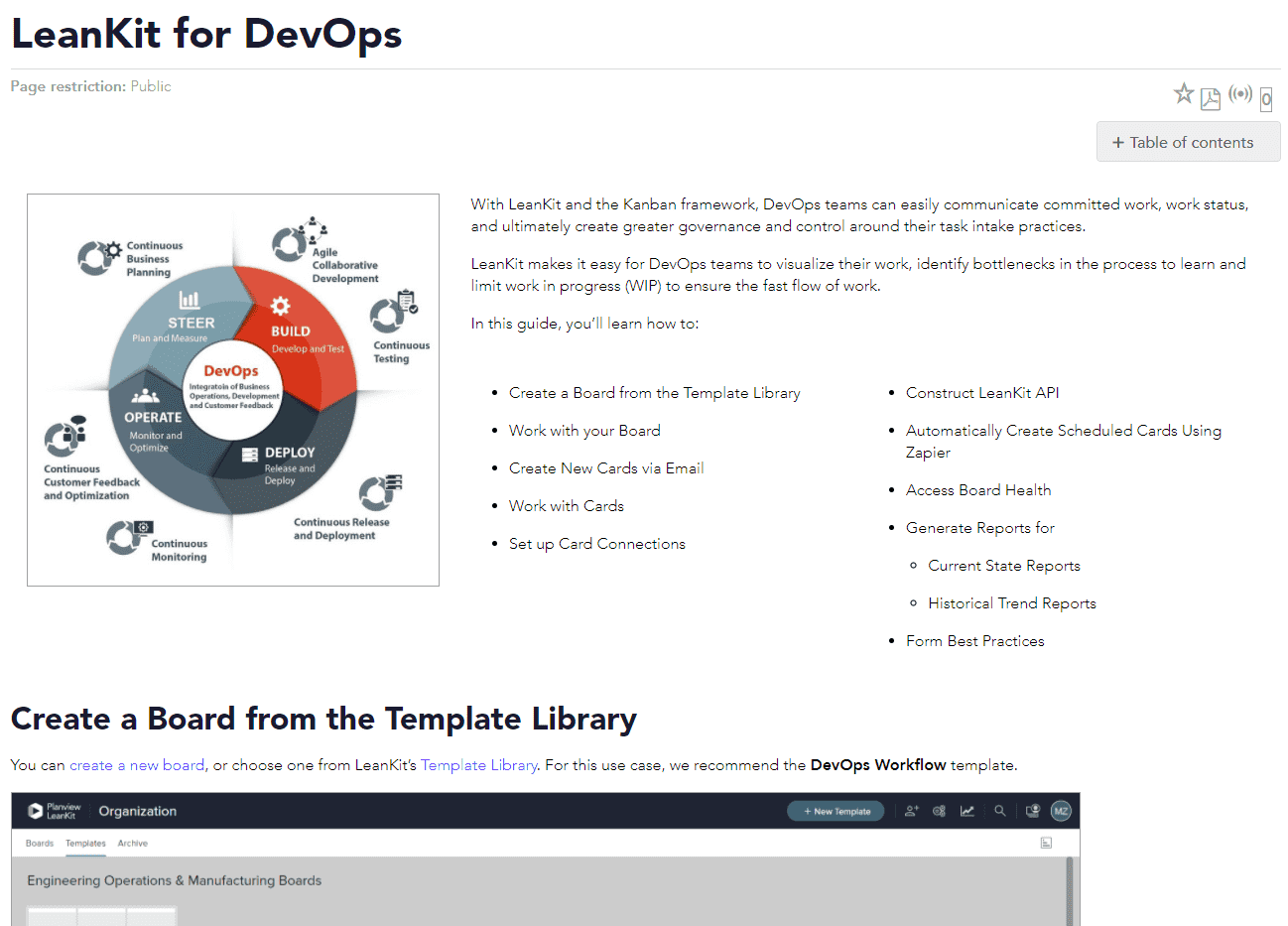AgilePlace Enablement and Adoption
- Last updated
- Save as PDF
Ensuring a Successful Roll-out
As the AgilePlace owner/administrator, you have a key role in making sure your organization gets off to a great start. Good thing getting started with AgilePlace is easy! Setting up a user account only takes a couple of minutes, and users can start visualizing work and executing on tasks instantly.
To make onboarding even smoother, we offer a variety of enablement and adoption resources for you and your team(s) to leverage in our Get Started with Team Foundation guide. And, as always, your Customer Success Manager (CSM) is here to support you on your AgilePlace journey.
Connected Delivery Starter Kit
Are your teams already using AgilePlace? Learn how to make the most of your solution with our Get Started with Connected Delivery guide. This step-by-step guide features resources to help your teams enable the connection between AgilePlace and Planview Portfolios.
Get Started with Connected Delivery →
If not, check out our a step-by-step guide to help teams quickly get started in AgilePlace— Get Started with Team Foundation.
w
Introducing AgilePlace

TIP
Is your AgilePlace account currently a trial account? Reach out to your CSM to get your trial environment converted to production.
Provisioning New Users
The best way to get started is to provision new users, which grants your team members the proper access they need to do their jobs quickly and easily in AgilePlace. There are four ways to create new users in AgilePlace:
- You can bulk import a list of users into AgilePlace through .CSV file.
- You can manage user provisioning through a connection with your organization's identity management system.
- Account administrators can manually create new users within AgilePlace.
- Account administrators can invite new users to the account from within a specific board.
Your Adoption Journey
Next, you should follow the path outlined below, leveraging all the available resources to help enable your teams. Your CSM is here to support you along the way, so please contact them if you have any questions.
%nbsp;Click a phase below for details the steps in your adoption journey.
How You Can Use AgilePlace: Quick Wins
How can the Team Kanban module, powered by AgilePlace, help your organization meet specific organizational goals and get work done? The Quick Wins collection provides quick examples and links to details about the features that can take work to the next level.
How You Can Use AgilePlace: Training and Success
To make sure you and your teams realize value from AgilePlace quickly, we recommend you take advantage of these self-learning resources. Be sure to share them with your fellow team members, and don't forget to opt-in to Planview customer email communications to receive more enablement resources. Click here and fill out the quick form!
These self-learning resources are available to all users:
- Quick Reference Guide for cards where you can learn about card tags, custom icons, WIP limits and much more.
- Recorded user enablement webinars (available under Webinar Archive Library here). We recommend you to start with these three:
- In-product walkthroughs and the Knowledge Center provide guidance from within the product itself, as shown in the following example:
In-product AgilePlace walkthrough example
How Others Use AgilePlace: Case Studies
Curious to learn how others are using AgilePlace? Click these case studies, use cases, and guides and get inspired!
 |
BECU Case Study Standardizing with Planview solutions while embracing various ways of working gives teams the flexibility to work how they want. Now, teams have the ability to collaborate using shared data to prioritize projects and resources as they meet changing business needs. |
 |
Matisa Case Study Matisa chose Planview AgilePlace to bring order to a chaotic workflow process, providing in-depth visibility into project status and improving collaboration between groups through virtual Kanban boards. |
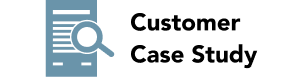 |
Leading Marketing Services Company Case Study This leading marketing services company wanted a more flexible, consolidated solution that offered greater flexibility and transparency into work status while improving prioritization and work efficiency. |
.png?revision=1) |
Leading Nationwide Medical Insurance Case Study In order to transform from a support role to a corporate asset, this leading nationwide medical insurance company PMO focused on driving business value across the enterprise, instead of simply IT. |
How Others Use AgilePlace: Use Cases and Guides
Professional Services Offerings
Interested in getting help from our Professional Services team? The following table outlines the different AgilePlace Services Packages and what is included in each.
| Kanban for Teams (Standalone AgilePlace) | Agile Program Management | Lean Portfolio Management (Integrated) |
||||
|---|---|---|---|---|---|---|
| Foundations | Essentials | Champions | PPM Pro | Portfolios | ||
| Tool Training | ✓ | ✓ | ✓ | ✓ | ✓ |
✓ |
| Methodology Training | ✓ | ✓ | ✓ | ✓ | ✓ |
✓ |
| Board Design Workshop | ✓ | ✓ | ✓ | ✓ |
✓ |
|
| Cadence-based Coaching | ✓ | ✓ | ✓ |
✓ |
||
| Roll Out Support | ✓ |
✓ |
||||
| Integration Design | ✓ |
✓ |
||||
| Configuration of Portfolio Connector | ✓ |
✓ |
||||
|
Enterprise One/PPM Pro Consulting |
Optional |
Optional |
||||