AST03 – Application Portfolio Prioritization Matrix
| RPM Analytics Catalog ▲ | RPM Assets Analytics ▲ | RPM Analytic AST03 ▼ |
|---|
| Overview |
|---|
| Bubble chart that allows Prioritization, cost and effort measures be plotted against application status dimensions (such as application lifecycle stage and business value providing a value vs. cost visualization of the portfolio. |
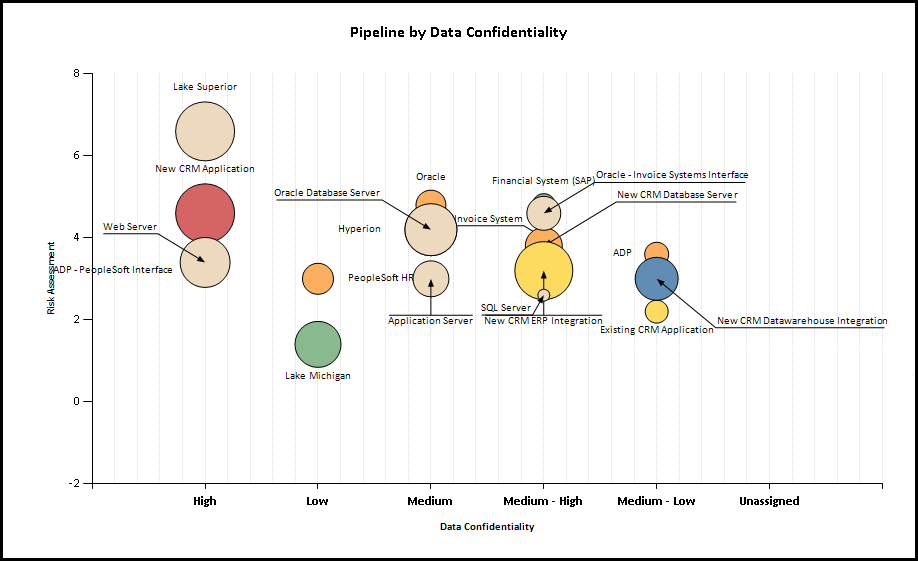
| Business Outcomes | Supporting Capabilities |
|---|---|
|
|
| User Parameter Configuration (Information for Planview Administrators) | |||
|---|---|---|---|
| Parameters | Description | Configuration Options | Default/Example Settings |
| Show Bubble Label | Determine whether a label should be displayed next to the label | Values:
| show_bubble_label=both |
| Size Attribute | Define the attribute that will be used for the size of the bubble | Any financial amount and $SBS numerical field can be selected here | bubble_size=grs_fm_fcst_cos_dflt_asset |
| Color Attribute | Define the attribute that will be used for the color | Only $SBS alternate structures with the color defined can be selected here | bubble_color=asst708_asset |
| Y-Axis Attribute | Define the attribute that will be used for the Y-Axis | Any financial amount and $SBS numerical field can be selected here | y_axis=asset_risk |
| X-Axis Attribute | Define the scalar attribute that could be used for the X-Axis | Any financial amount and $SBS numerical field can be selected here It is also possible to not define such an attribute by using the following option: “** No Scalar Attribute – Grouping Only **” If this is the default option. X_axis should be set to NULL | x_axis=NULL |
| X-Axis Grouping | Define the attribute that could be used for the grouping on the X axis | Any $SBS alternature structure can be defined here. It is also possible to not define such a grouping by using the following option: “** No grouping **” If this is the default option. X_axis_group should be set to NULL | x_axis_group=asset711_asset |
| Sort X Axis Grouping | Define the sorting order for the X-Axis Grouping (if defined) | Two options: Alphabetical (default) Structure Order | Default can not be changed |
| Hidden Parameter Configuration (Information for Planview Administrators) | |||
|---|---|---|---|
| Parameters | Description | Configuration Options | Default/Example Settings |
| Table Columns | Columns to be displayed in the table. | 2 attributes can be defined here: the first one will be the first column of the table The second one will be displayed after the strategic entity description | abs_level_3_asset asst2_asset |
| Hidden Attribute Depth Restriction | Depth Restriction sets the level of the structure that is reported on | A value of zero (0) removes such limit. | Depth_restriction=0 |
| Label Attribute | Attribute to be displayed for the label (if Bubble labels are displayed) | Recommended to display the Asset/Application entity name (default) | label_attribute=strat_name |
| Report Title | Configurable report title that appears at the top of the report. | If a longer report title is required, then create additional report_title=xxx entries and these will be concatenated together based on the order in which they are listed in the configuration structure. | report_title=Application Portfolio Prioritization Matrix |
| Additional Information |
|---|
| The measures (Size attribute, X-Axis and Y-Axis) include derived financial plan based columns, for each financial planning account type, baseline version, forecast version actuals and forecast cost version forecast and forecast version total. Financial management sub-total or calculated columns are not available as measure attributes. These can be added through a reporting attribute data model extension. Please refer to Global Reporting Services. The chart will plot projects with a zero value on the bubble size attribute – they are shown with a very small (minimum size) bubble. The tool tip hover on the bubble shows the values being plotted. |
| Technical/Database Information | |
|---|---|
| Report (RDL) Location | …/Reports/RPM_PROD/Asset_RPM/RPM-AST03/RPM-AST03_v2.rdl |
| Database | This report uses the transactional database and updates will be real-time. |
| Report Developer Info: | RPM-AST03_v2 RDL is a derivative of the BUBBLE01 RDL |

