AST01 - Application/Asset Portfolio Details
| RPM Analytics Catalog ▲ | RPM Assets Analytics ▲ | RPM Analytic AST01 ▼ |
|---|
| Overview |
|---|
| This analytic provides a Summarization of the data in an Asset/Application portfolio. It provides a time phased view of the portfolio demand and supply, drillable by demand planning line attribute and drillable to the level of each individual Asset/Application |
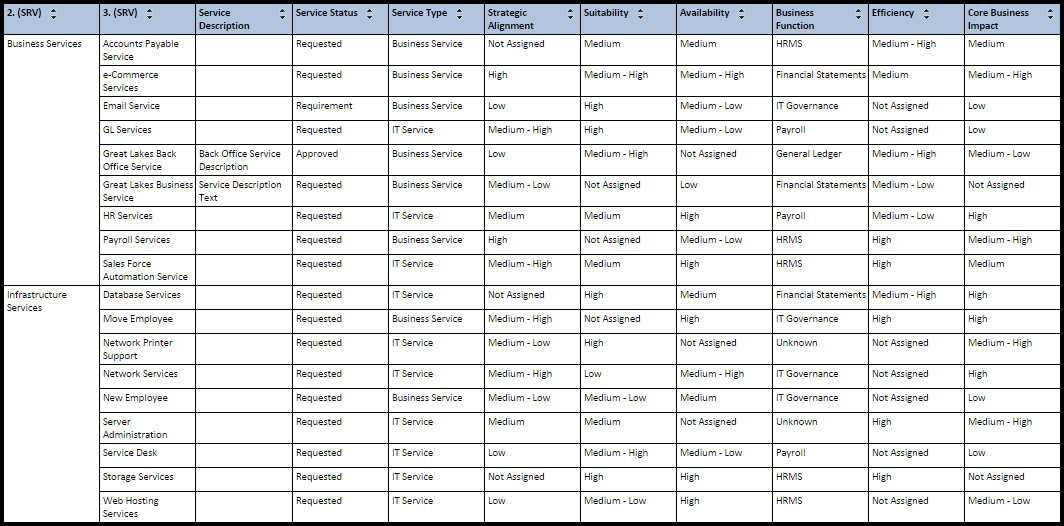
| Business Outcomes | Supporting Capabilities |
|---|---|
|
|
| User Parameter Configuration (Information for Planview Administrators) | |||
|---|---|---|---|
| Parameters | Description | Configuration Options | Default/Example Settings |
| Table Format: | Determine whether a grouping should be made on the ABS hierarchy or a flat table should be displayed | Values are: Grouped (grouped) Non-grouped/Plain (plain) | table_format=grouped |
| Hidden Parameter Configuration (Information for Planview Administrators) | |||
|---|---|---|---|
| Parameters | Description | Configuration Options | Default/Example Settings |
| Table Columns | The list of columns to display is fully configurable | Up to 30 columns can be displayed. | abs_level_2_asset abs_level_3_asset asset_description asst1_asset asst2_asset asset_busval asst706_asset asst711_asset asst708_asset asst709_asset |
| Restrict Depth | Restrict Depth | Will restrict the display to the specified depth of the Asset Breakdown Structure | restrict_depth=0 |
| Report Title | Configurable report title that appears at the top of the report. | If a longer report title is required, then create additional report_title=xxx entries and these will be concatenated together based on the order in which they are listed in the configuration structure. | report_title=Asset Portfolio Details |
-
Technical/Database Information Report (RDL) Location …/Reports/RPM_PROD/Asset_RPM/RPM-AST01/RPM-AST01_v2.rdl Database This report uses the transactional database and updates will be real-time. Report Developer Info RPM-AST01_v2 RDL is a derivative of the ATTRIB01 RDL

