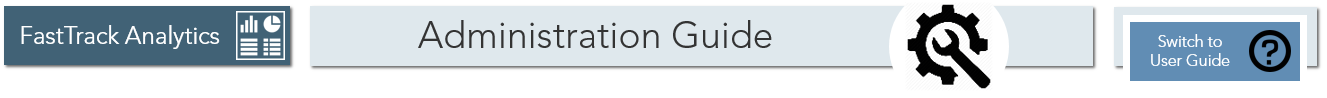WRK15 - Milestone Status (Administration)
- Last updated
- Save as PDF
Configuring Report Table Columns
| The following configuration is maintained in the Table Columns node in the Report ID branch of the FastTrack Report configuration Structure. | |||
| Parameter | Description | Configuration Options | Example Settings |
| Table Columns Options ☑ Added in FastTrack Analytics v3.1.0 |
The report supports a total of 10 table columns that can be configured to appear in the report. |
Ten columns are available for configuration
Prior to v3.1.0, table columns were not configurable. |
There are no table columns included in the default FastTrack configuration for the report |
Configuring User Parameter Defaults
| The following configuration is maintained in the Parameter Defaults node in the Report ID branch of the FastTrack Report configuration Structure. | |||
| Parameter | Description | Configuration Options | Example Settings |
| Filter Milestones By: | This parameter provides the ability to filter the milestones returned by a Milestone attribute. The options for selections should be any below PPL work alternate structure that is used to categorize and classify milestones into “types”. The selection will drive the available values in the Filtered Value(s) Parameter. |
A default can be set using:
|
The default FastTrack configuration for is set to filter by:
|
| Filtered Value(s): | This parameter provides the ability to select the values to filter Milestones on from the Filter Milestones By attribute selected above. The report will default to all values of the Filter Milestone attribute. |
No Configuration available | Defaults to to all values |
| Stack By ☑ Added in FastTrack Analytics v3.1.0 |
This parameter determines the attribute that will be used for stacking in the bar chart. | A default can be set using:
|
The default FastTrack configuration for is set to stack by:
|
| Group Milestones By: | This parameter provides the ability to group milestones by an attribute The attribute selected will appear as the first column in the table, grouping by the values and as the X axis category in the chart. Can be any activity level single select work alternate structure. |
A default can be set using
|
The default FastTrack configuration is set to group milestones by:
|
| Detail Table Format | This parameter determines whether table is formatted with groups and sub totals or plain for export to Excel | A default can be set using
|
The default FastTrack configuration is set to show the table:
|
Other Configuration Options
| The following configuration is maintained in the Parameter Defaults node in the Report ID branch of the FastTrack Report configuration Structure. | |||
| Parameter | Description | Configuration Options | Example Settings |
| Report Grouping ☑ Added in FastTrack Analytics v3.1.0 |
This parameter provides the ability to break the report up by an attribute, creating a set of charts/tables for each attribute value. |
A default can be set using:
|
The default FastTrack configuration for is set to:
|
| Milestone Column Title ☑ Added in FastTrack Analytics v3.1.0 |
This parameter allows the administrator to change the column title of the milestone description/title | A default can be set using:
|
The default FastTrack configuration for is set to:
|
| Use Variance Bands ☑ Added in FastTrack Analytics v3.1.0 |
This report provides the ability to display tolerance bands depending on the variance of the milestones.
A positive variance means that a milestone will be delivered early (ahead of the selected baseline) A project must have an active schedule baseline in order for it to be analyzed fully in this report. Projects without a baseline will show in the 0% category. |
A default can be set using:
|
The default FastTrack configuration for is set to:
|
| Variance Calculation ☑ Added in FastTrack Analytics v3.1.0 |
This parameter determines how variance is calculated | A default can be set using:
|
The default FastTrack configuration for is set to:
|
| Milestone Sorting ☑ Added in FastTrack Analytics v3.1.0 |
This report provides sorting configurability around the following options Set Sort Direction Type and Direction of:
|
Defaults can be set using:
|
The default FastTrack configuration for is set to:
|
| Report Title | Configurable report title that appears at the top of the report. | If a longer report title is required, then create additional report_title=xxx entries and these will be concatenated together based on the order in which they are listed in the configuration structure. | The default FastTrack configuration Report Title is set to:
|
Technical/Database Information
| Report (RDL) Location | …/Reports/FastTrack/Work/WRK15-MilestoneStatus/WRK15.rdl |
| Ribbon | This report tile can be used on the:
|
| Database | This report uses the transactional database and updates will be real-time. |