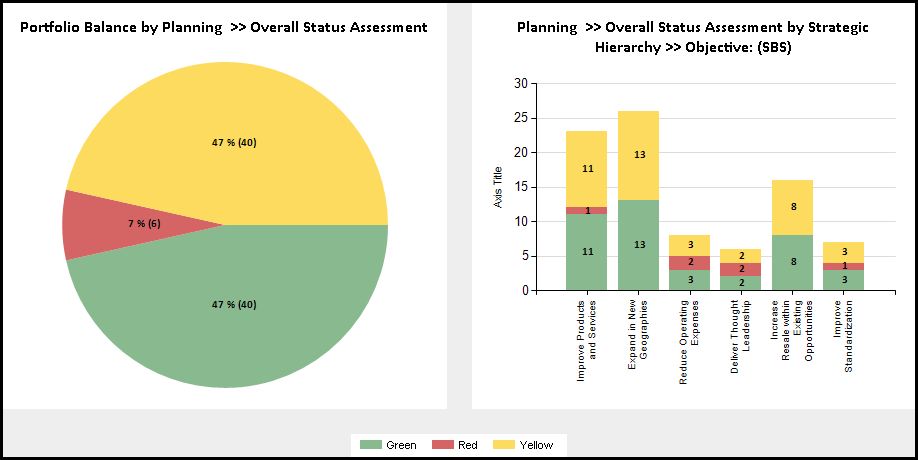| Table Columns |
The selected primary attribute and grouping attribute in the parameter selection will automatically be displayed as the first two columns in the table.
The values in the config structure define the two columns before strategy name, and two columns after stategy name |
Two columns available before the strategy name and it is recommended that SBS parent levels are used in these columns.
Two columns are available after the strategy name and it is recommended to use key status and/or responsibility attributes |
strat_name
wbs_level_4_plan
project_description
wbs20_plan
lc_role_3_plan |
| Report Title |
Configurable report title that appears at the top of the report. |
If a longer report title is required, then create additional report_title=xxx entries and these will be concatenated together based on the order in which they are listed in the configuration structure. |
report_title=Strategy Portfolio Associated Work Balance |