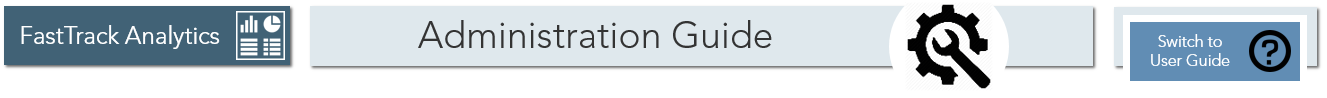RES30 - Time Recharge Report (Administration)
- Last updated
- Save as PDF
Report Data Table Column Configuration
The following configuration is maintained in the Table Columns node in the Report ID branch of the RPM Report configuration Structure.
| Parameter | Description | Configuration Options | Example Settings |
| Table Columns | The report supports a total of 20 table columns that can be configured to appear in the report. | The report supports a total of 20 table columns:
|
The following table columns are included in the default RPM Configuration for the report:
|
User Parameter Defaults Configuration
The following configuration is maintained in the Parameter Defaults node in the Report ID branch of the RPM Report configuration Structure.
| Parameter | Description | Configuration Options | Example Settings |
| Detailed Table Aggregation: | Determines how the data should be aggregated in the report. | A default can be set using:
|
The default RPM configuration for the parameter is set to breakdown with:
|
| Effort Unit: | This parameter determines how is the effort is displayed in the report | A default can be set using:
|
The default RPM configuration for the parameter shows effort in in:
|
| First/Last Period: | This parameter selects the first/last period of data to include in the returned results. | The default selection will depend on the use Use Case selected using the 'Fiscal Month Governed' Parameter:
These defaults cannot be overridden The first period parameter will restrict any selection of time periods prior to the system cut off date (set in global options by an administrator). This is done to prevent the report from returning data from a time period where timesheets can not be modified. |
N/A |
| Currency | This parameter will show a list of available system currencies to select from. | The default selection will be based on the users currency preference. This default cannot be overridden Changing the Currency parameter is only available in multi-currency environments. |
N/A |
Other Configuration Options
The following configuration is maintained in the Parameter Defaults node in the Report ID branch of the RPM Report configuration Structure.
| Parameter | Description | Configuration Options | Example Settings |
| Show Cost | This parameter determines if the cost column is displayed in the report | A default can be set using:
|
The default RPM configuration for the parameter will:
|
| Show Progress Date | This parameter configures if the the date/time that the timesheet record was progressed is displayed on the report. | A default can be set using:
|
The default RPM configuration for the parameter will:
|
| Progress Column Title | This parameter sets the column header for the progressed date column. | The title of the Progress Column can be set using:
|
The default RPM configuration for the parameter will display the progress column title as:
|
| Rate Column Title | This parameter sets the column header for the rate column. | The title of the Progress Column can be set using:
|
The default RPM configuration for the parameter will display the Rate column title as:
|
| Cost Column Title | This parameter sets the column header for the cost column. | The title of the Progress Column can be set using:
If the customer has multiple currencies the column header will also contain a parenthetical reference to the currency.
in a multi-currency environment with the currency parameter set to USD
|
The default RPM configuration for the parameter will display the Cost column title as:
|
| Effort Column Title | This parameter sets the column header for the progressed date column. | The title of the Progress Column can be set using:
This is an optional column header for the effort column. If empty or missing, the effort column will be the effort unit selection (hours or days). |
The default RPM configuration for the parameter will display the Effort column title:
|
| Fiscal Month Governed | This parameter is used to configure the report for the Fiscal Month / Timesheet Approval Use-Case: This report parameter option selects a governance process use case that is based around a combination of a timesheet’s approval date and the financial model’s first forecast period. The governance process would involve the PVAdmin changing the first forecast period only AFTER all timesheets for that period have been approved. Progression should be run after the first forecast period has been updated. At this point the report can be run for the closed period – it’s smart enough to ignore any timesheets for periods that begin after the closed period. |
A default can be set using:
|
The default RPM configuration for the parameter will display the fiscal month:
|
| Show Detail Table | This parameter determines if the detail table column is displayed at the end of the report. | A default can be set using:
|
The default RPM configuration for the parameter will:
|
| Detail Table Title | This parameter set the title for the Detail table at the end of the report - if configured to appear in the above parameter. | The title of the detail table can be set using:
|
The default RPM configuration for the parameter will display the Cost column title as:
|
| Treat Standard Activities as Project | The configuration of this report supports two method of displaying standard activities. By default (parameter set to "N") standard activities all display under a project as separate activities with the project name “Standard Activities” (or whatever they are called in the standard activities primary structure). Alternatively, (parameter set to “Y”) you can display each standard activity as a separate project in the report. |
A default can be set using:
|
The default RPM configuration for the parameter will:
|
| Report Title | Configurable report title that appears at the top of the report. | The title of the report can be set using:
|
The default RPM configuration Report Title is set to:
|
Additional Information
Because timesheets are generally processed after the period ends, this report does not (and cannot) directly take reporting periods directly into account. Instead there must be some way of identifying the specific timesheet events that will make up a “period” (or range) of time. Also, because there is no facility to “save” the prevailing values from prior executions of the report, successful use of this report requires strict governance around time reporting and end of month/period closure to prevent effort from being double counted from one period (month) to another.
Technical/Database Information
| Report (RDL) Location | …/Reports/RPM_PROD/Resources_RPM/RPM-RES30/RPM-RES30_v2.rdl |
| Database | This report uses the transactional database and updates will be real-time. |
| Daily Tables | This report does not rely on the daily tables |