RES10 - Resource Detail
- Last updated
- Save as PDF
Overview
Table listing all resource (and associated user) information and attributes.
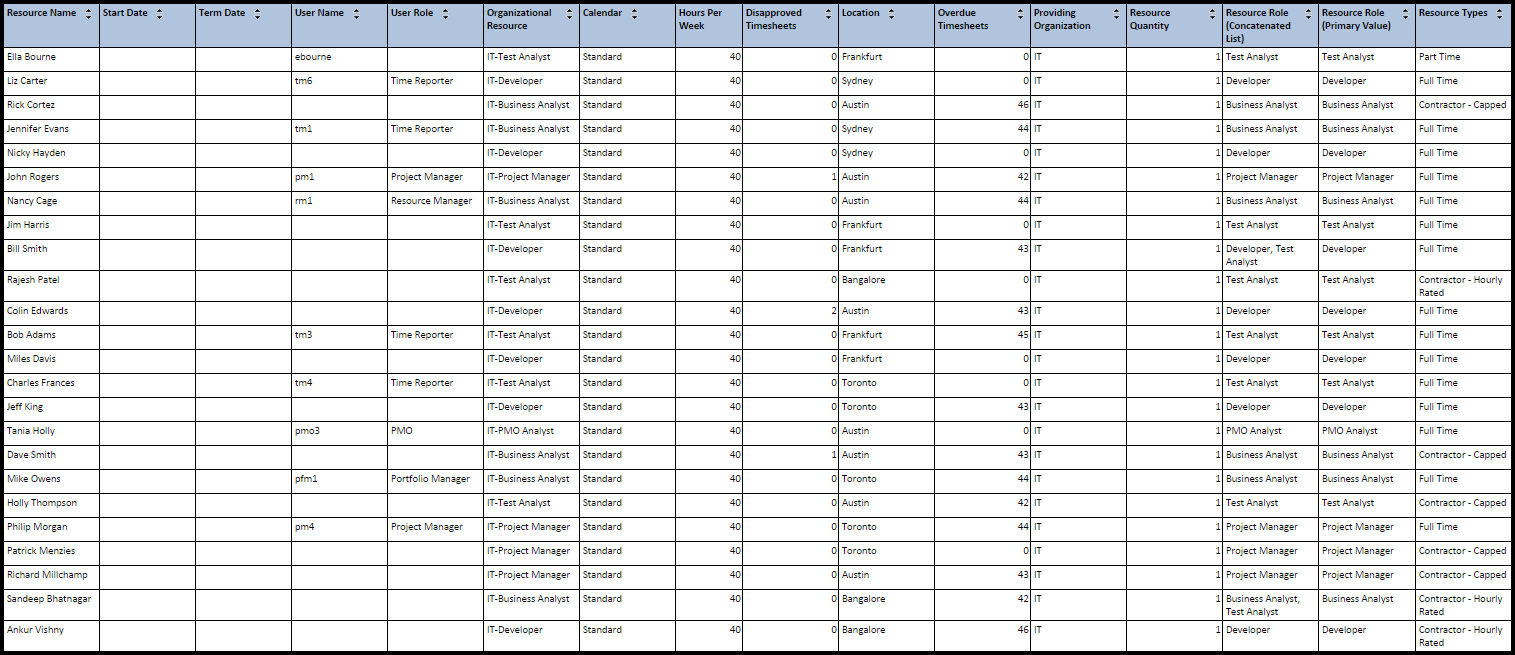
RES10 Resource Detail example
Business Outcomes
- There is a single, Organization wide, repository of resource information that is used in the work management and the capacity and resource management processes.
- This information is accurate and up to date and can be used to make portfolio planning and resourcing decisions to successfully deliver the investment (project) portfolio.
Supporting Capabilities
- Resource Information
Administration: User Parameter Configuration
| Parameters | Description | Configuration Options | Default/Example Settings |
| Attributes to include: | Provides ability to include/exclude attributes | Cannot Configure | Defaults to All |
Administration: Hidden Parameter Configuration
| Parameters | Description | Configuration Options | Default/Example Settings |
| Table Columns | The table will dynamically display all enabled resource and associated user information and attributes in the database as columns after the resource name. The report also supports a total of 5 optional configurable resource attributes as table columns that can be configured to appear in the report before the resource name. These could include attributes such as
|
The report supports a total of 55 table columns (50 Optional and first 13 fixed columns)
To remove any unwanted dynamic resource or user columns from the report, simply disable the attribute or field in administration. However, it is not possible to disable columns for resource attributes that are required and in use. Add configuration entires in the Table Columns node in the Report ID branch of the RPM Report configuration Structure to configure new columns. TOPTIP: To display the resource parent values, add a configuration entry for
|
Enabled resource and associated user attributes in the database will display as dynamic column by default. No optional configuration columns are configured by default. |
| Report Title | Configurable report title that appears at the top of the report. | If a longer report title is required, then create additional report_title=xxx entries and these will be concatenated together based on the order in which they are listed in the configuration structure. | report_title=Resource Detail |
Additional Information
Only the current values of resource attributes are shown. Historical Resource Attribute information (based on attribute effectivity dates) is not shown.
Technical/Database Information
| Report (RDL) Location | …/Reports/RPM_PROD/Resources_RPM/RPM-RES10/RPM-RES10_v2.rdl |
| Database | This report uses the transactional database and updates will be real-time. |

