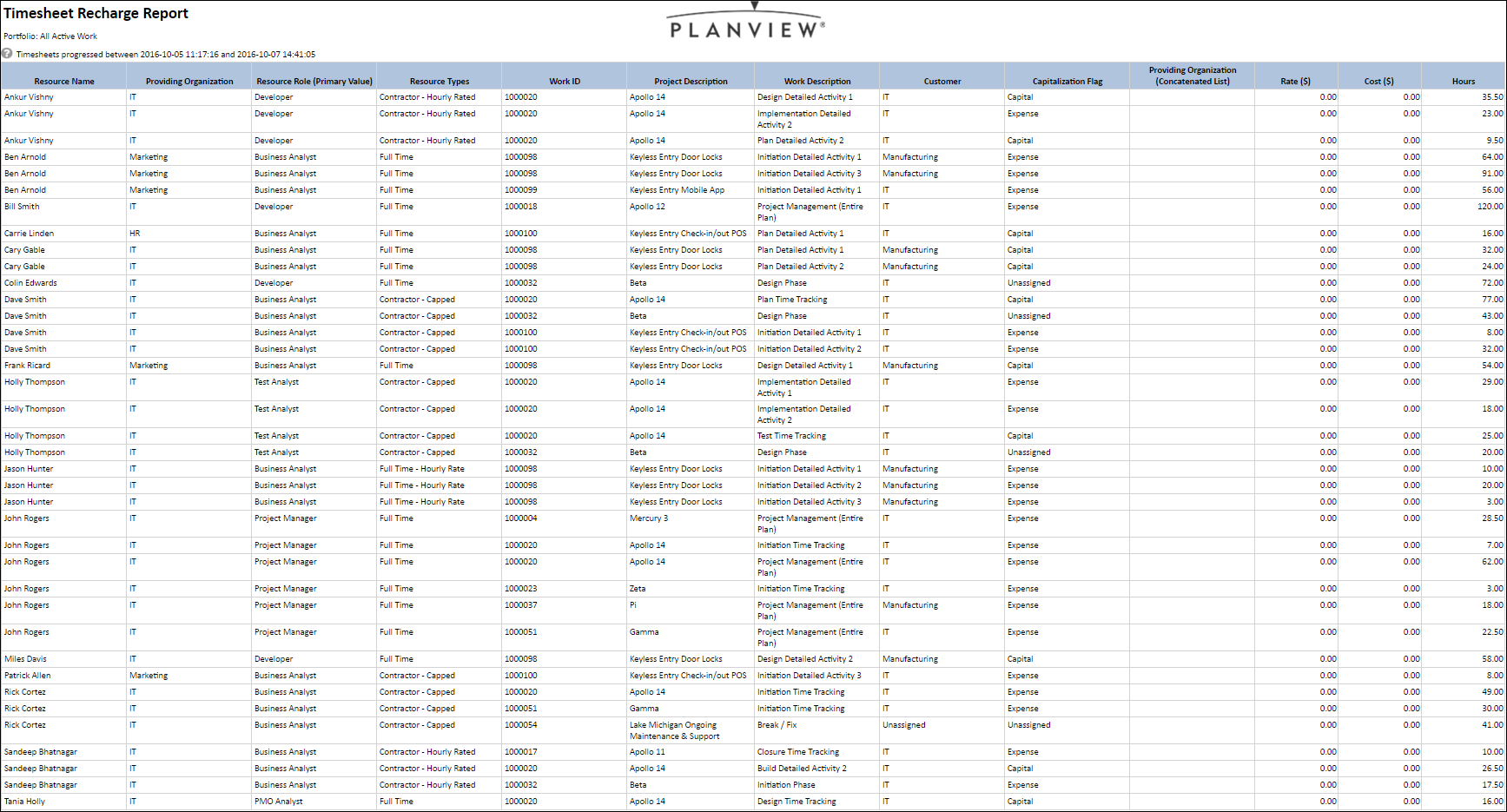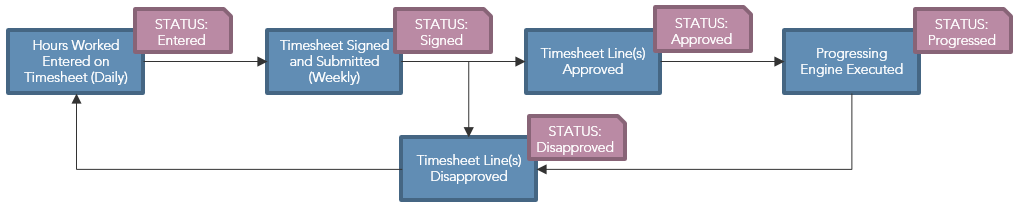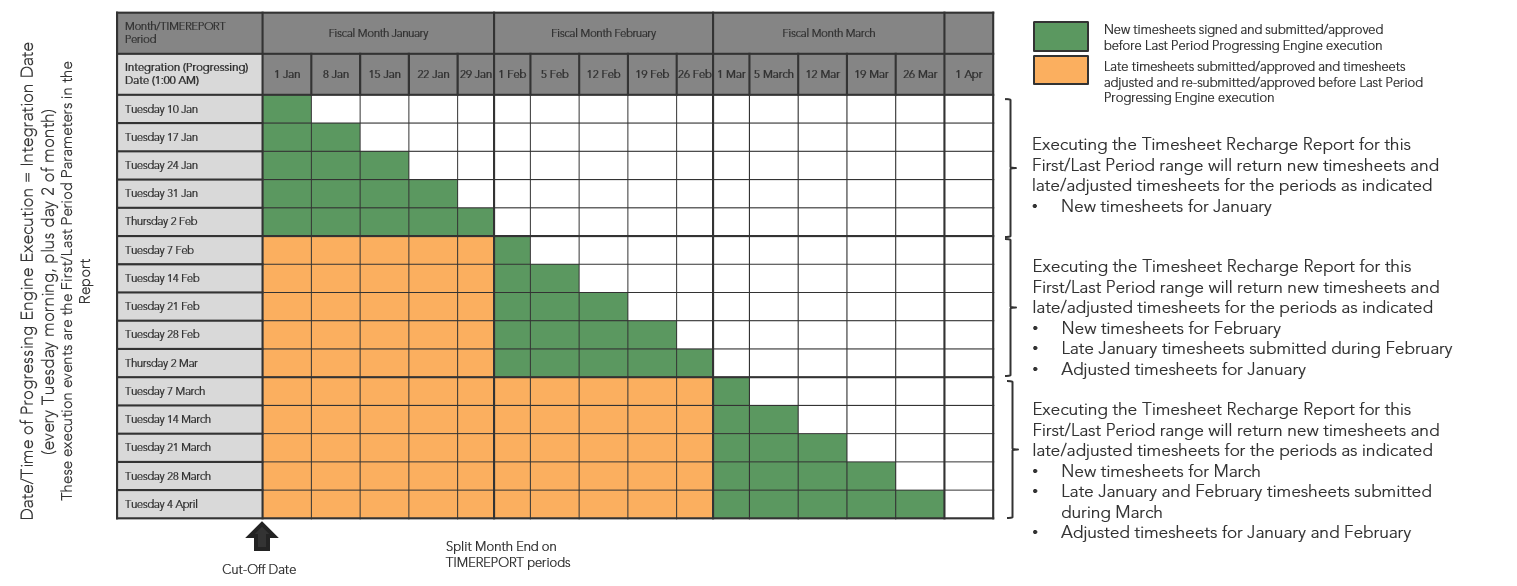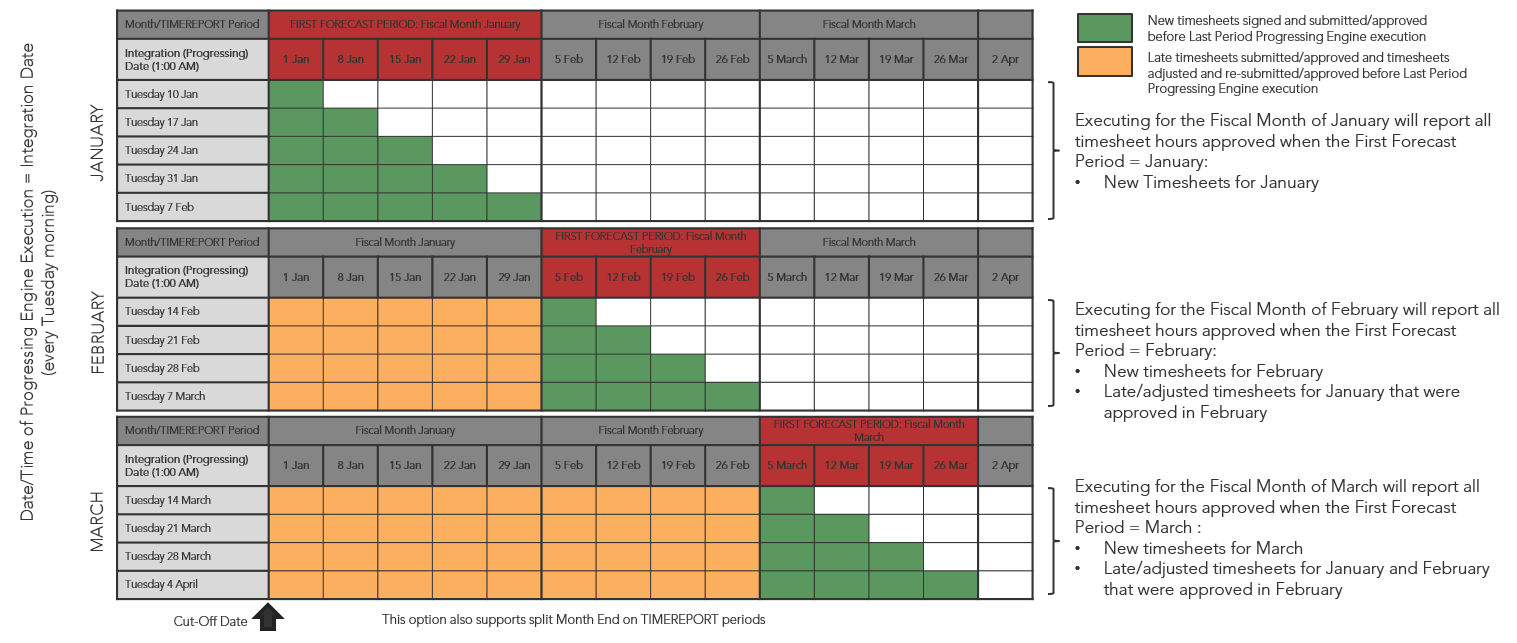This analytic is used to extract timesheet effort and cost information fromPlanview Portfolios for use in a cost recharge/billing process.
The report will list;
- New timesheets that have been signed, submitted and progressed
- Timesheets from prior periods that were late and have been signed, submitted, and progressed since the report was last extracted
- Timesheets from prior periods that have been rejected, adjusted, resubmitted, approved, and progressed, including negative values for timesheet corrections
This report is also available as a Resource Analytic - RES30
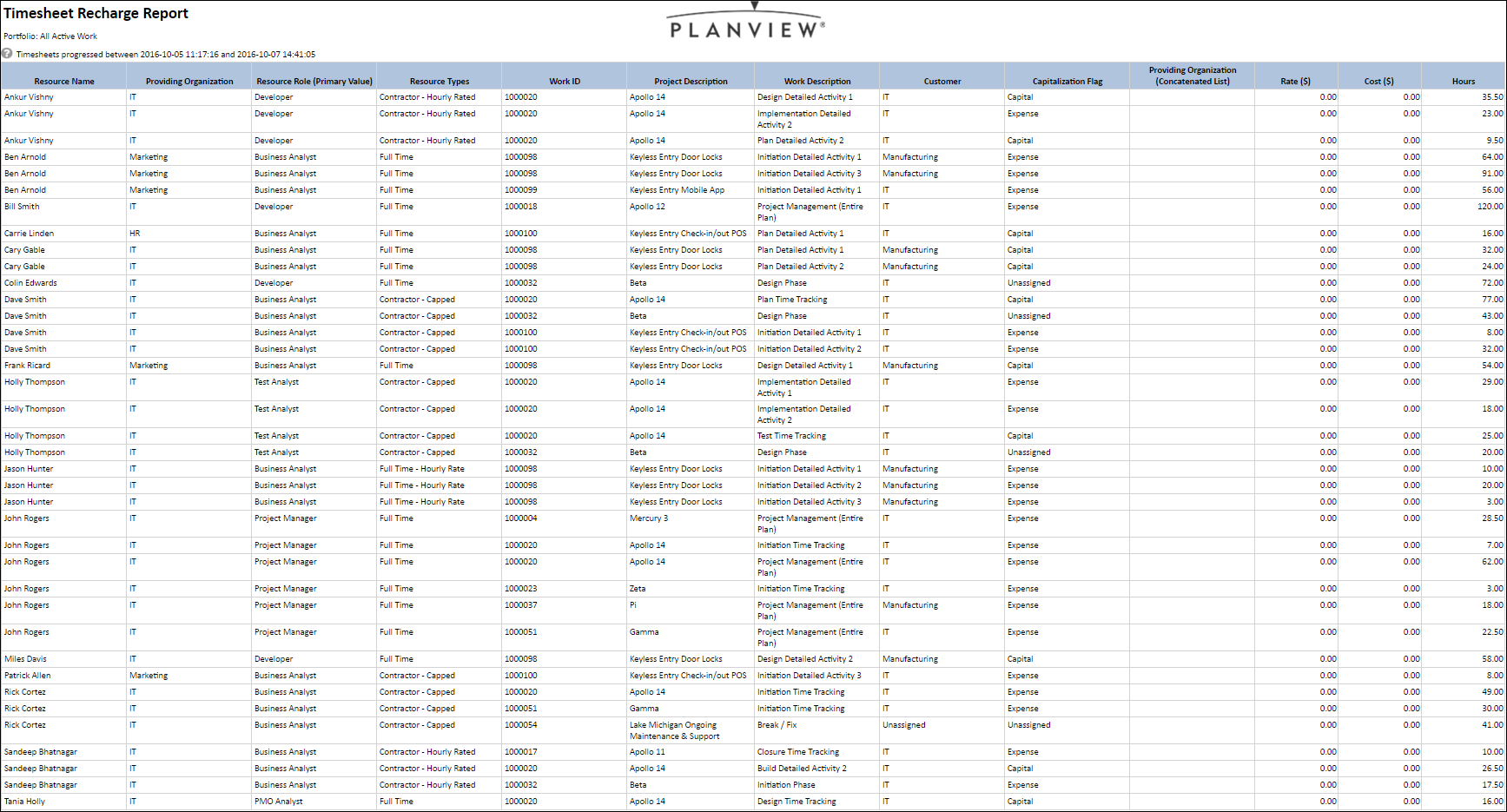
Business Outcomes
- Ability to support a robust time recharging process that ensures that time and cost recharging takes into account new, late and adjusted timesheets
Supporting Capabilities
Time Reporting
Time Reporting Principles
This analytic depends on careful management of the times reporting process, including timesheet submission/approval and execution of the Progressing Engine. The following diagram illustrates the different timesheet statuses that are key to utilization of this report:
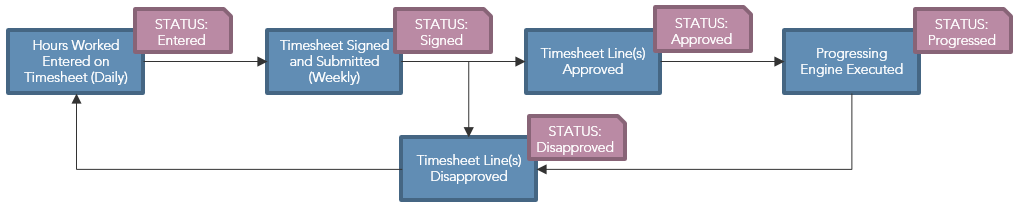
Use Cases
Before utilizing this analytic, an important governance decision must be made by the customer to determine how to identify the timesheet events that should be processed by the report.
All the events that are going to be analyzed are “integration” (progression engine execution) events. So part of the configuration of the report is determining which progression events should be analyzed.
The below use cases outline the recommended methods for determining timesheet events. |
| Progression Date Option |
Governed Process Option |
- In this scenario, the customer will choose a range of dates that encompass one or more progression runs. Any effort integrated during those runs will be processed
|
- This option supports a governance process that is based around a combination of a timesheet’s approval date and the financial model’s first forecast period.
|
Progression Date Option
| With this option configured for the report, the First/Last Periods user parameters are selected that encompass one or more progression runs. Any effort integrated during those runs will be extracted into the recharge report. |
Governed Process Option
| With this option configured for the report, the Fiscal Calendar setting for the “First Forecast Period” that was in place at the point at which the timesheet was approved is used to determine which fiscal period to include the timesheet hours in |
Report Business Rules
This analytic requires the use of the Progression Engine and Timesheet Auditing, which is enabled through a Global Option.
Report Parameters
| Parameters |
Description |
| Detailed Table Aggregation: |
Determines how the data should be aggregated in the report.
Options include:
- Day
- Timesheet Period
- Calendar month
- Fiscal Month
- None (Summary Only)
|
| Effort Unit: |
This parameter determines how is the effort is displayed in the report.
Options include:
|
| First/Last Period: |
This parameter selects the first period of data to include in the returned results.
The default selection will depend on the use Use Case selected using the 'Fiscal Month Governed' Parameter:
- Progression Date Use Case:
The first and last periods will default to all of the progression runs that have occurred in the last 31 days
- Fiscal Month / Timesheet Approval Use Case:
The first and last periods will default to the last fiscal month.
Note: The first period parameter will restrict any selection of time periods prior to the system cut off date (set in global options by an administrator). This is done to prevent the report from returning data from a time period where timesheets can not be modified. |
| Currency |
This parameter will show a list of available system currencies to select from.
The default selection will be based on the users currency preference.
Changing the Currency parameter is only available in multi-currency environments. |