Get Started with Agile Program Management
- Last updated
- Save as PDF
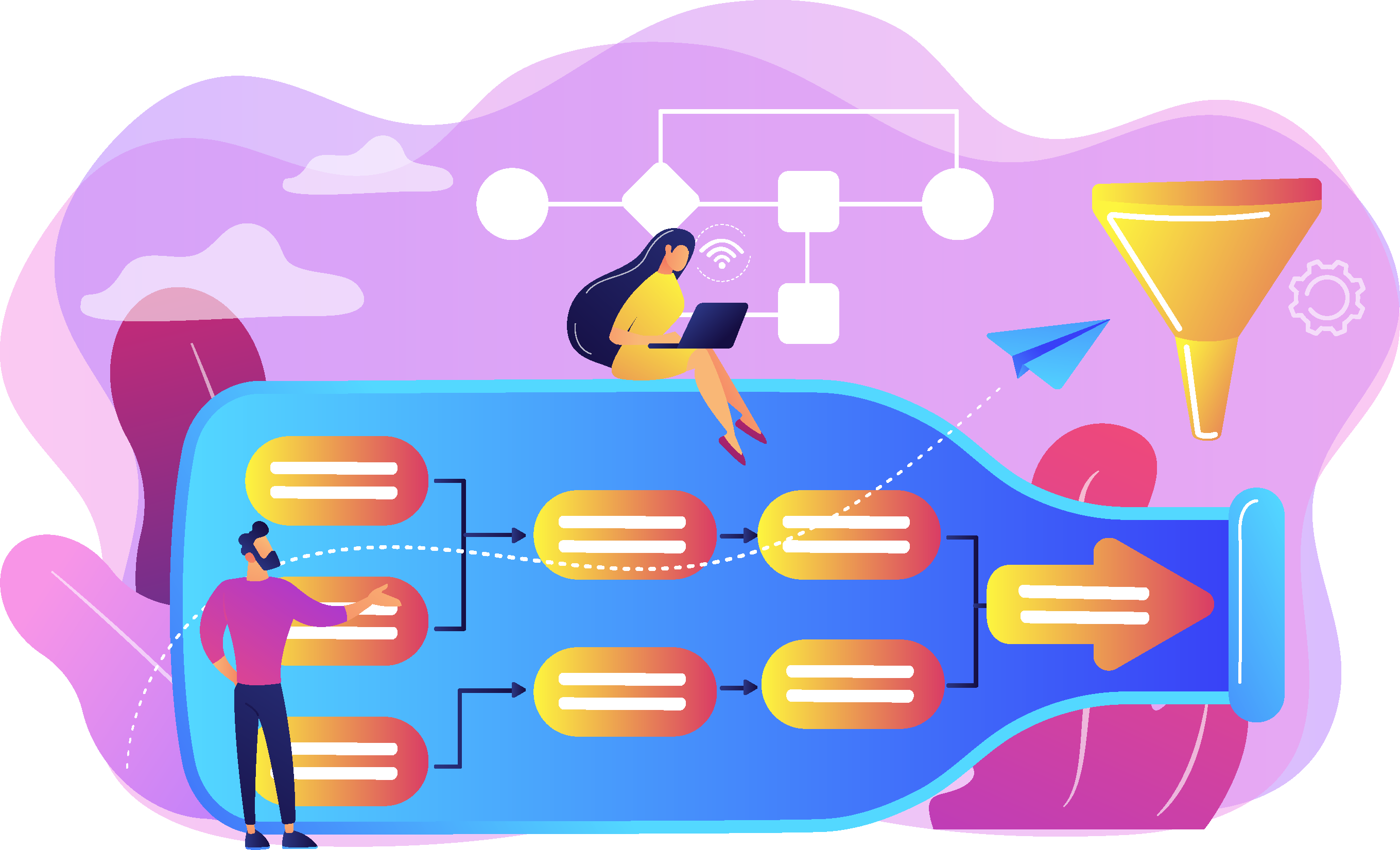
Now that your teams have fully visualized the portfolio of work and are aligned to organizational goals, you are ready to begin incorporating some agile methodologies at the program and team levels. SAFe is a proven agile framework that is easily adapted to work with our Agile Program Management solution, providing teams with a structure to:
- Visualize, plan, and coordinate organizational initiatives
- Prioritize portfolio initiatives and deliver work that is aligned to those initiatives in an accelerated and predictable way
- Manage demand intake and perform detailed financial planning at the portfolio level
Most importantly, teams have the autonomy to plan detailed work, map dependencies, and coordinate when work gets delivered in Planview AgilePlace; meanwhile, the agile PMO can manage demand intake, financial planning, and epic prioritization in Planview Portfolios.
Program OKRs: Coordinate Around Strategic Objectives
OKRs are a framework for defining and tracking key results, which helps create alignment and engagement around measurable goals. Setting program OKRs can help your team coordinate work around strategic objectives, and measure the collective progress towards achieving those goals. Simply put, Objectives ask, “where do we want to go?” and Key Results ask, “how will we measure our efforts to get there”?
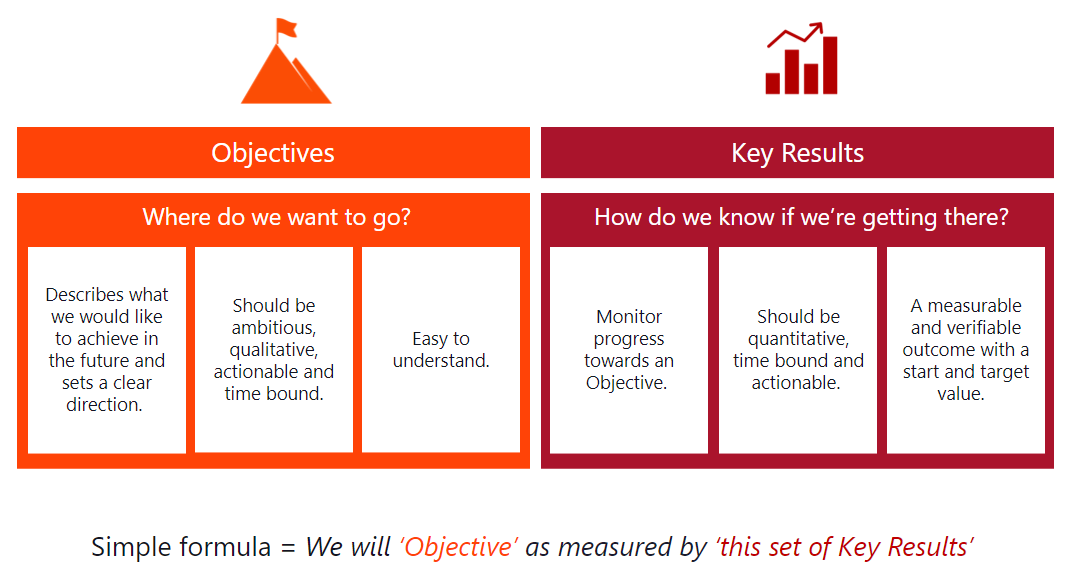
Use this simple formula to define team OKRs
After adding Objectives and Key Results, you can capture which work items are connected to specific goals by connecting Activities to your Key Results. As you make progress on those cards, you can also report progress update information directly on your Key Results.
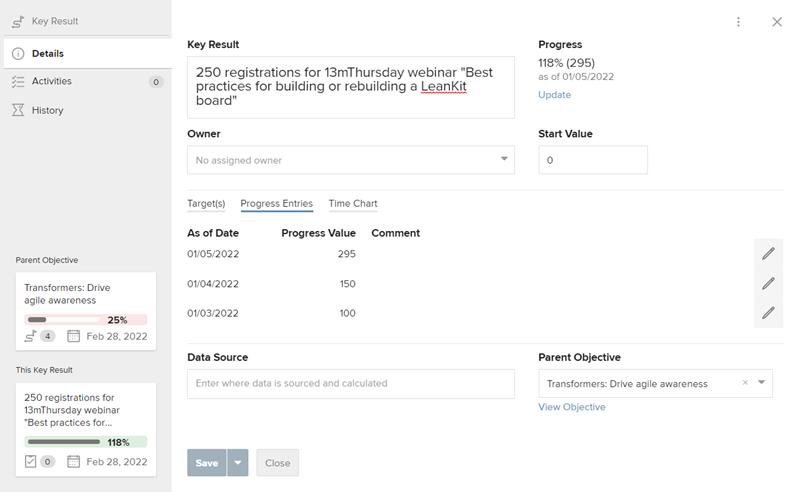
Connect cards to key results and update work progress
For agile teams, leading indicators should serve as the key results by which to measure a program's success. Some examples of leading indicators are:
- The number of people who use a new or modified aspect of a system
- The time they spend on a specific screen
- The load that users place on the system as indicated by your monitoring systems
- The number of support tickets (up or down) related to various aspects of the system that have changed
- Comments on social media
As the organization goes through the cyclical process of delivering epics through the underlying features and stories, these leading and lagging indicators will collect data. As the epic hypothesis statement is either proven or disproven based on that data, sound persevere/pivot decisions can be made when investments are re-analyzed during PI Planning.
Epics: Deliver Value Through Lean Business Cases
Epics consist of lean business cases that are designed to directly deliver business value or support upcoming business or technical needs. In the work structure, epics are supported by features (concrete deliverables which support the hypothesis or outcomes of an epic's business case) and stories (specific units of work).
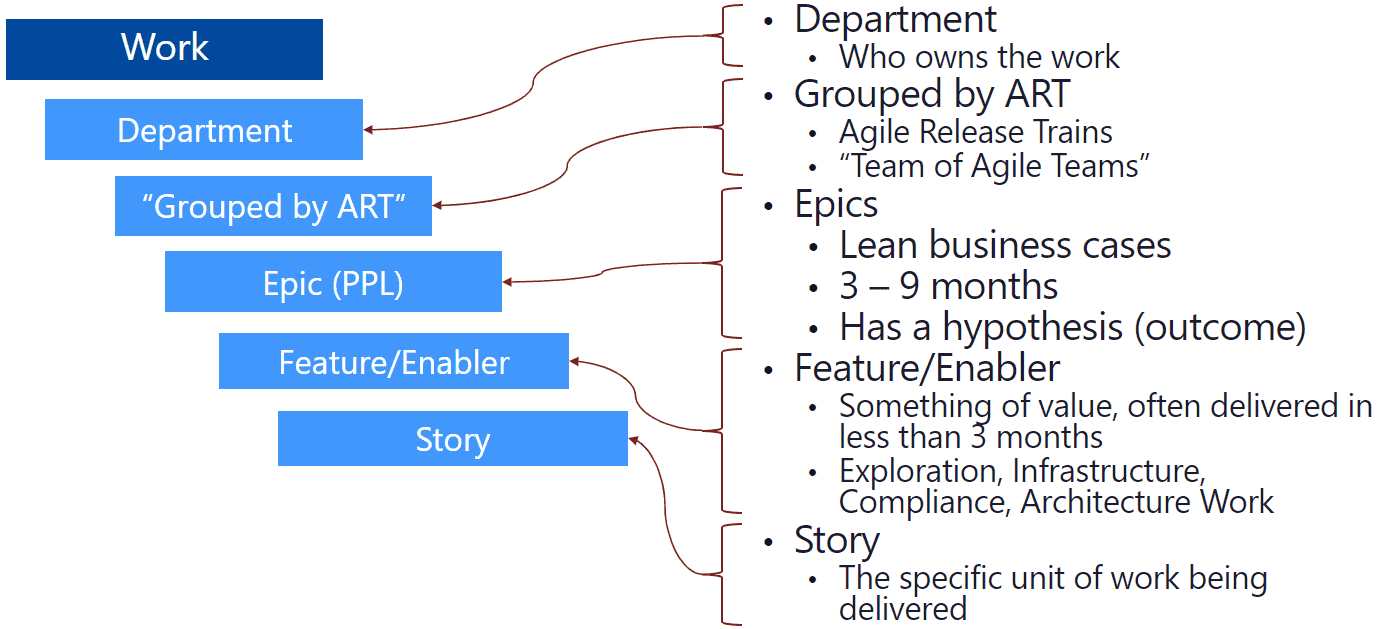
Work Structure Example - Epics at PPL Level
To create an epic, navigate to the Work Portfolio View screen in Planview Portfolios and add a new epic at the PPL level of the work structure. Then describe and categorize the epic as shown in the example below. Financial and prioritization information may be captured in the fields on this screen, or directly on the financial plan. Other types of governance information which may be captured could include sizing information, priority information, or other aspects of a lean business case. Finally, create an association between the new epic and the product in the strategy structure.
TIP
Don't forget to select your portfolio kanban board to connect the epic to Planview AgilePlace.
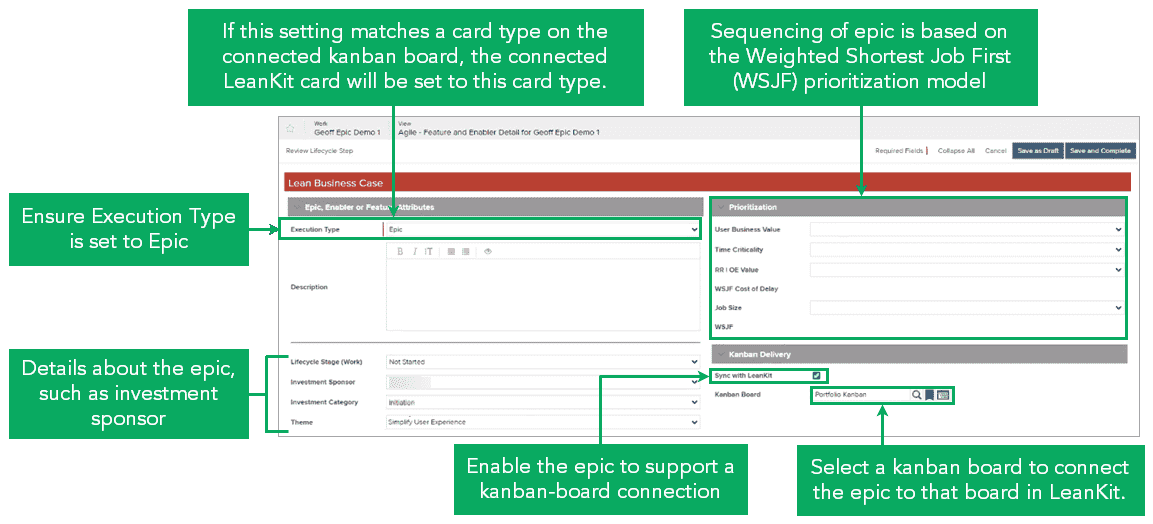
Add a new epic - Example screen
Epic Financial Planning: Set Financial and Capacity Targets
To carry out portfolio investment planning, it is essential to capture your target budget and resource capacity. In an agile context, this step is critical for agile PMOs to establish and fund the lean business cases that make up epics. Lean business cases provide just enough detail to establish viability: the Minimum Viable Product (MVP) with a business outcome hypothesis, and deployment impact. Lean business cases do not fund epics, but instead draw down funding from the approved product within the strategy menu.
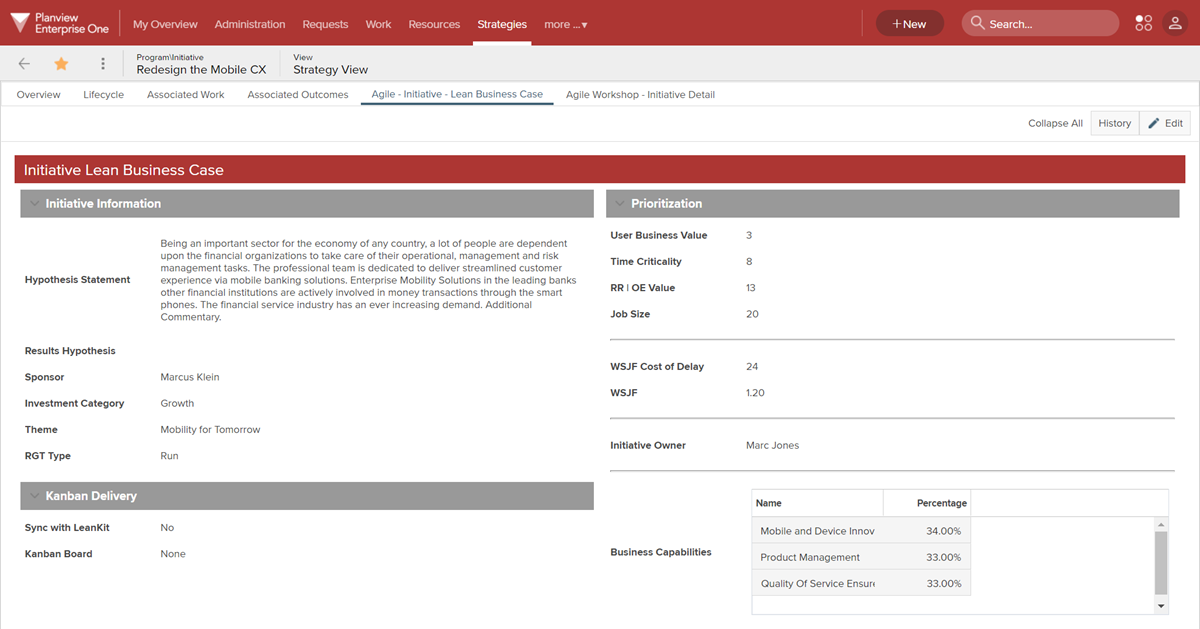
Example lean business case
Estimate size by capturing capacity targets (units) at the Agile Release Train (ART) level. Enter capacity targets in the Units - Points (or similar) account, adding lines as needed. Then add velocity/capacity units (points) for each row.
_FastTrack_Implementation_Toolkit__-_2021.png?revision=3)
Capture capacity targets (velocity) at the ART level using points
Manage cost and revenue/KPIs by entering benefits and revenue targets into the Benefits or Revenue Targets accounts, adding lines as needed. Examples of benefits may be cost savings or incremental sales. This data is often entered in the currency format, by quarter. Some aspects of the Lean Business Case may be captured on the Add new epic screen, and some may be captured here, depending on the specific configuration. Enter any CapEx or OpEx costs into the proper account, adding lines as needed.
TIPS
- Because each Planning Increment (PI) is typically a quarter, change the preferences to display and edit the financial plan in quarters and years.
- Make sure you are displaying Currency and Units (you may want to not display Effort and FTEs), as you will use these types as part of this effort.
- Configure your focus control to show Account, Providing Org/ART, or other relevant attributes before the splitter bar, and the others behind it.
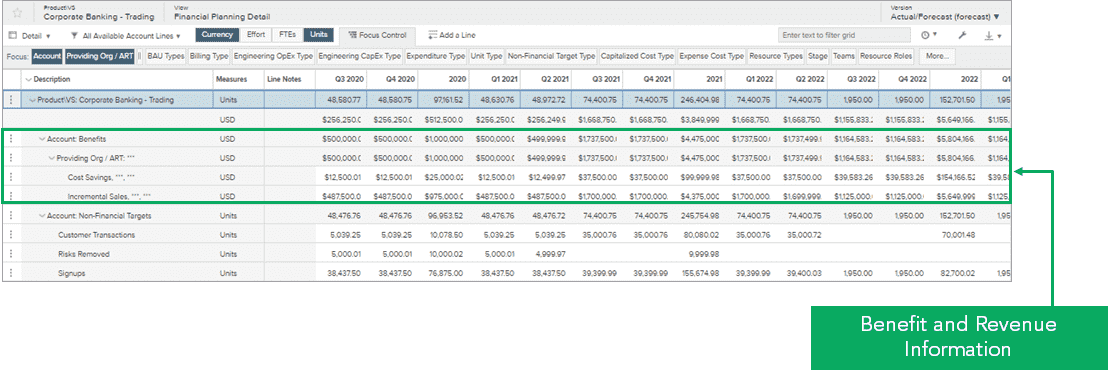
Capture Benefits/Revenue Information
Actuals may be manually entered, come from timesheet data, or come from agile costing if configured (via the Planview Portfolios – AgilePlace connector.) As team members move cards, the connector automatically uses card status and historical data to create timesheet entries in Planview Portfolios. Managers can then use the data from the Planview Portfolios timesheets as if each team member had manually filled out a timesheet themselves. See Agile Costing for more detailed information on setting up synchronized cards and timesheets.
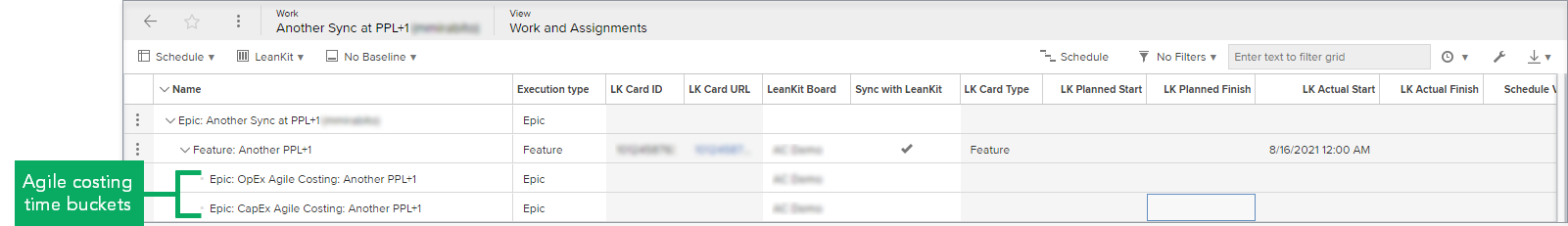
Example of a Work and Assignments screen with Agile costing time buckets
Epic Prioritization: Analyze Investments by Value
Now that you have a collection of epics, the next step is to analyze and prioritize epics to decide which ones to bring into the value stream. First, navigate to the Planning menu and create or update your Planning portfolio to include all epics that are ready for analysis and approval.
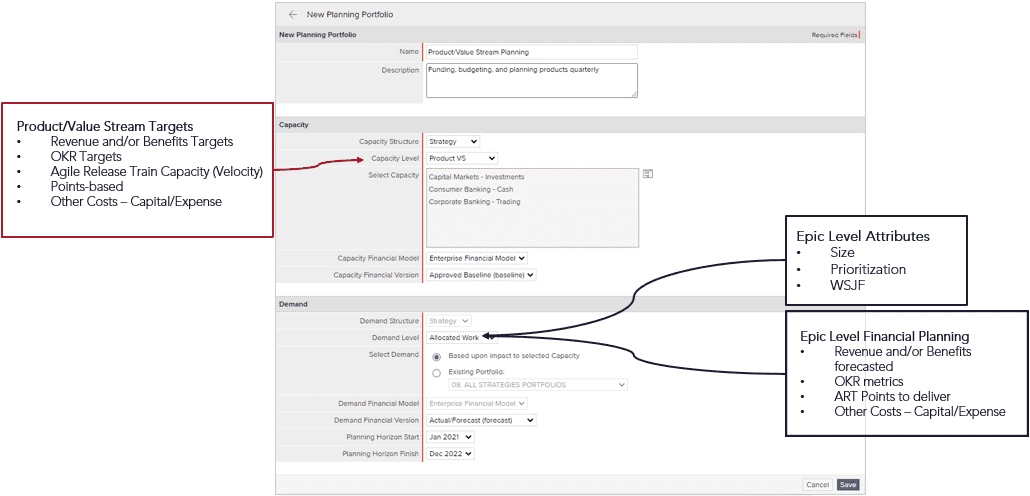
Planning Portfolio Configuration Example
In the Investment and Capacity Planning view, create a new scenario to model different decisions for the next PI Planning.
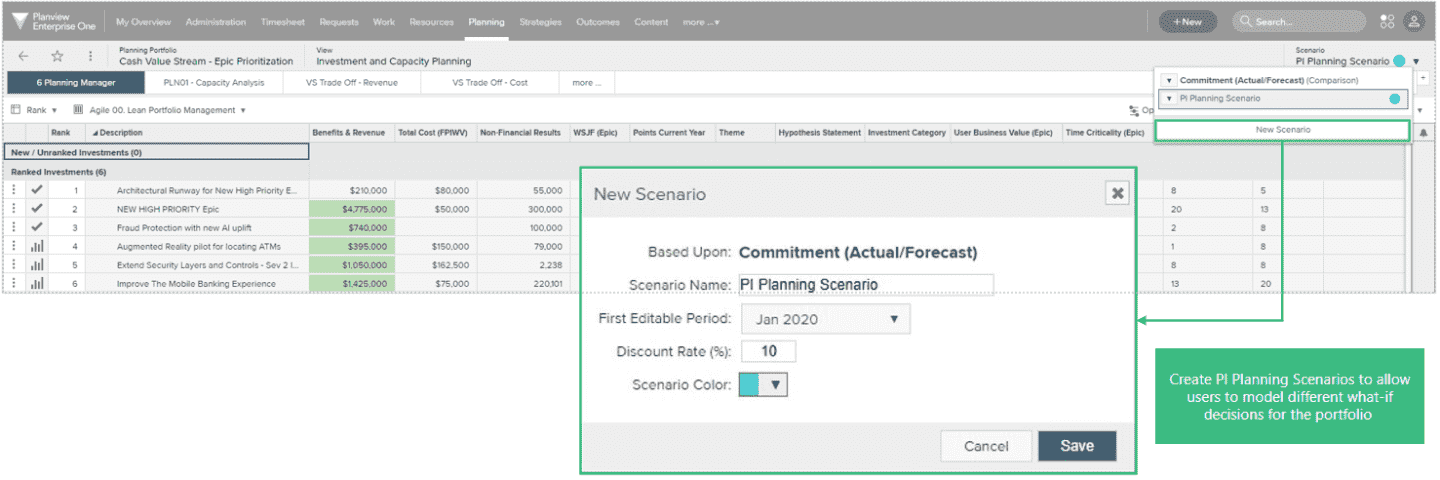
Create scenario for PI Planning
Within your new scenario, use the Rank, Analyze, and Shift pivot views to sequence epics into program increments, while taking their size, value, and team capacity constraints into consideration. When using these screens, it may be helpful to create a column set that includes WSJF or other important attributes, such as OKRs, cost, and benefits.
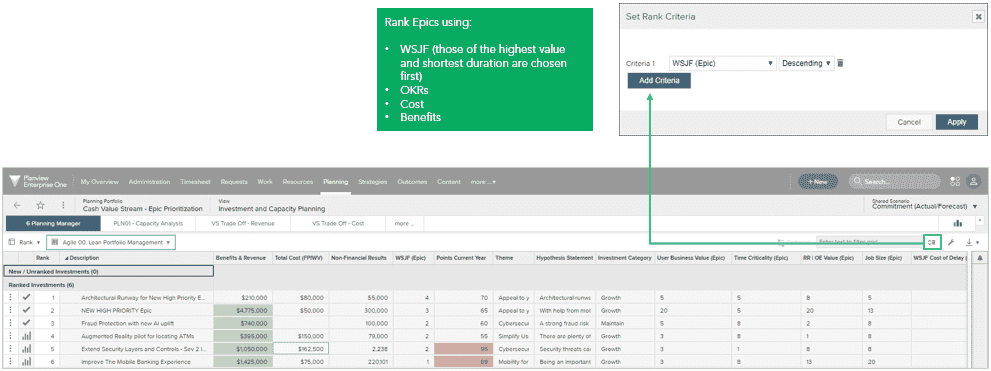
Rank epics based on the organization’s priorities and drivers
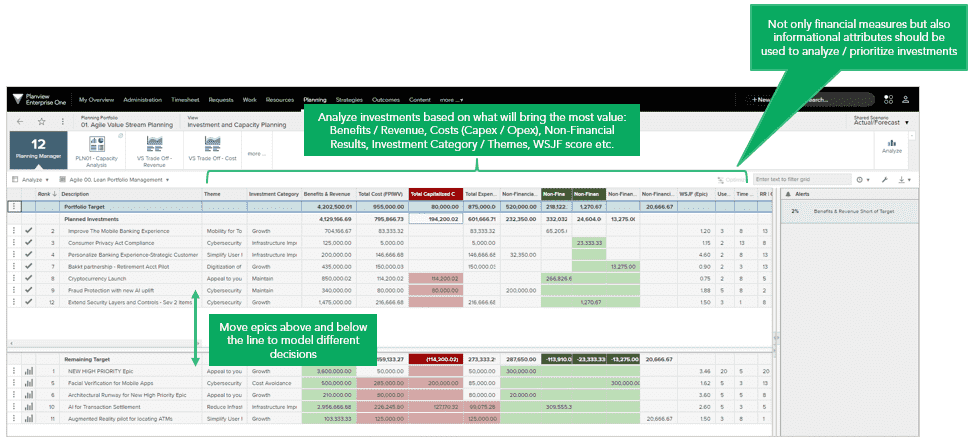
Analyze epics against the budget or targets of the relevant product, and understand the impact of trade-off decisions
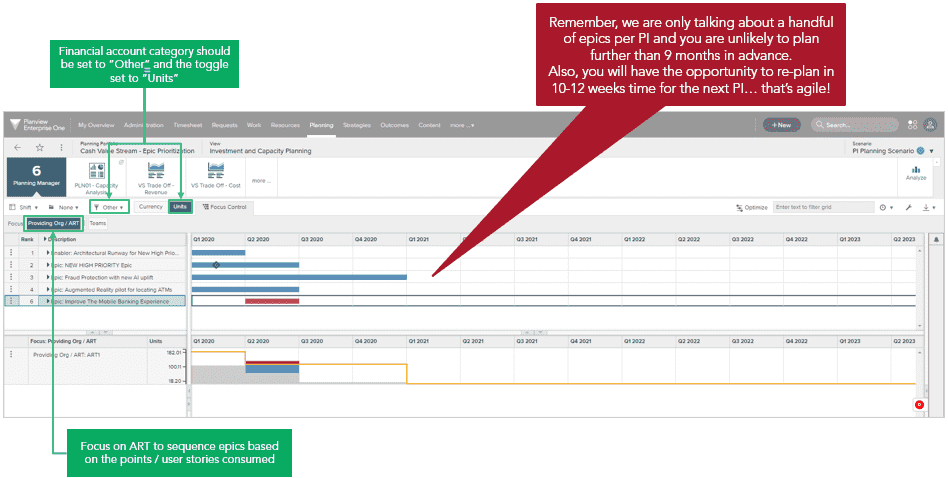
Shift epics to make approval decisions in the context of the overall portfolio backlog and the capacity targets of the relevant team of teams
When you select a portfolio kanban board to connect the epic to Planview AgilePlace, the epic will automatically sync across to your portfolio kanban board, appearing in the default drop lane of the board you selected. Depending on your unique configuration, this sync process is also sometimes completed as part of a lifecycle.
Agile Release Trains: Align People to Value Streams
Agile Release Trains (also sometimes called “teams of teams”) align people to value streams. Multiple release trains work together within a value stream, and their main objective is to deliver value to customers. The formation of ARTs, value streams, and cross-functional teams all support Program Increment Planning, as well as the agile principle of continuous improvement.
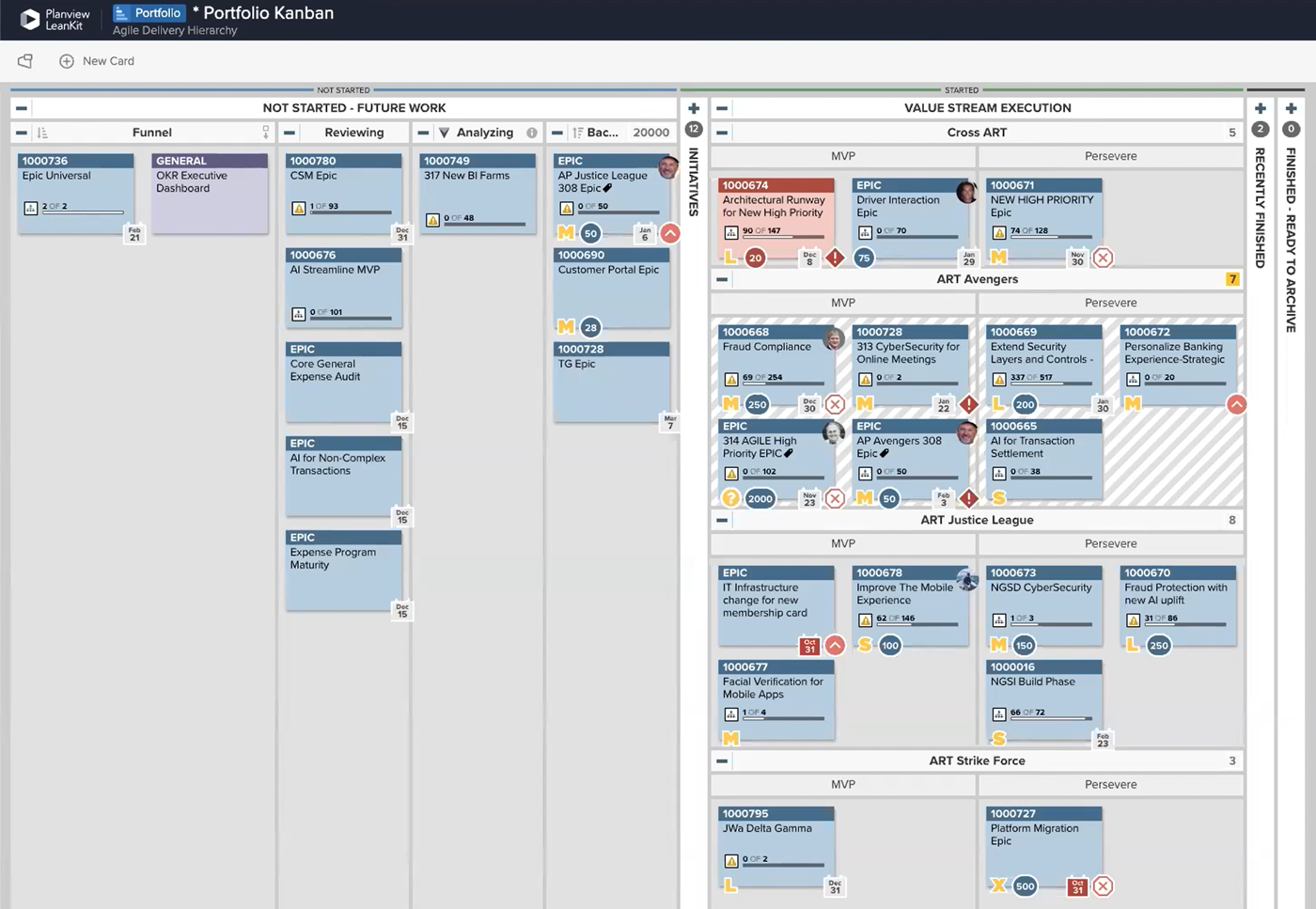
Agile Release Train swimlanes on a portfolio-level kanban board
The following roles help to ensure the successful execution of the ART:
- Release Train Engineers (RTEs) – Responsible for facilitating program execution, removing impediments to flow, and risk and dependency management.
- Product Manager – Owns the product vision and strategy; communicates with internal and external stakeholders to define and fulfill customer requirements.
- System Architects / Engineers – Define and design the overall architecture of the system, operating at a birds-eye view to make sure that major system elements and interfaces work together seamlessly.
- Business Owners – Key internal stakeholders of the ART; responsible for delivering the intended business outcomes of the ART.
- Scrum Master – Guides the team through meetings, processes and best practices and ceremonies on an ongoing basis.
- Product Owner – Responsible for the value the Agile team produces.
- Team Member – Cross-functional, collaborative workers focused on incremental delivery.
See the Resources section for more detailed information on forming and operating Agile Release Trains.
Program Increment Planning: Coordinate and Execute Programs
Once epics have been ranked, analyzed, and approved, Agile Release Trains coordinate how they will deliver the work during Program Increment (PI) Planning.
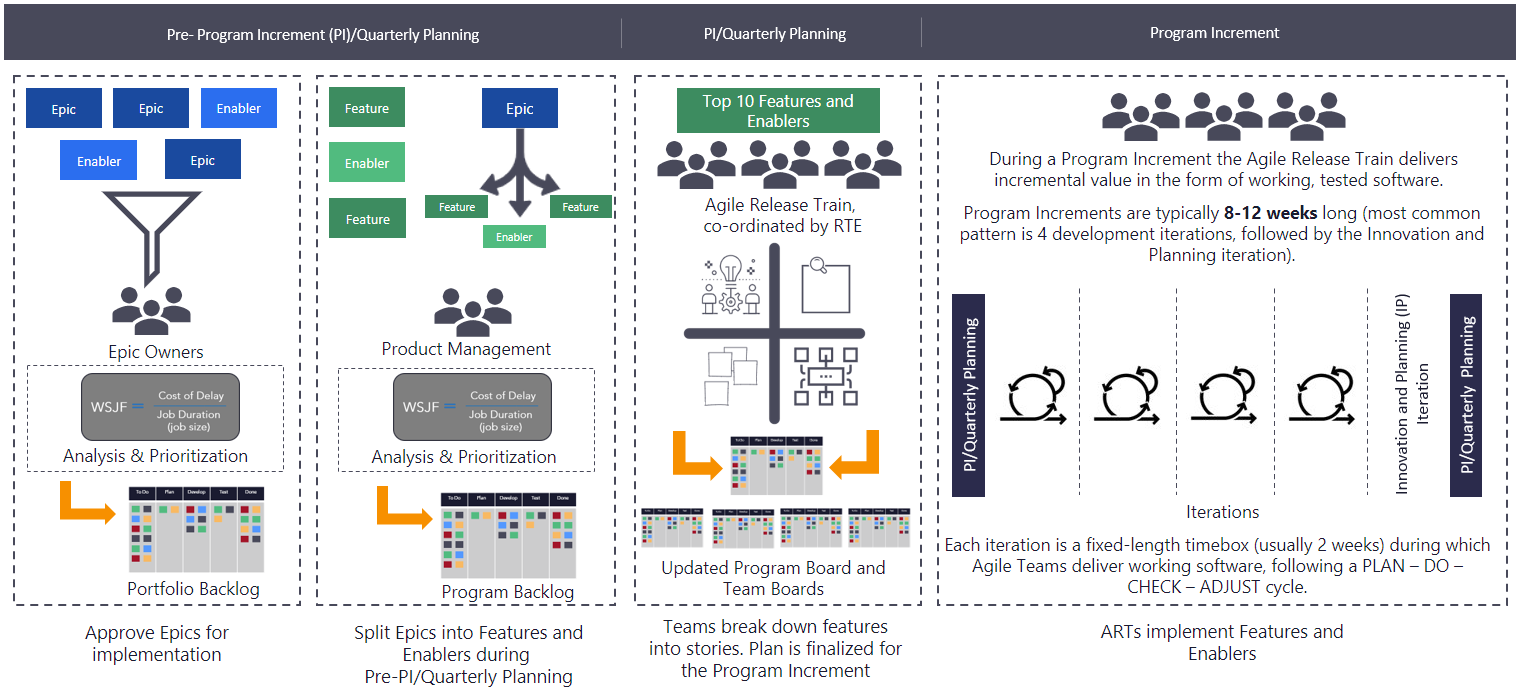
PI Planning workflow
A large part of PI Planning involves team breakouts and cross-team meetings to determine which teams will complete certain features, and detailed planning around the specific work (stories) needed to complete those features. During their planning sessions, teams focus on these main outputs:
- Scoping and prioritizing their backlog of work
- Scheduling features into sprints
- Breaking down features into story cards
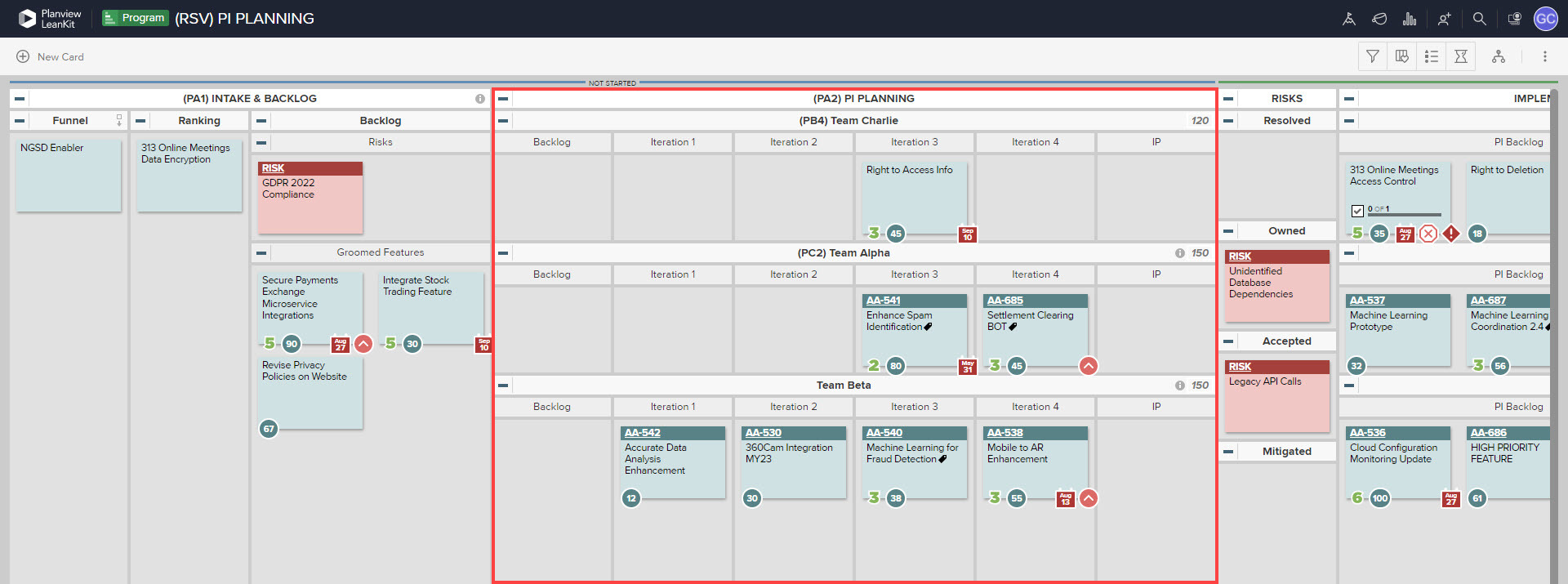
During PI Planning, agile teams scope, prioritize, and schedule deliverables into sprints before breaking features down into stories
Cross-team planning sessions are used to surface program-level risks, map cross-team dependencies, and discuss the team's plan with leadership and other stakeholders. Planning sessions should always be centered around your program and/or team boards, and your program board design should ideally reflect this.
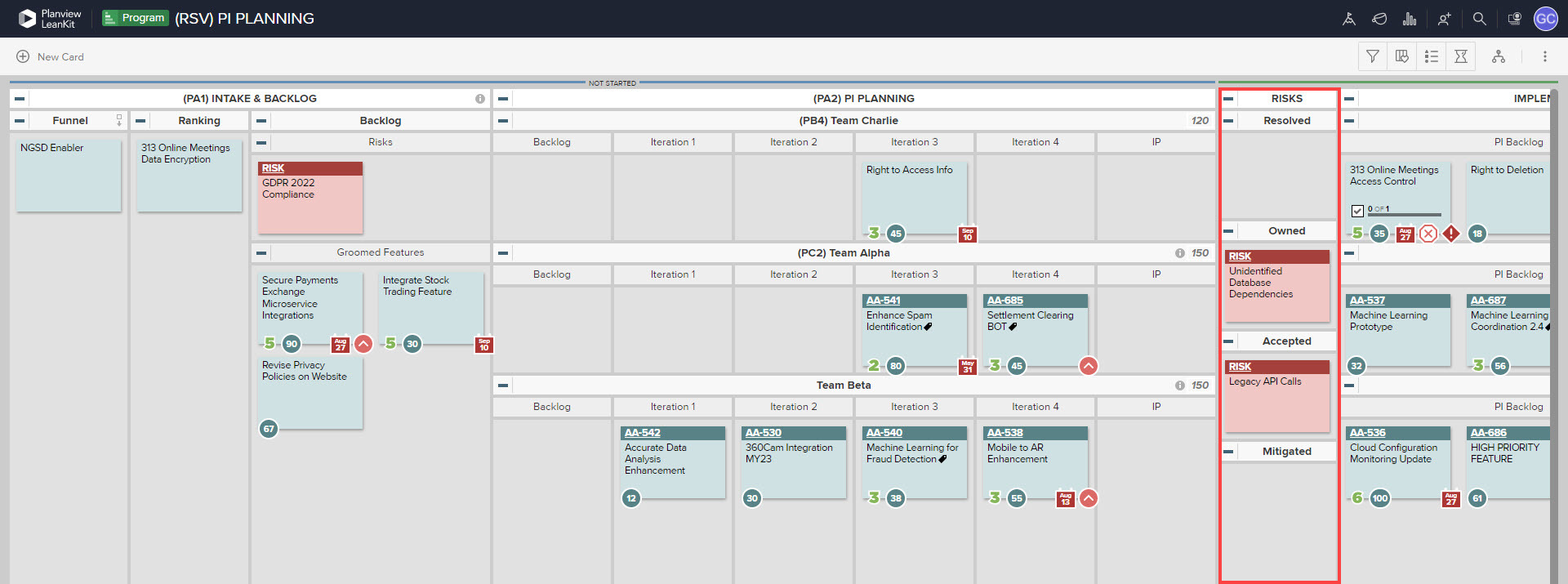
Surface and ROAM (resolve, own, accept, and/or mitigate) risks on the program board during PI Planning
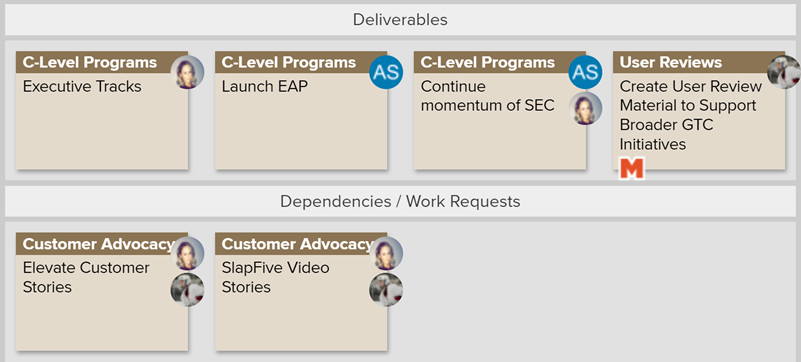
Capture cross-team requests and dependencies in each team’s swimlane on the program board
Before PI planning ends, team members and stakeholders take a "confidence vote" on the plan. Any major issues or reservations about the plan are discussed at this time.
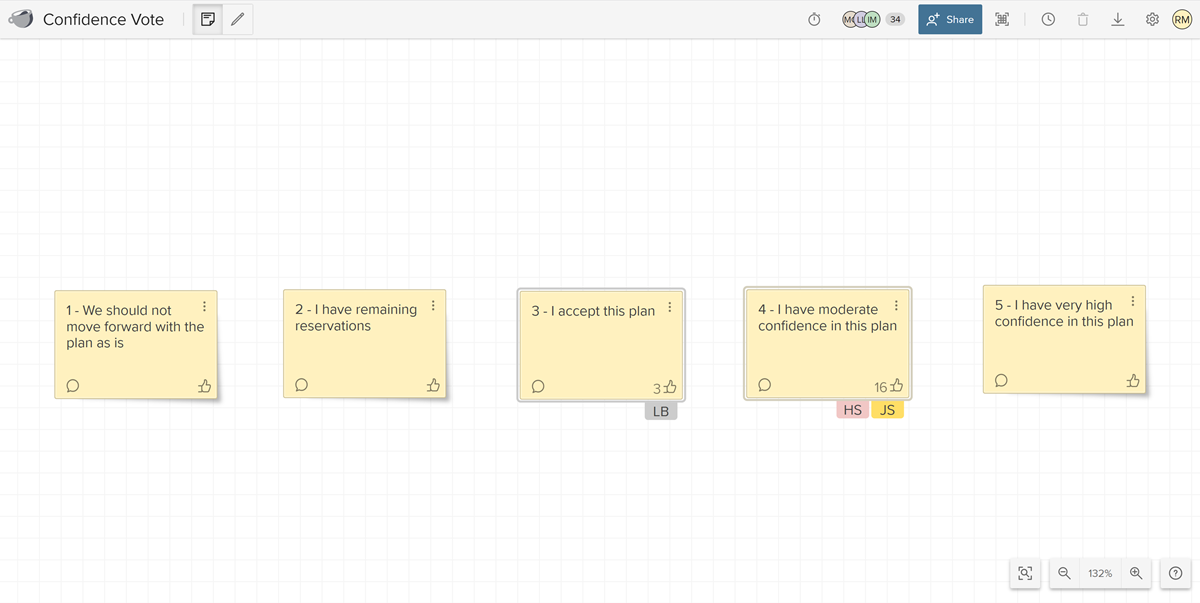
An example of a virtual confidence vote on a Planview AgilePlace instant coffee board
During the sprint, teams usually engage in some of the following agile "ceremonies" to facilitate the completion of their work:
- Standups: Short, usually daily meetings for tracking progress and surfacing any obstacles slowing team output. For Scrum teams, stand-ups usually center around the following questions:
- What did you finish/work on yesterday?
- What are you working on today?
- Do you have any blocks?
- Demos: These meetings (usually at the close of a sprint) give all teams within the value stream the opportunity to share their work with other teams and get direct feedback from customers and stakeholders. Information derived from demos is critical since it helps teams understand pain points, feature requests, and issues that need to be fixed.
- Steering: Project governance meetings attended by a group of stakeholders and Product Owners. Steering meetings focus on discussing whether the ART is successfully delivering against the plan. It can include re-prioritization of deliverables, as well as discussing and mitigating risks.
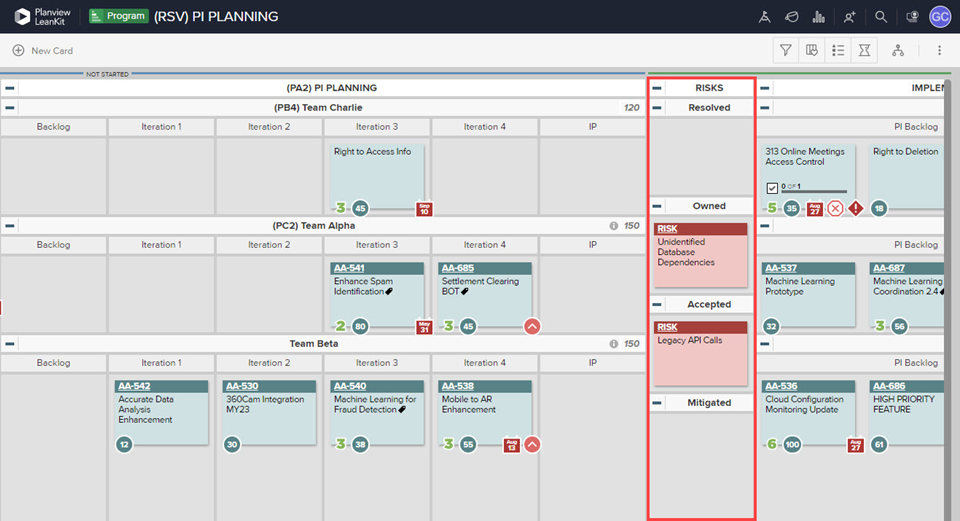
Risks on the program board are discussed during Steering and resolved, owned, accepted, or mitigated (ROAM)
- Retrospectives: Meetings where Agile teams will review or re-visit past outputs. Kanban teams bring results from the board, ready to discuss active ways those things can be improved. Scrum teams usually center these around three questions: What worked well? What didn’t? How can this be more effective in the future?
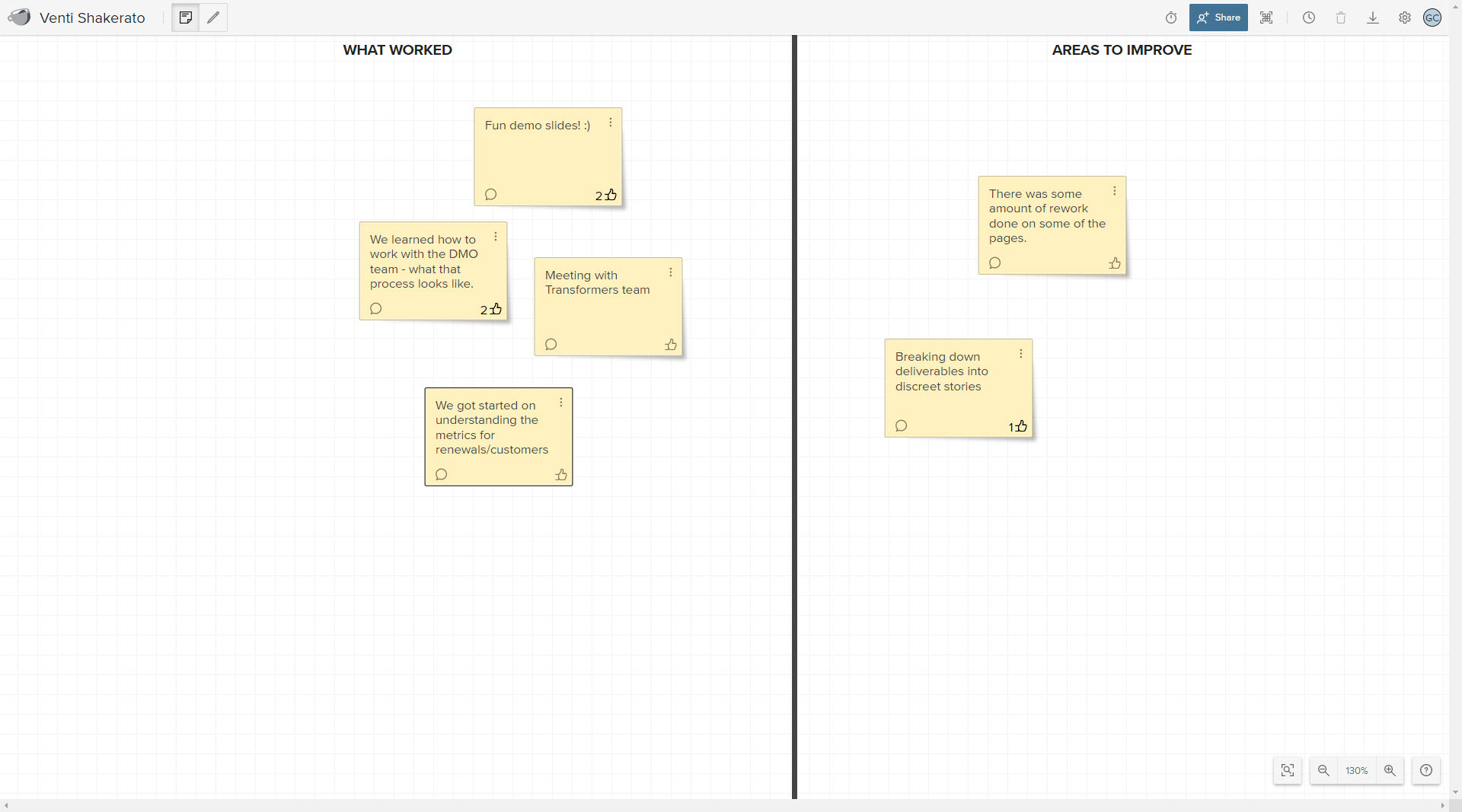
Team retrospective on a Planview AgilePlace Instant Coffee board
Instant Coffee: Virtual Brainstorming, Planning, and Retrospectives
Instant Coffee is a flexible, quick way to make a virtual whiteboard where users can brainstorm, come up with ideas, post them, comment on them, and then use the "like" function to gain consensus on ideas to move forward with. Within the context of Agile Release Trains, teams can use Instant Coffee during PI planning to gather ideas for new stories and deliverables based on your current initiatives, and host team retrospectives. Any sticky notes on the canvas can easily be converted to cards on the board.
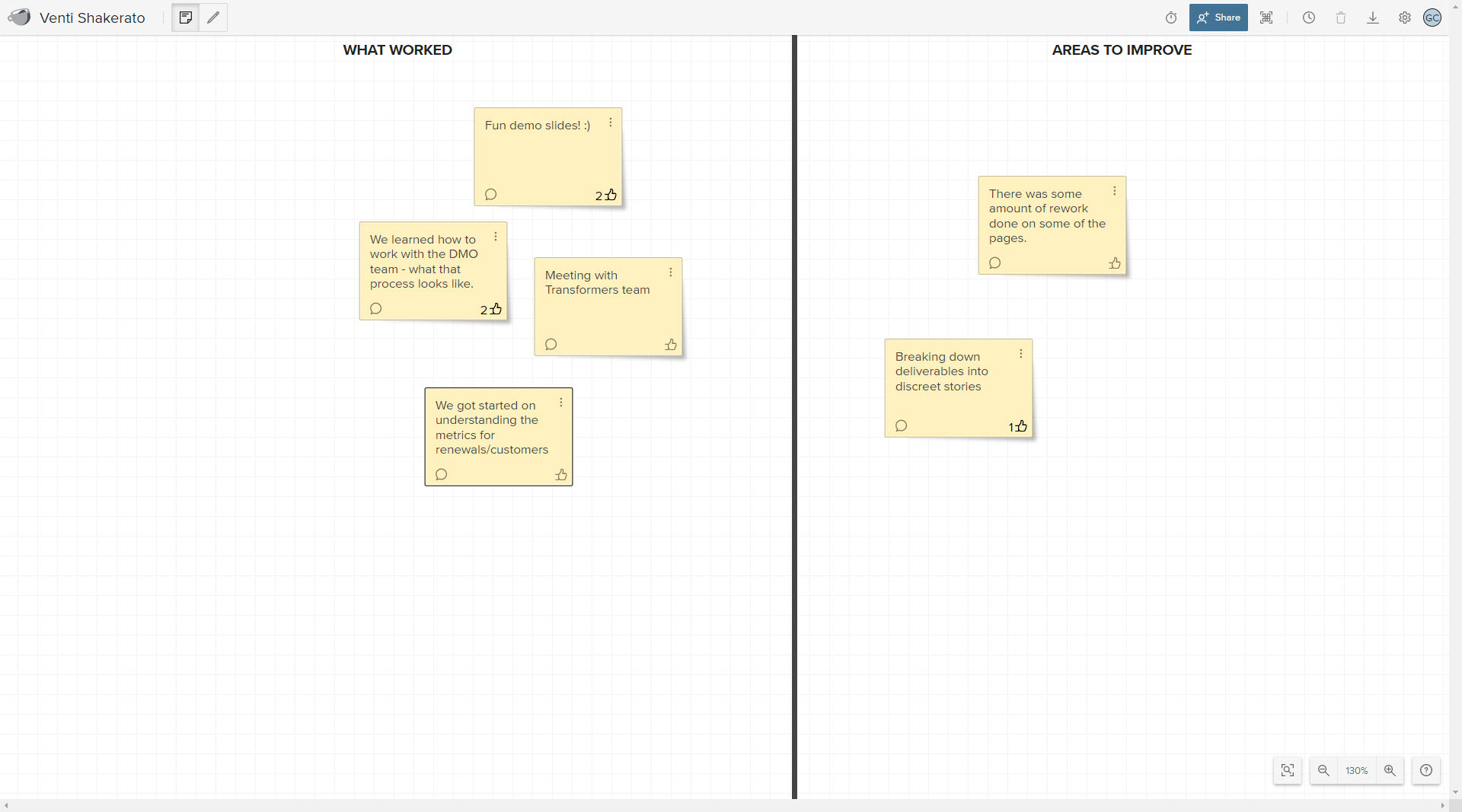
Team retrospective on a Planview AgilePlace Instant Coffee board
More Resources and Next Steps
Ready to learn more? Share some of our favorite resources on Agile Program Management written by Planview experts with your team, or go to the next step in your Enterprise Agile Planning journey.
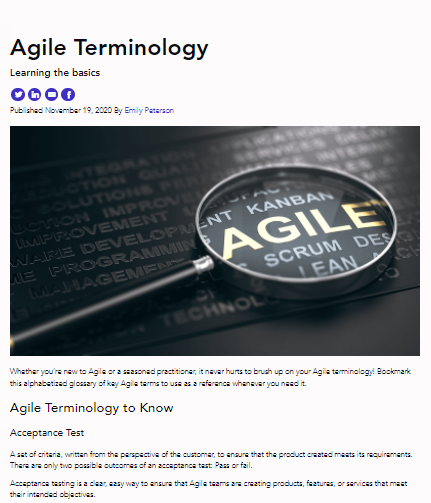 |
Blog: Agile Terminology Read Now → |
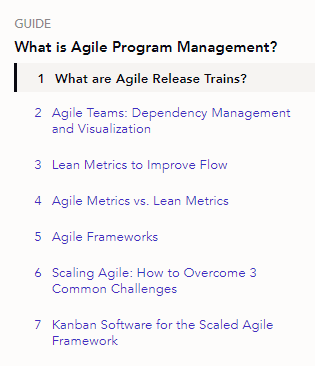 |
Guide: What is Agile Program Management? Read Now → |
 |
eBook: Building High-Performing Agile Teams and Release Trains Download → |
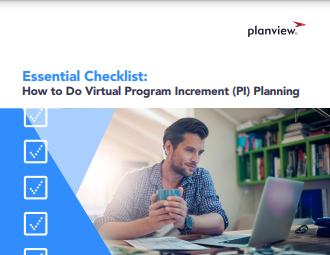 |
Checklist: How to do Virtual PI Planning Download → |
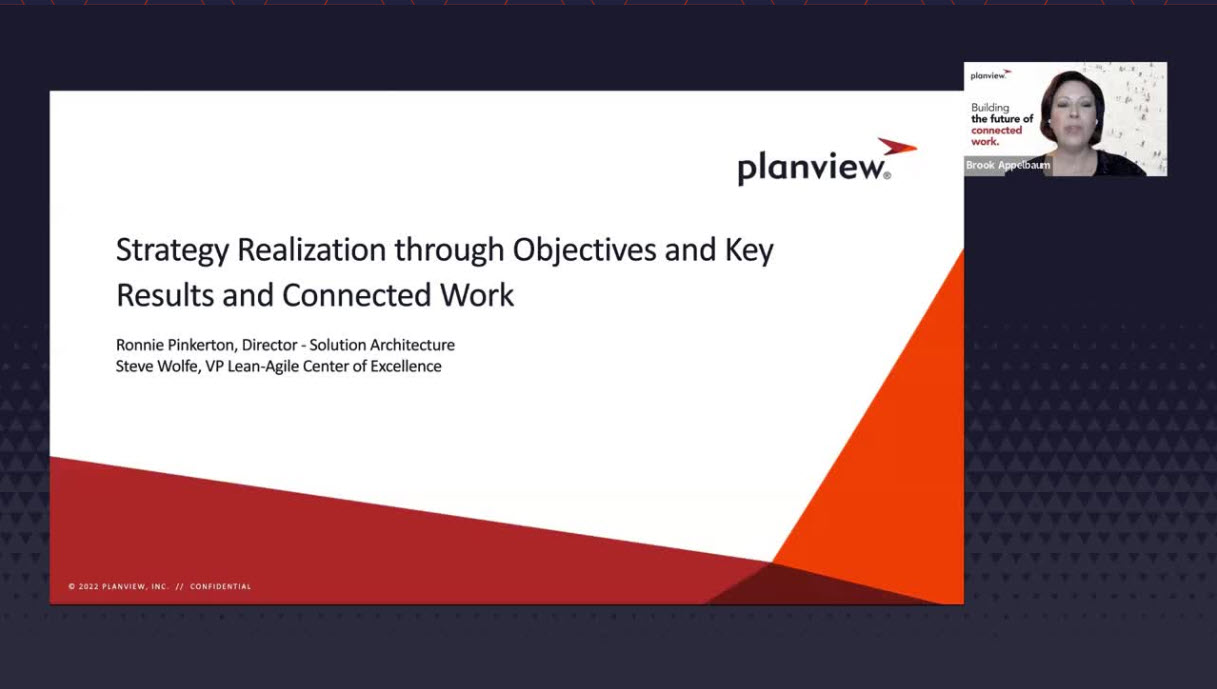 |
On-Demand Webinar: Strategy Realization through OKRs and Connected Work |

