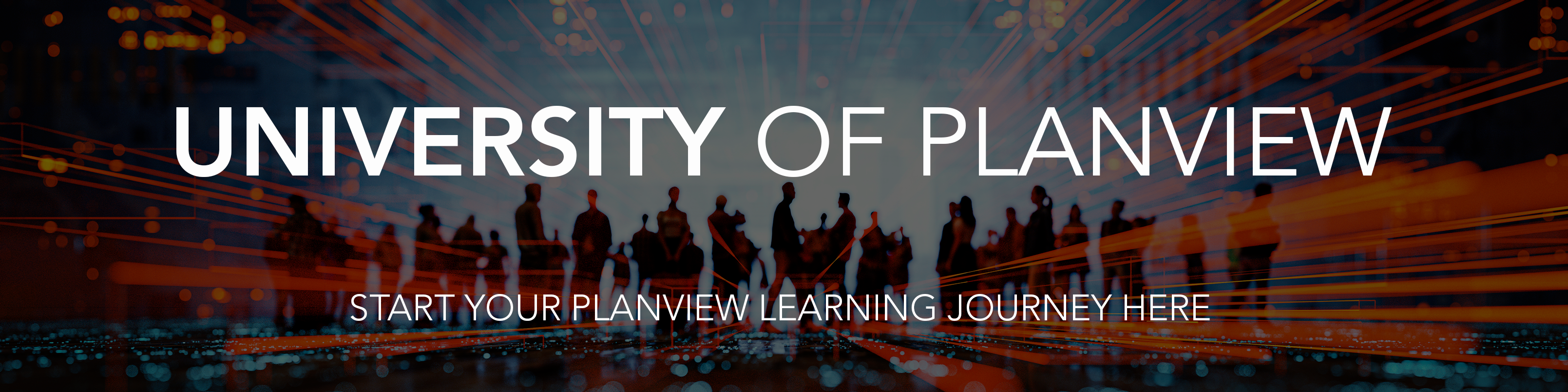PPM Pro Training: Reporting and Dashboards
OVERVIEWReporting and Dashboards training for Planview PPM Pro introduces the skills to configure the out-of-the-box reports to meet the reporting needs of the organization. This course provides an understanding of the core activities required to create and work with varying report types, manage report parameters, modify the look and feel of reports, and expand the reporting data inputs. This will allow you to take full advantage of pre-defined reports summarizing and visualizing data from your PPM Pro application. |
|
LEARNING OBJECTIVESAt the end of this course, you will learn the following skills:
|
LEARNING LEVELIntermediate Intended for learners who have mastered the basics and are ready to delve deeper into the subject. It explores more complex concepts, techniques, and applications, allowing participants to enhance their knowledge and practical skills. |
WHO SHOULD ENROLLThis class is ideal for users of PPM Pro who will be responsible for generating out-of-the-box reports on behalf of their organization or business unit. |
|
FORMAT
|
|
SUMMARY AGENDA
|
REQUIREMENTS
|
COST
|
|