Send Broadcast Emails
Introduction
The Send Broadcast feature in the User Management allows you to broadcast email notifications to Users and User Groups.
Use this feature to send emails to the Users and User Groups to notify them of an important update, an activity that needs their action, etc.
Pre-requisite
To be able to send broadcast emails, you must have the ‘User Management’ User Permission.
Navigation
Settings  > User Management
> User Management
Send Broadcast Emails
To send a broadcast email to Users and User Groups:
- Navigate to ‘User Management’ page.
- Click
 .
.
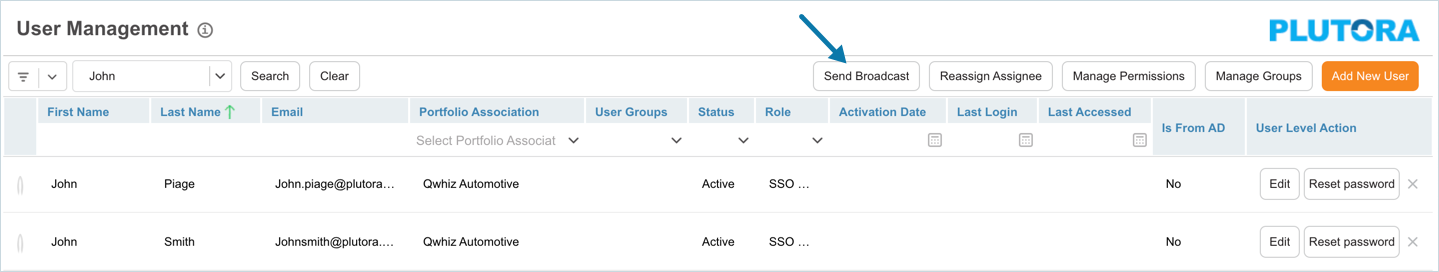
‘Email Broadcast’ dialog displays. Fill in the template as follows:
| Fields | Description |
|---|---|
| Email From | Uneditable; The pre-defined email ID displays. |
| Email To | Select the User(s) and User Group(s) from the drop-down. |
| Email Subject | Enter the broadcast email subject. |
| Email Message | Enter the email message. |
| Sender | Enter the name of the Sender. If left blank, Email From field is used as the sender's email. |

Click  .
.
The system sends the broadcast email to the selected Users and User groups.
More Information
For message delivery, Plutora uses Mailgun, which uses opportunistic TLS. Whenever Mailgun connects to an MX server, it tries to deliver messages over a secure TLS connection.
If the server doesn’t offer TLS or an error occurs while establishing the connection, such as an invalid certificate, Mailgun will still deliver the message but over an insecure plaintext SMTP connection.

