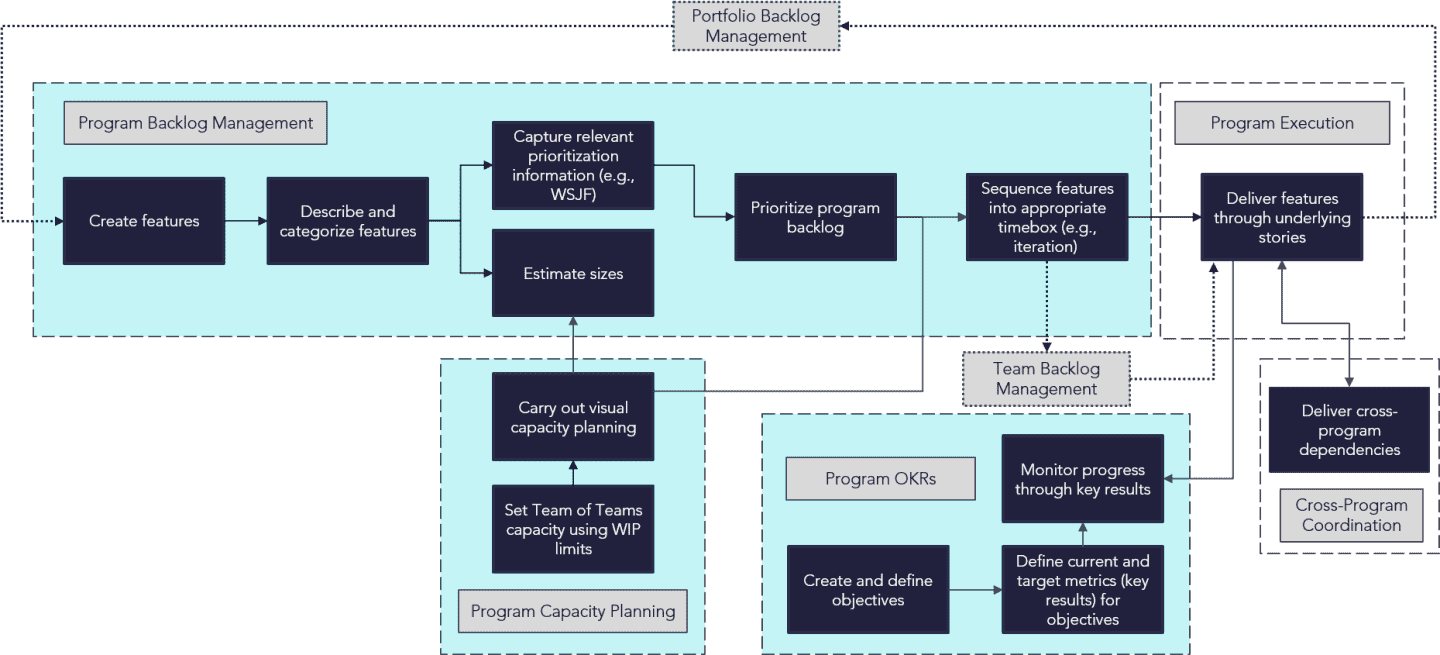Definition
Agile Program Planning provides a structure to carry out quarterly planning, providing teams with a way to visualize, plan, and coordinate organizational initiatives quickly, effectively, and with clear insight into the value delivered.
Business Outcomes
Program Backlog Management
-
We can visualize all planned and unplanned features on a program kanban board.
-
We can customize kanban boards to reflect the existing processes for each program.
-
We can break down epics into features, adding them to the program backlog and estimating size/value/complexity as appropriate.
-
We can dynamically prioritize and sequence features in the context of size, value and team capacity/velocity considerations.
-
We can easily and effectively carry out both in-person or virtual quarterly planning. We can use the visualization of the kanban boards to balance priorities, sequence work, and communicate realistic delivery timelines.
Program Capacity Planning
-
We can carry out visual capacity planning at the program level by utilizing work-in-progress limits on the program kanban board.
-
We have a systematic way of tracking how efficiently teams can deliver work within a fixed period of time (e.g., a Program Increment) and can use this data to inform future capacity planning and management.
Program OKRs
-
We can create program objectives, aligned with portfolio-level objectives, and associate the relevant key results for tracking.
-
We can measure the progress of program OKRs by capturing associated metrics for the key result score and rolling up the objective.
-
We can track the activity history for the Key Result progress changes for auditability.
-
We can align work activities with program OKRs by connecting key results to LeanKit cards.
Process Flow
Click a process step shape inside a light blue area for more information; hover for a quick view of the definition
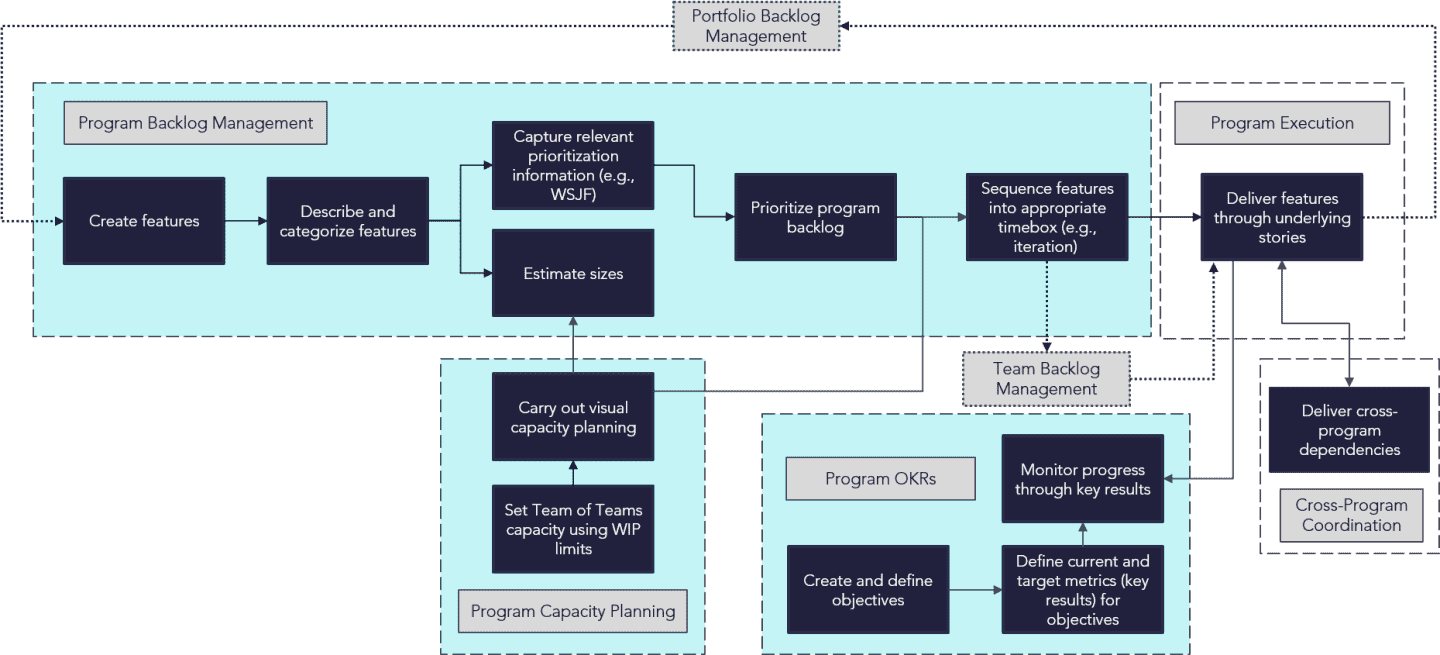
Program Backlog Management Process Steps and Best Practices
The following table describes the Program Backlog Management process steps, all of which take place Planview LeanKit.
| Process Step |
Description |
| Create features |
Break epics down into discrete features for the teams to break into stories. |
|
Describe and categorize features
|
Clearly define a goal for each feature that teams can work toward. |
|
Capture relevant prioritization information (e.g., WSJF)
|
Rate each feature using criteria to determine how much value the feature will deliver and how long the feature will take to complete. For example, you can use the Weighted Shortest Job First (WSJF) model, which rates a feature by dividing the cost of delaying work by the size of the work. |
|
Estimate sizes
|
Realistically assess the scope of the work that will be required to complete each feature. |
|
Prioritize program backlog
|
Rank the features in the backlog to determine which features should be worked on first. |
|
Sequence features into appropriate timebox (e.g., iteration)
|
Spread feature cards across the available timeboxes to avoid overloading teams with work. |
Program Backlog Management Best Practices
- Use the board's backlog lane to help manage your timeboxes (such as program increments) and track the progress of features.
- Regularly review your backlog and replenish your input queue with items from the backlog as work gets completed.
- Periodically evaluate the age of cards in your backlog and decide if those items are still relevant; these cards may not be of high-enough priority to enter your process flow.
- To prioritize the story backlog, you can use the Weighted Shortest Job First (WSJF) model, which ranks each story by dividing the cost of delaying work by the size of the work. Then schedule the stories that can deliver the most value in the least amount of time first.
Program Capacity Planning Process Steps and Best Practices
The following table describes the Program Capacity Planning process steps, all of which take place Planview LeanKit.
| Process Step |
Description |
| Set Team of Teams capacity using WIP limits |
Create Work in Progress (WIP) limits for each timebox (such as program increments) to set reasonable expectations for the capacity in each timebox. |
| Carry out visual capacity planning |
Schedule features for specific timeboxes (such as program increments), respecting the previously set WIP limits to avoid overloading teams. |
Program Capacity Planning Best Practices
- As the Agile teams create stories for each feature, link the story cards as children of the feature card.
- Ensure that total time needed to complete the features does not overload the capacity of the assigned teams.
Program OKRs Process Steps and Best Practices
The following table provides information for Program OKRs, information for which is viewable in Planview LeanKit.
| Process Step |
Description |
| Create and define objectives |
Program objectives should be ambitious, definable in concrete terms, and able to be implemented in current conditions and timebox. |
|
Define current and target metrics (key results) for objectives
|
Program key results should be clearly defined, measurable, and easily verifiable within a realistic timeline. |
|
Monitor progress through key results
|
Associate relevant LeanKit cards to the key results. The cards should represent the activities to be completed to achieve the key results.
Periodically review the current state of key results to see whether teams are making progress toward the objective.
|
Program OKRs Best Practices
- Track progress towards OKRs using early indicators, such as website traffic, app usage, and in-app feedback.
- Use direct customer feedback through social media engagement, focus groups, and other channels to assess the progress of any given initiative.
- Objectives can be long-lived (a year or longer), while key results evolve as the work progresses.
Kanban Best Practices
- After using the program board for a few months, it is typical—and even expected—to refine your process and board design to improve the flow of work.
Outputs, Reports, and Analytics
Coming soon.