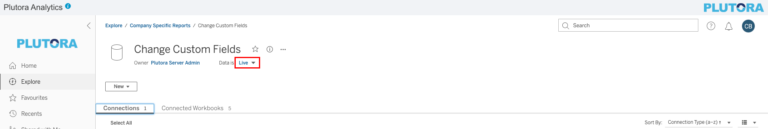How Fresh Is My Data?
To find out the time when the data in a Plutora Analytics cube was last refreshed, you can view:
- A dashboard’s data source, or
- The full list of data sources.
1a. Find the Data Source of a Dashboard
To view the data source of a dashboard:
- Go to Reporting > Analytics.
- Browse or search for a dashboard.
- Click to open the dashboard.
- Click Data Sources.

- Click a data source.

- See Extract or Live below to interpret the data’s age.
1b. Find the Data Sources Directly
To view the list of data sources:
- Go to Reporting > Analytics.
- Click the navigation menu next to Explore and select All Data Sources.

- Data sources are listed in a grid, with whether the data is Extract or Live in the Data is column. See Extract or Live below to interpret the data’s age.