Financial Planning
Financial Planning
The financial planning capability supports the forecasting of costs and revenue to build a financial plan and baseline a budget. These budgets support strategic investment planning by providing the context of budgets to analyze against demand, enabling you to assess your organization’s ability to take on new investments. When implemented with the cost management capability, financial planning also provides detailed planned vs. actual variance reporting.
Learn more
Capability resources

AdaptiveWork process flows
Review step-by-step guidance, process flows, and best practices for end users to achieve specific business outcomes.
Learn more
Portfolios process flows
Review step-by-step guidance, process flows, and best practices for end users to achieve specific business outcomes.
Learn more
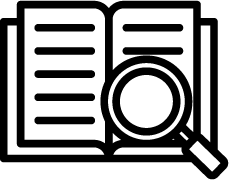 Definition
Definition Business value
Business value