AdaptiveWork Enablement Recordings
- Last updated
- Save as PDF
Below you will find a number of demo recordings for Clarizen One. This article is intended to provide the SC team with some content around customer facing demos for Clarizen One in addition to some "how to" recordings on specific capabilities.
Clarizen One Enablement
Clarizen One Enablement
The table below includes recommended self-learning and instructor lead training opportunities.
Configuration for Demos - Add Fields, Layouts, Custom Action, Templates
|
|
|
Goal Management
Goal Management:Summer GA Refresher |
|
SC Only Goal Management Jam Session |
|
Additional Details Provided by Products |
(This cap is not part of the Clarizen Apps Marketplace. If you need it in your clone, please install it in your own environment. Feel free to reach out to Graham Bulpitt if you have any question.) Previous Familiarization Presentation and Recording
|
Funding Management
Click Me to Watch the Funding Mgmt. Familiarization workshop delivered by products. Passcode: .wa0MW.t or click the video below |
Reporting
|
Scenario Planning
|
|
|
|
Clarizen "Jam Session" Recordings
Clarizen "Jam Session" Recordings
CZ Demo Gold Environment Walk Thru I
|
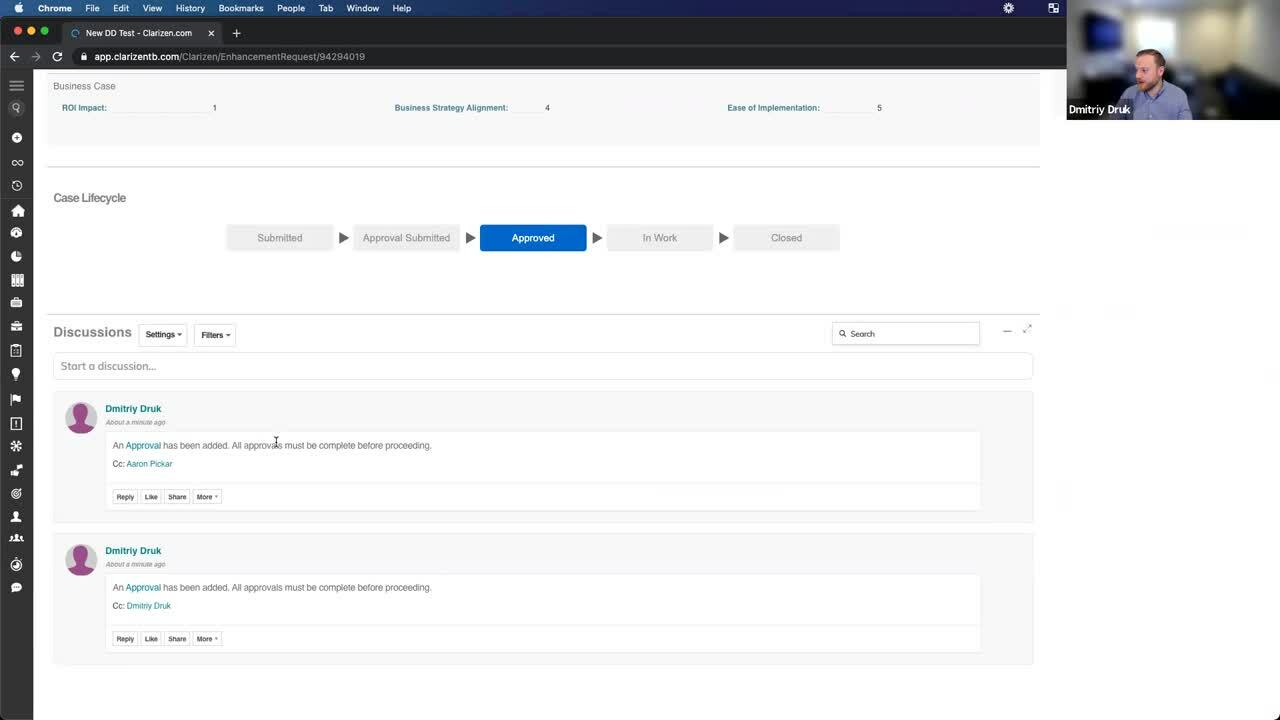 |
CZ Demo Gold Environment Walk Thru II
|
|
CZ Demo Gold Environment Walk Thru III
|
|
CZ Demo Gold Environment Walk Thru IV
|
|
CZ Demo Gold Environment Walk Thru V
|
|
CZ Demo Gold Environment Walk Thru VI
|
EU Version |
CZ Demo Gold Environment Walk Thru VII EU Edition- Worked with two new SC's on enablement
|
|
CZ Demo Gold Environment Walk Thru VIII - EU Edition
|
|
CZ Demo Gold Environment Walk Thru IX - US Edition
|
|
CZ Demo Gold Environment Walk Thru X - EU Edition
|
|
Druk - Hood Jam Sessions
DD walk thru with BH - Session I
|
|
DD walk thru with BH - Session II
|
Jam Sessions for the Heritage Planview Solution Consultant
Clarizen One Jam Sessions for the Heritage Planview Solution Consultant
Episode I
|
|
Episode II
|
|
Episode III
|
|
Episode IV
|
|
Episode V
|
|
Episode VI
|
|
Episode VII
|
COMING SOON |

