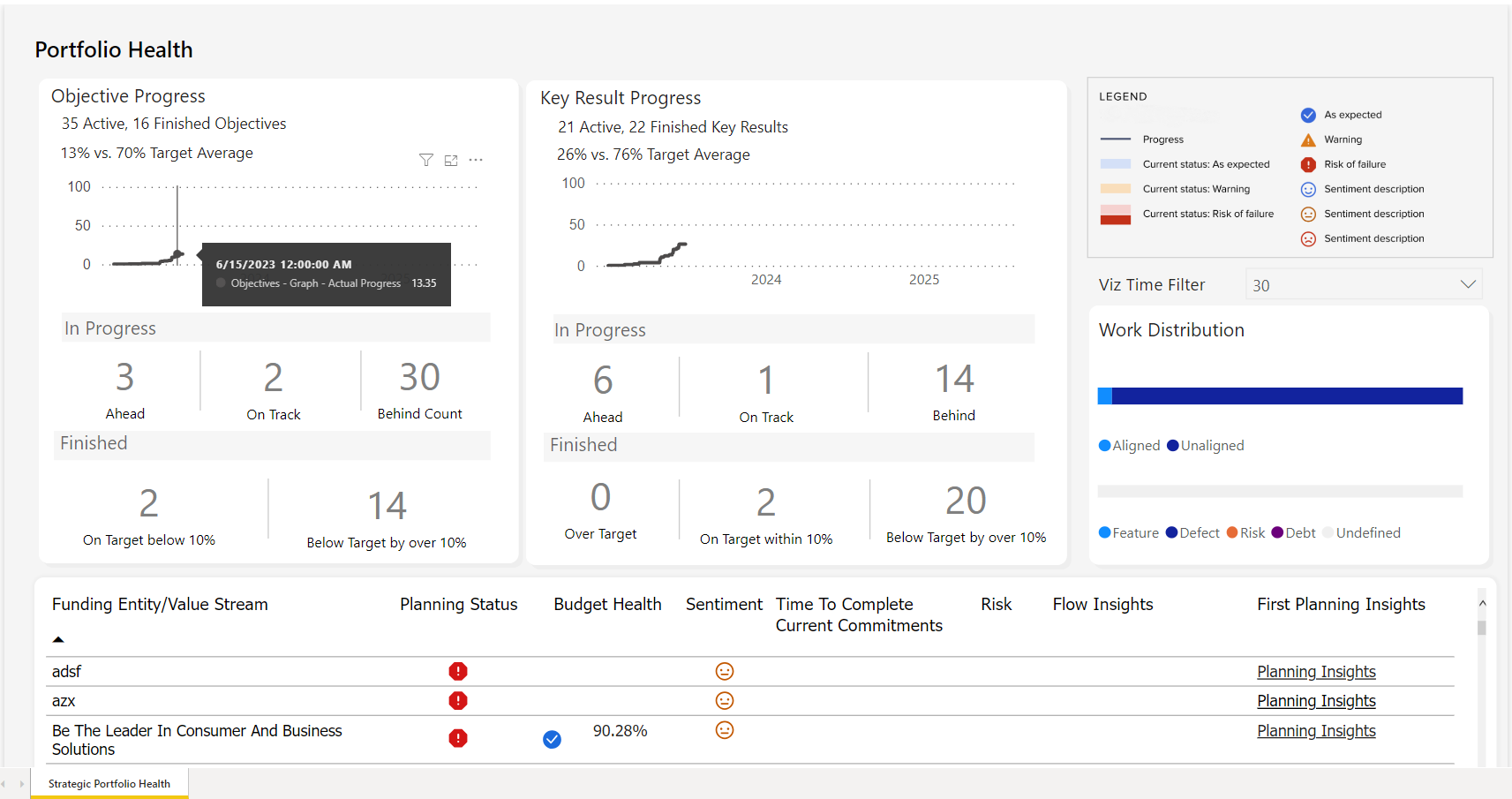Connected OKRs
Connected OKRs are objectives in a parent-child relationship where one objective is in Planview AgilePlace and the other is in Planview Portfolios, sharing data across the Planview platform. For example, if you are using Planview Portfolios for funding and investment capacity planning and Planview AgilePlace for program/work delivery, you can use connected OKRs to link objectives in the two products. A parent objective can be in either product.
Connected OKRs support bidirectional editing, which enhances cross-platform collaboration and empowers users in both Planview AgilePlace and Planview Portfolios to have greater control over the OKR information that pertains to their respective areas of work. Users can edit connected OKRs in either product as follows:
- Planview AgilePlace users: In Planview AgilePlace, you can edit and update the information of a connected Planview Portfolios OKR.
- Planview Portfolios users: In Planview Portfolios, you can edit and update the information of a connected Planview AgilePlace OKR.
The scope type of a connected OKR indicates whether the objective is from Planview AgilePlace or Planview Portfolios.
The following video demonstrates using connected OKRs.
Connecting Portfolio and Work Delivery OKRs
To use connected OKRs with Planview AgilePlace, a Planview Portfolios user must have access to the Planview AgilePlace board that contains the objective. Similarly, an Planview AgilePlace user must have access to an objective's strategy or work item in Planview Portfolios to connect to that objective. However, once an OKR has a parent-child relationship between the two products, any user on the Planview AgilePlace board has access to see the relevant strategy portfolio or work portfolio in Planview Portfolios.
For details about using OKRs in Planview AgilePlace, see Understanding OKRs.
For details about using OKRs in Planview Portfolios, see Objectives and Key Results (OKRs).