Export Reported Time to Excel
Workspace administrators can export all of the reported time during a given time period from various workspaces to a Microsoft Excel file. Click the following link for information on how to use the time reporting tool in ProjectPlace,
To export the reported time:
- Click the tool selector
 in the top navigation bar, and select the Time reporting tool.
in the top navigation bar, and select the Time reporting tool. - Click the settings icon
 at the top right corner of the window and select Export to Excel.
at the top right corner of the window and select Export to Excel.

- A new window appears. Select the workspace (or project) you want to report time from. You can also select All workspaces to perform a bulk export.
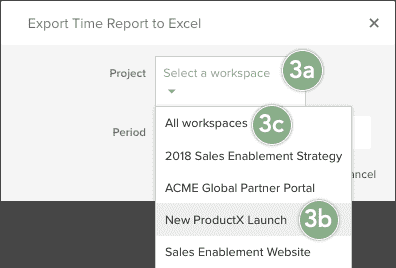
- Select a time period for which you want the reported time to be exported.
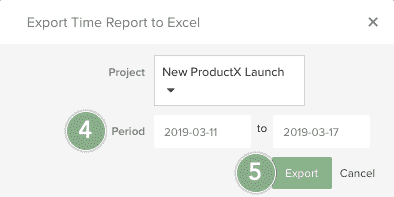
- Click Export to generate the Microsoft Excel file with the reported time.