April 2023
April 5, 2023
Highlight Mode and Additional Filter Options in the Plan Filter
In the Plan you can filter the activities and milestones and with our latest release you can now also filter on the additional attributes such as labels, boards, cards, risks & issues and custom fields.
We have also added the possibility to alternate between the default view and a Highlight View found at the top of the filter options. Clicking on the Default icon  will display a filtered view of the plan in which activities and milestones that you are not filtering for will be hidden entirely from the plan, whereas clicking on the Highlight icon
will display a filtered view of the plan in which activities and milestones that you are not filtering for will be hidden entirely from the plan, whereas clicking on the Highlight icon  displays all activities and milestones, highlighting those that meet the filter criteria while keeping the rest dimmed.
displays all activities and milestones, highlighting those that meet the filter criteria while keeping the rest dimmed.
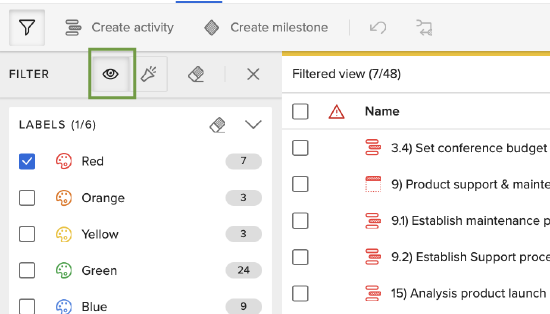
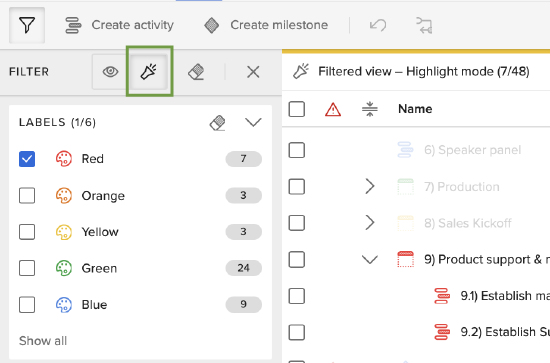
To learn more, visit Work with the Plan
April 12, 2023
There are no feature updates in this week's deployment.
April 19, 2023
Allowed Domains
Something that we heard from more customers is the need to control which users that can access their projects and accounts. Therefore, we have introduced an Allowed domains functionality where an account owner or co-owner can limit which users are invited to the account or workspace by applying allowed email domains. Note that this feature does not work retroactively which means that users that don´t match these domains in your account/workspaces won’t be removed or blocked.
To enable this functionality for your organization, please contact our customer support.
April 26, 2023
Public Documents Widget on the Reports Page
With the Reports page, Workspace administrators can share workspace information with external stakeholders. However customers using the functionality Public documents to share their public documents with external stakeholders need to use our legacy Public site. We now plan to discontinue the Public Site by the end of May, so a new Public documents widget has been made available on the Reports page, with the same functionality as the Public site.
This means that customers sharing public documents on the Public site can now transition over to use the Reports page. If the widget isn not visible on the Reports page the workspace manager needs add the widget to the page before sharing the page with external stakeholders.
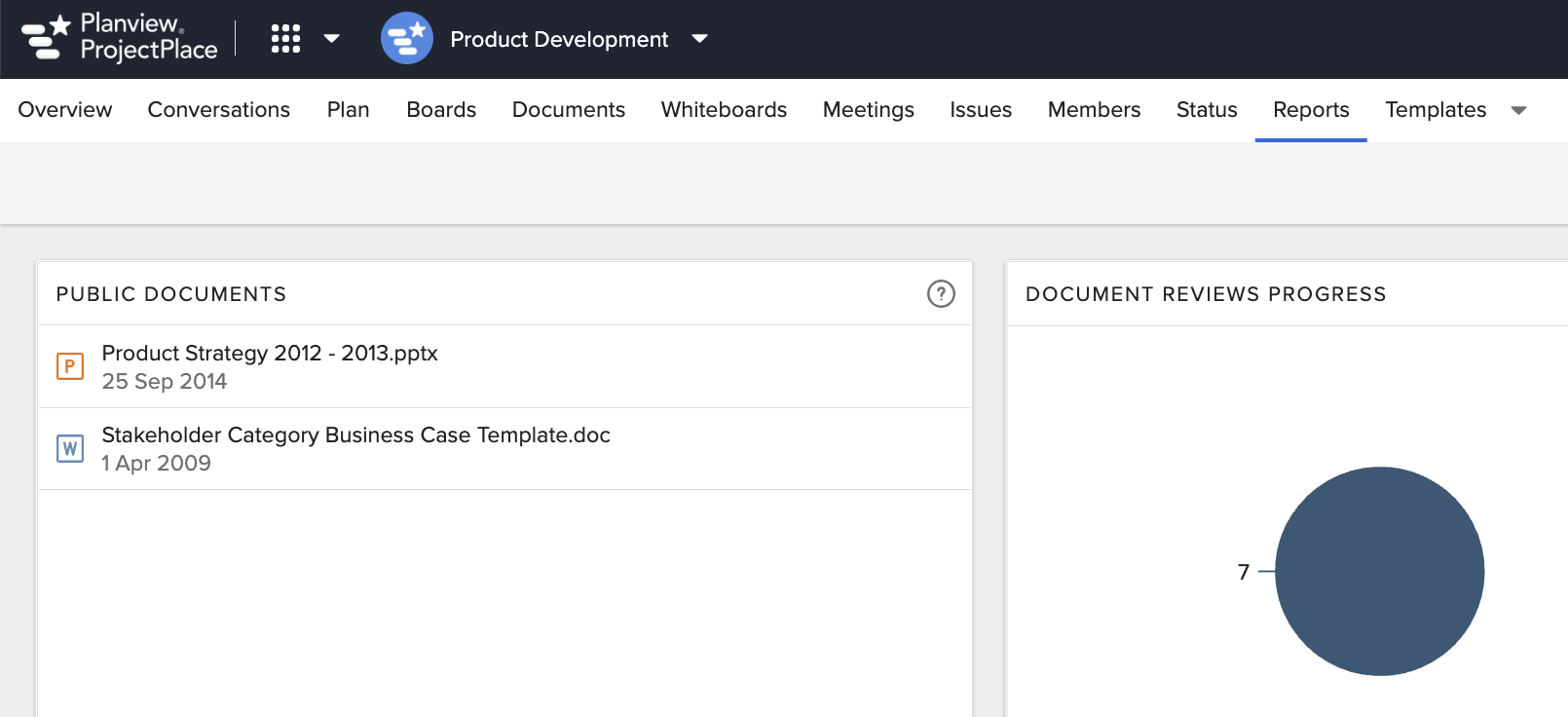
To learn more about how to customize and share information on the Reports page, visit Reports and Charts for Following up on Work Progress. To learn more about the discontinuation of the Public site, visit Set up a Public Site for External Communication
Planview Labs
Planview Labs is an early access program for testing and providing feedback about new, potential capabilities that the Planview product teams are considering for the future.
Data Loss Prevention
Data Loss Prevention (DLP) is a new feature we are adding to the document management capability in ProjectPlace. It will allow our customers to tightly control how content is shared and downloaded within and outside their organizations. It will be a lightweight solution to create and deploy DLP policies within your organization and ensure that every risky and noteworthy event is prevented and documented.
With the labs’ release, we are giving an early bird view into the functionality and seeking feedback around:
- Coverage of DLP, regarding what other product areas can be helpful.
- Easy of usage.
- The current shortcoming in terms of capabilities.