Revenue and Cost Management
Revenue and Cost Management
Revenue and cost management supports managing financial information for professional services engagements. As projects progress, their incoming costs and revenue can be compared against their original budgets and remaining effort to ensure they maintain profitability. When paired with the Billing and Revenue Tracking capability, it enables effectively billing engagements.
Learn more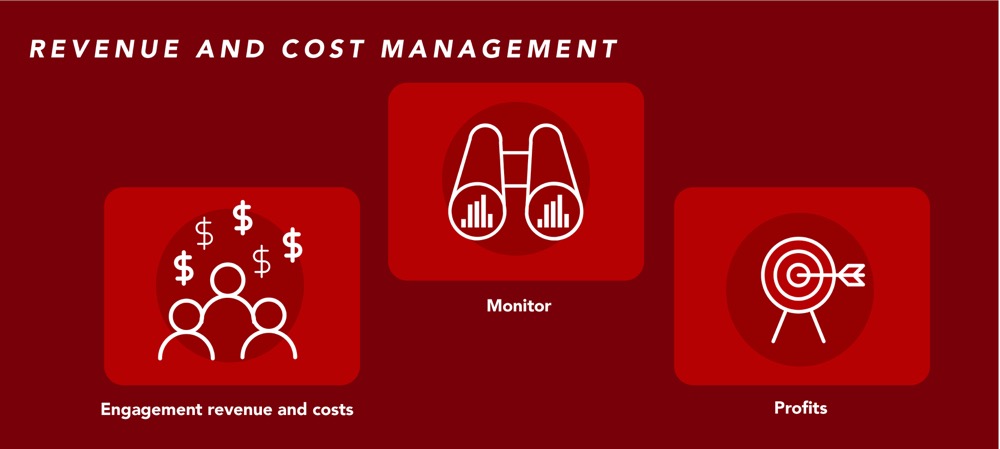
Capability resources

AdaptiveWork process flows
Review step-by-step guidance, process flows, and best practices for end users to achieve specific business outcomes.
Learn more
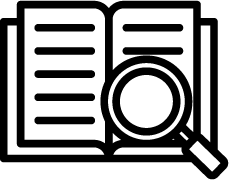 Definition
Definition Business value
Business value