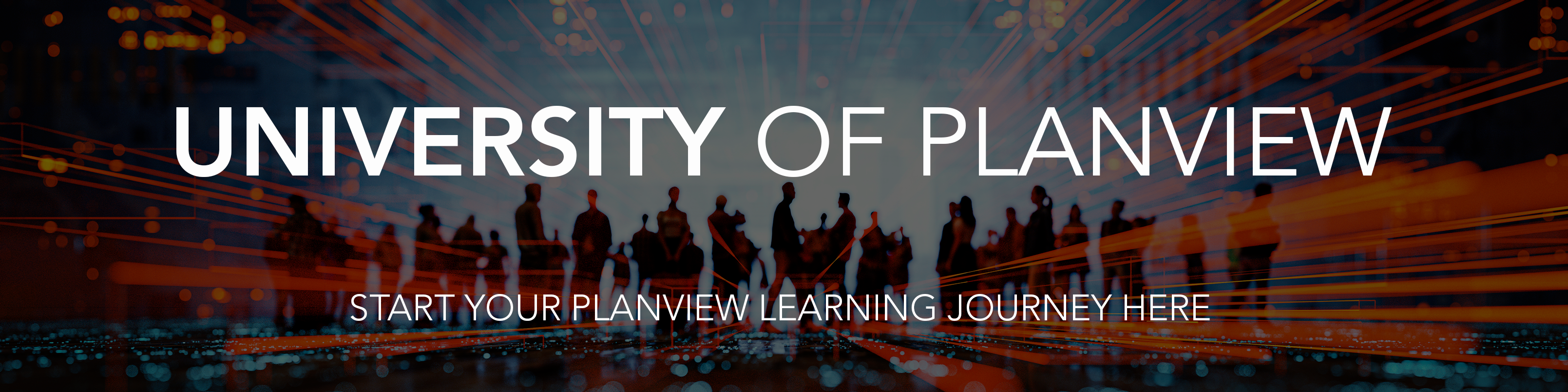ProjectPlace Training: Workspace Essentials
OVERVIEWWorkspace Essentials training for Planview ProjectPlace teaches everything you need to know to work efficiently in ProjectPlace and collaborate with your team on projects, documents and action items. This course provides mastery of the core activities required to plan upcoming work, visually communicate important work progress, as well as uploading and maintaining documentation. |
|
LEARNING OBJECTIVESAt the end of this course, you will learn the following skills:
|
LEARNING LEVELBeginner Aimed at individuals who have some familiarity with the subject but are still in the early stages of learning. Participants build a strong foundation for more advanced studies. |
WHO SHOULD ENROLLThis course is ideal for Workspace Members who are new to the ProjectPlace platform, and/or who will be responsible for managing work information through Kanban boards and cards. |
|
FORMAT
|
|
SUMMARY AGENDA
|
REQUIREMENTS
|
COST
|
|