codebeamer

Overview
codebeamer is a an Application Lifecycle Management tool that enables teams to manage their software development, requirements, testing and quality, risk management, variants management and more. codebeamer focuses on supporting industry-specific solutions for the automotive, medical, and avionics industries. The tool implements preconfigured templates to support users in complying to various safety-critical standards.
Supported Extensions
codebeamer X
The codebeamer connector supports both codebeamer and codebeamer X (formerly Intland Retina).
Connector Setup Details
This section describes the basic steps needed to prepare your codebeamer instance for use with Viz.
Minimal User Permissions & Viz User
We recommend that you create a new user within your external tool, to be used only for Viz. This is the user information you will enter when setting up your tool connection within Planview Viz. By creating a new user, you will ensure that the correct permissions are granted.
In general, your user account should have sufficient permissions to read artifacts in your tool.
Your user should have a secure password or token. Please be aware that Viz will not allow you to save a tool connection utilizing a weak password/token, such as 'tasktop.'
See codebeamer documentation to learn how to create a custom user in codebeamer.
List of minimal user permissions:
- Project admin role
Connecting to the codebeamer Repository
Standard Authentication
Required Fields:
- Location/Connection URL
- Example Format: https://saas.codebeamer.com or http://example.com:8080/cb
- Username
- Password
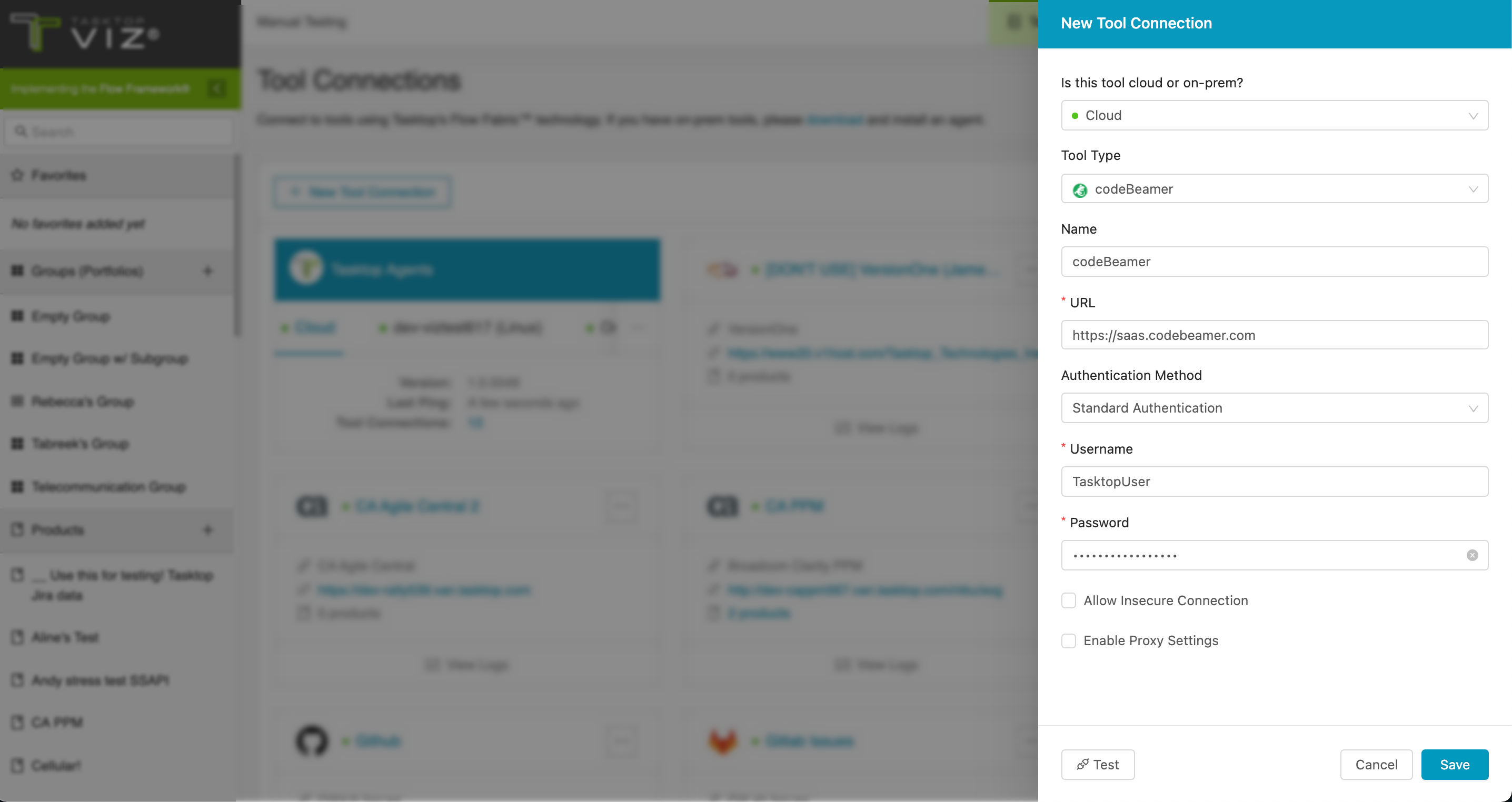
Supported Artifacts
Supported Work Items
|
Supported Work Item Type |
Applicable Repository Versions |
Unique URL? |
|---|---|---|
|
Bugs |
Any supported repository version: |
Yes |
|
Change Requests |
Any supported repository version: |
Yes |
|
Issues |
Any supported repository version: |
Yes |
|
Requirements |
Any supported repository version: |
Yes |
|
Risks |
Any supported repository version: |
Yes |
|
Tasks |
Any supported repository version: |
Yes |
|
User Stories |
Any supported repository version: |
Yes |
|
Custom artifacts of standard types listed above |
Any supported repository version: |
Yes |
Supported Containers
|
Containers that can be modeled as Flow Items |
Applicable Repository Versions |
Unique URL? |
|---|---|---|
|
N/A |
||
|
Containers used to define which artifacts are included in an Artifact Set |
|
|
|
Projects |
Any supported repository version: |
N/A |
Supported Field Types
Planview Viz supports configuring rule-based modeling (i.e., conditional modeling) using the field types shown below.
Note: If one field of a given type is supported, others that are also that type in theory should also work. However, sometimes there are instances in which this is not the case due to the repository. So, while we can claim support for fields at the type level, there is a chance that some specific fields of a given type will not function properly.
|
Standard Field Type |
How is field type referenced in the repository? |
Sample Repository Fields Supported |
Particular Repository Fields NOT Supported |
|---|---|---|---|
|
|
Text Wiki Link/URL* *Supported in codebeamer versions 10.0+ |
Summary |
|
|
|
Choice |
Priority |
Allowed/Default Values configuration codebeamer currently supports dependency between fields and the allowed values based on the state of the dependent fields. For example, the Requirements tracker type contains a field "Reached Coverage". This is a single select field that is dependent on the state of the "Status" field. If the requirement has a status "new", only specific values are allowed, but if the requirement were of status "rejected", differing values would be allowed. codebeamer's REST APIs currently do not support this level of information being accessed by Viz. As a consequence, mappings may not work with codebeamer depending on the state of the source field. Other known fields with similar limitations: "Status", "Resolution" There are 2 potential solutions at this time:
|
|
|
Multi Choice |
Release |
|
|
|
Bool |
Neither bugs nor requirements have a standard boolean system field |
|