Jama Connect

Overview
Jama’s product-delivery solutions help organizations build complex software and embedded systems using Agile methods. And it's particularly popular in organizations building complex software and embedded systems, where the software engineering team is using Agile methods.
Connector Setup Details
This section describes the basic steps needed to prepare your Jama Connect instance for use with Viz.
Minimal User Permissions & Viz User
We recommend that you create a new user within your external tool, to be used only for Viz. This is the user information you will enter when setting up your tool connection within Planview Viz. By creating a new user, you will ensure that the correct permissions are granted.
In general, your user account should have sufficient permissions to read artifacts in your tool.
Your user should have a secure password or token. Please be aware that Viz will not allow you to save a tool connection utilizing a weak password/token, such as 'tasktop.'
See instructions on how to create a new Viz user in Jama Connect.
Connecting to the Jama Repository
Standard Authentication
Required Fields:
- URL
- Example Format: https://server-jama999.van.server.com:8080/contour/
- Note: https must be used for Jama On Demand (Cloud)
- Username
- Password
Optional Fields:
- Custom Header Name
- This field indicates the name of the custom HTTP header being used. This header will be applied to all HTTP requests made to the repository.
- Note that only header names that are not commonly used in REST requests can be used to prevent header values from being overwritten.
- Custom Header Value
- This field indicates the value of the custom HTTP header being used.
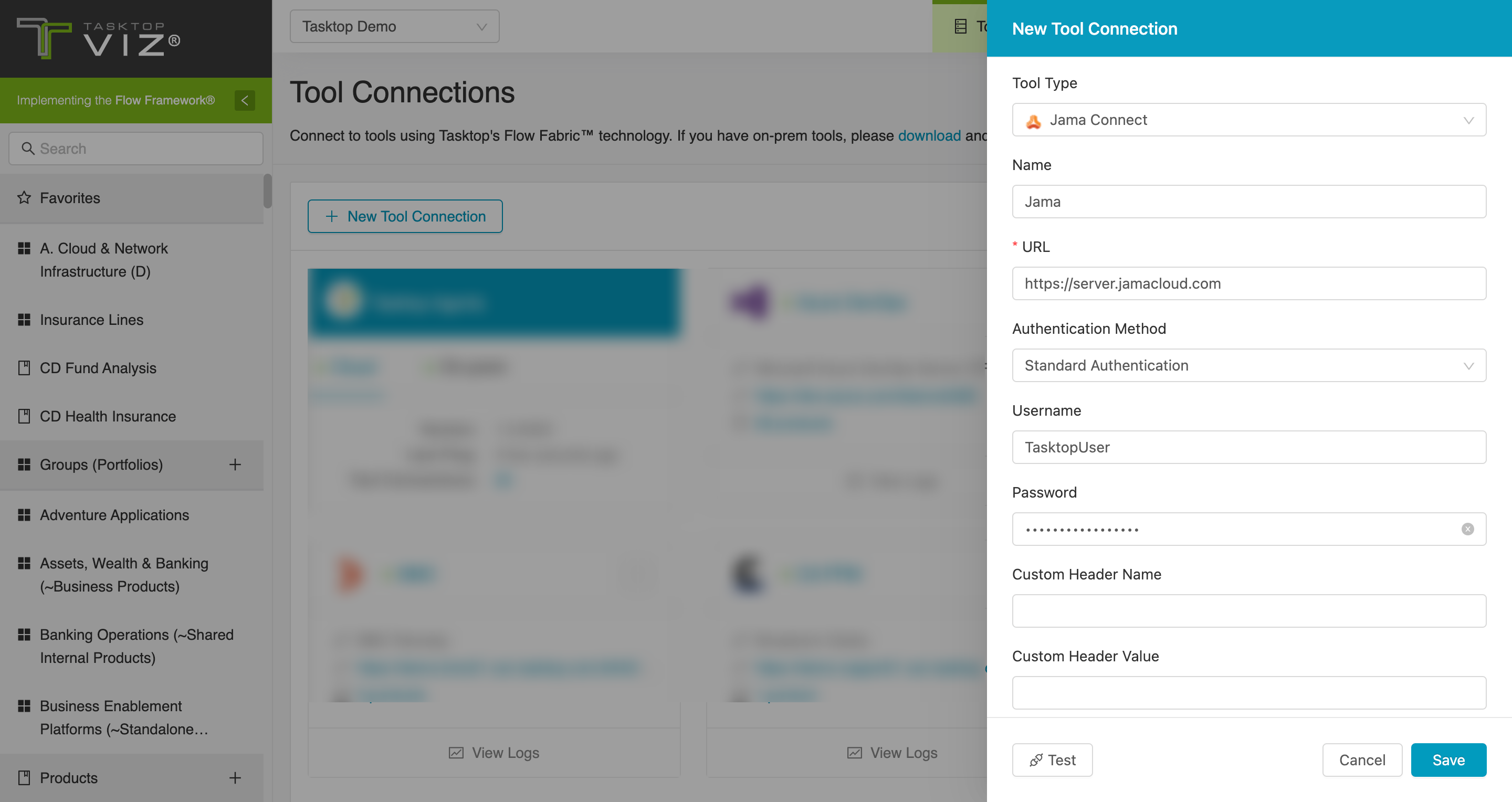
OAuth 2.0 Authentication (Jama On-Demand only)
Required Fields:
- URL
- Example Format: https://server.jamacloud.com
- Client ID
- Client Secret
You can learn how to set up a Client ID and Client Secret in the Jama User Guide.
Optional Fields:
- Custom Header Name
- This field indicates the name of the custom HTTP header being used. This header will be applied to all HTTP requests made to the tool.
- Note that only header names that are not commonly used in REST requests can be used to prevent header values from being overwritten.
- Custom Header Value
- This field indicates the value of the custom HTTP header being used.
Supported Artifacts
Supported Work Items
|
Supported Work Item Type |
Applicable Repository Versions |
Unique URL? |
|---|---|---|
|
Text Item |
Any supported repository version: |
Yes |
|
Feature |
Any supported repository version: |
Yes |
|
Requirement |
Any supported repository version: |
Yes |
|
Use Case |
Any supported repository version: |
Yes |
|
Defect |
Any supported repository version: |
Yes |
|
Change Request |
Any supported repository version: |
Yes |
|
User Story |
Any supported repository version: |
Yes |
|
Epic |
Any supported repository version: |
Yes |
|
Usage Scenario |
Any supported repository version: |
Yes |
|
Standard |
Any supported repository version: |
Yes |
|
User defined custom item types |
Any supported repository version: |
Yes |
Supported Containers
|
Containers that can be modeled as Flow Items |
Applicable Repository Versions |
Unique URL? |
|---|---|---|
|
N/A |
|
|
|
Containers used to define which artifacts are included in an Artifact Set |
|
|
|
Projects |
Any supported repository version: |
N/A |
Supported Field Types
Planview Viz supports configuring rule-based modeling (i.e., conditional modeling) using the field types shown below.
Note: If one field of a given type is supported, others that are also that type in theory should also work. However, sometimes there are instances in which this is not the case due to the repository. So, while we can claim support for fields at the type level, there is a chance that some specific fields of a given type will not function properly.
|
Standard Field Type |
How is field type referenced in the repository? |
Sample Repository Fields Supported |
Particular Repository Fields NOT Supported |
|---|---|---|---|
|
|
Text field |
Name, custom URL fields |
|
|
|
Pick List and Release |
Priority Status |
|
|
|
Multi-select |
|
|
|
|
Flag |
Locked |
|
Functional Limitations
|
Category |
Limitation |
Applicable Repository Versions |
|---|---|---|
|
Feature Unsupported |
Test Case Status Field The Test Case Status field is not currently supported. |
Any supported repository version: |