BMC Helix ITSM

Overview
BMC Helix ITSM (formerly BMC Remedy) is an enterprise ITSM tool that deals with the planning, provisioning and management of IT services.
Connector Setup Details
This section describes the basic steps needed to prepare your BMC Helix ITSM instance for use with Viz.
Minimal User Permissions & Viz User
We recommend that you create a new user within your external tool, to be used only for Viz. This is the user information you will enter when setting up your tool connection within Planview Viz. By creating a new user, you will ensure that the correct permissions are granted.
In general, your Viz user account should have sufficient permissions to read artifacts in your tool.
Your user should have a secure password or token. Please be aware that Viz will not allow you to save a tool connection utilizing a weak password/token, such as 'tasktop.'
See instructions on how to create a new user in BMC Helix ITSM.
List of minimal user permissions:
- User must have sufficient permissions to read artifacts in Helix ITSM (and therefore read access to the corresponding forms associated with those artifact types).
For REST connections to Helix ITSM versions below 18.08, users must additionally have read access to the following forms:
- AR System Metadata: field
- AR System Metadata: field_char
- AR System Metadata: arschema
Note: If the user has admin permissions or has been granted Unrestricted Access, no additional steps are needed to enable permissions for these forms.
Connecting to the BMC Helix ITSM Repository
Standard Authentication
Required Fields:
- Location/Connection URL
- Example Format:
- https://<localhost>:<port>/api (REST API)
- By default, port is 8008.
- Port can be found in this file:
- BMC 9.0 - 9.1.03:
C:\Program Files\BMC Software\ARSystem\jetty\etc\jetty-selector.xml - BMC 9.1.04+:
C:\Program Files\BMC Software\ARSystem\jetty\etc\jetty-http.xml
- BMC 9.0 - 9.1.03:
- https://<localhost>:<port>/api (REST API)
- Example Format:
- Username
- Password
Optional Fields:
- Use REST API: This field has been deprecated and will produce errors if checked on the UI.
- Substitute Artifact Location
- Only for REST API or Smart IT.
- See details below.
- AR System Server: This field has been deprecated as SOAP API is no longer supported.
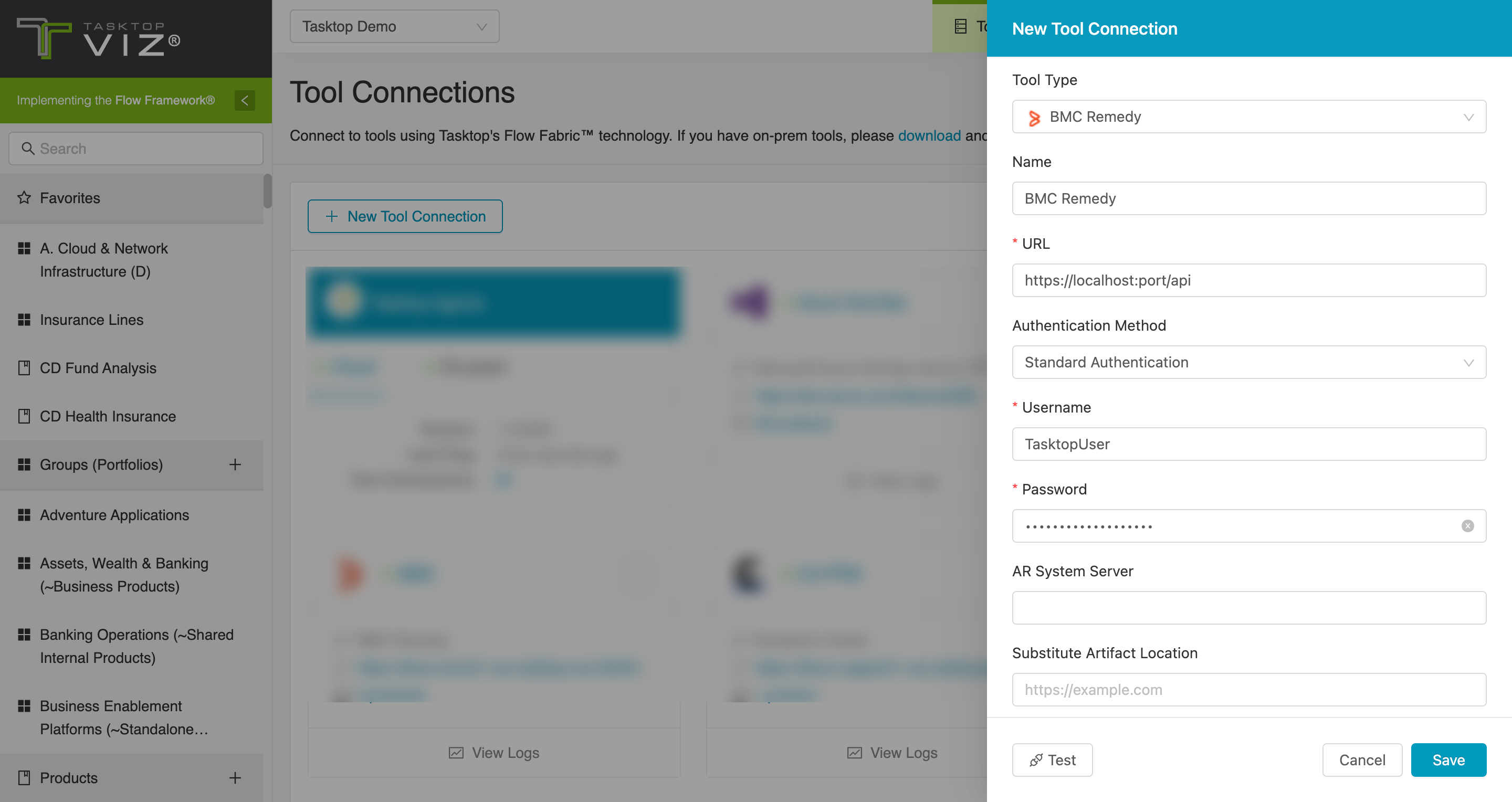
Substitute Artifact Location
Due to a Helix ITSM limitation, Viz does not have sufficient information to build the correct artifact location field for REST without the Substitute Artifact Location field filled out on the Helix ITSM tool connection screen. This field essentially "overrides" the default artifact location field, so that Viz can create a valid URL for REST.
There are two "placeholders" that must be used to correctly format the input for this field:
-
_identifier_ for the regular Helix ITSM UI
-
_smart_it_identifier_ for the Smart IT UI
These placeholders signify where in the URL the identifying information about an artifact goes.
Substitute Artifact Location format:
- For REST API: http://<host and port of Mid Tier Location>/arsys/forms/<AR system location>/_identifier_
- For Smart IT on REST: <Smart IT Location>/_smart_it_identifier_ .
- The <Smart IT Location> might look like the following:
- http://<host and port>/ux/smart-it
- http://<host and port>/smartit
- The <Smart IT Location> might look like the following:
Supported Artifacts
Supported Work Items
|
Supported Work Item Type |
Applicable Repository Version |
Unique URL? |
Limitations |
|---|---|---|---|
|
Problem |
Any supported repository version: |
Yes |
|
|
Incident |
Any supported repository version: |
Yes |
|
|
Change |
Any supported repository version: |
Yes |
|
|
Task (must live under a supported artifact type) |
Supported versions using the REST API: |
Yes |
|
Supported Containers
|
Containers that can be modeled as Flow Items |
Applicable Repository Versions |
Unique URL? |
|---|---|---|
|
N/A |
||
|
Containers used to define which artifacts are included in an Artifact Set |
||
|
N/A (entire tool serves as container) |
Any supported repository version: |
Supported Field Types
Planview supports configuring rule-based modeling (i.e., conditional modeling) using the field types shown below.
Note: If one field of a given type is supported, others that are also that type in theory should also work. However, sometimes there are instances in which this is not the case due to the repository. So, while we can claim support for fields at the type level, there is a chance that some specific fields of a given type will not function properly.
|
Standard Field Type |
How is field type referenced in repository? |
Sample Repository Fields Supported |
Particular Repository Fields NOT Supported |
|---|---|---|---|
|
|
Summary Temporary Workaround Site Site Group Region Product Name Organization Company Contact Company Assigned Group |
||
|
|
Checkboxes |
Type Impact Investigation_Driver Priority Urgency Investigation_Status (read-only) Investigation_Status_Reason (read-only) Note that some Helix ITSM dropdown/single-select fields are treated as read-only string fields by Viz |
|
|
|
|||
|
|
Functional Limitations
|
Category |
Limitation |
Applicable Repository Version |
|---|---|---|
|
Feature Unsupported |
Remedyforce The BMC Helix ITSM connector does not support the Remedyforce extension. |
Any supported repository version: |
|
Third Party Functional Limitation |
Projects Because Helix ITSM does not support the notion of ‘projects,' the following behaviors may be observed when using Viz:
|
Any supported repository version: |
