October/November 2021 Release Notes
TeamTap Release Notes
Additional design and feature capabilities have been added to the launch version of TeamTap. Please consult the TeamTap page for more information.
In this release, we have added translation components to support out of the box IdeaPlace languages.
Bookmark a Tap
We have added a new bookmark feature which is now accessible from the TeamTap page as a Tap filter. This feature allows a user to bookmark (save) a specific Tap for reviewing later.
Bookmarks are personal to each user and store against the user account. Each user will see their bookmark history represented as a count against a filter.
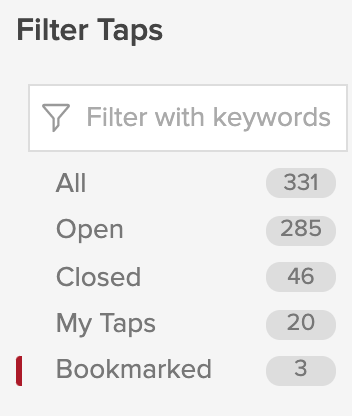
Figure 1 - Bookmark Filter and Count
Adding a Bookmark
A user can add a bookmark in two ways. First, a user can add the bookmark from the TeamTap Home page by clicking the bookmark icon on any Tap tile (located in the top right corner).

Figure 2 - Bookmark Icon on Tap Tile (Upper Right)
Alternatively, a bookmark can be added when viewing a Tap details page. This is in the top right corner of each Tap page.
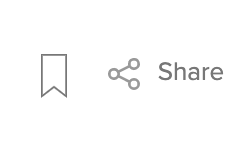
Figure 3 - Tap Details Bookmark Icon
In either scenario, a Tap is bookmarked by clicking the bookmark icon. The icon will turn grey, and a toast message will appear.
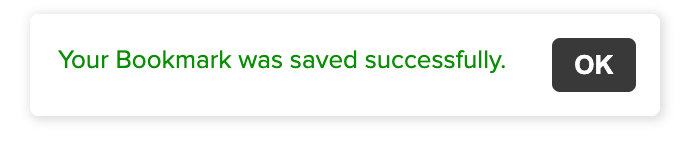
Figure 4 - Bookmark Saved Message
Removing a Bookmark
Bookmarks can be removed from Tap Home and the Tap details page when filtering by any filter (other than Bookmarks). To remove a bookmark, a user simply must click the icon of any previously bookmarked Tap. This can again be performed from the TeamTap Home page or the Tap details page. A toast message will appear to confirm removal.
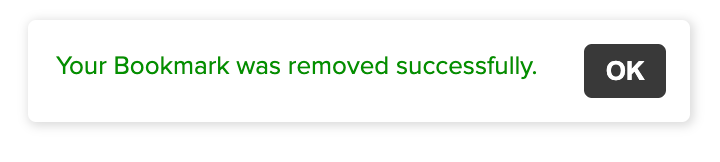
Figure 5 - Removed Bookmark Message
Keyword Search
We have implemented a keyword search for the TeamTap feature which will assist users in searching across all Taps and Responses within Taps.
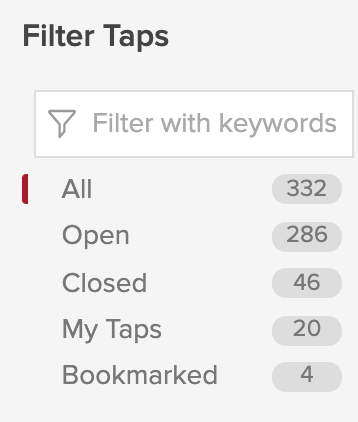
Figure 6 - Keyword Search TeamTap Home
The keyword search is contained within TeamTap and will only return matches based upon Tap titles and responses posted to Taps. No ideas or challenge content from IdeaPlace will appear in the search. Conversely, Tap content will not appear in the IdeaPlace global search. The two searches work independently.
TeamTap's keyword search works dynamically, returning results as you type. The results will appear in the center of the page you are on (Tap Home or Tap Details), highlighting the matched content. This means that you can easily refine your keyword search using the text entry.
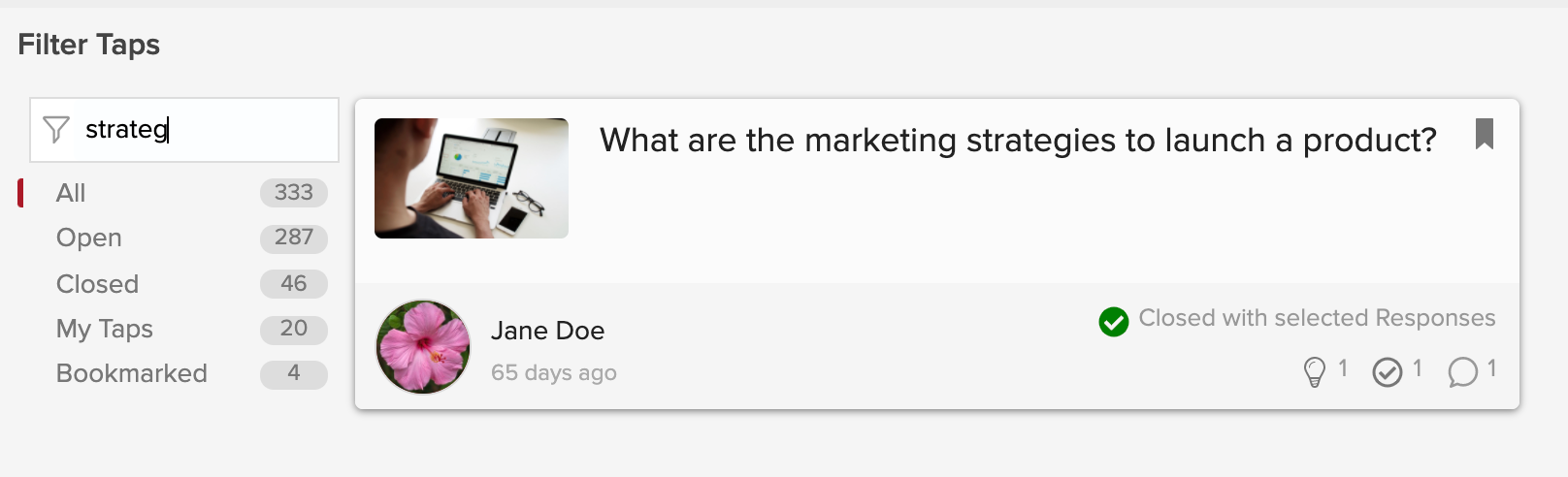
Figure 7 - Keyword Search Results
Once results are returned, they can be filtered using any of the options in the Filter Taps menu. The user can then click to read the Tap or bookmark the Tap for later.
The search is also present on the Tap details page which will return search results from within the current Tap only.
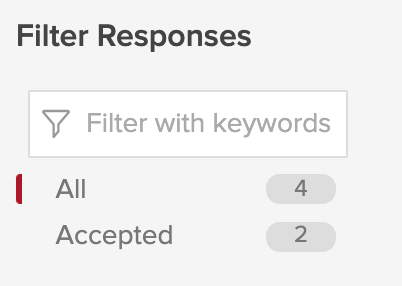
Figure 8 - Keyword Search on Tap Details
This also works with the Tap specific filter options of All and Accepted.
Known Issues Log
As part of our ongoing testing and development process, we ship features that are complete. These processes help to ensure that new features are shipped to clients to improve the overall user experience in a timely fashion. However, sometimes minor issues are discovered which may be noticeable in certain scenarios of use.
We aim to correct these issues as quickly as possible but prioritize pragmatism over purity when it comes to feature delivery.
Our current "known issues" are:
- Unable to remove a bookmark on Tap Home when viewing Taps with the "bookmark" filter. All other filters are operational with bookmark removal, as is the Tap details page.
- TeamTap Home does not update if another user creates a Tap while you are viewing the page. The Tap will appear the moment a user selects a filter or conducts a search.
- Bookmark counts will not update until you use the bookmark filter on Tap Home.

