June/July 2022 Release Notes
July 20, 2022
Projectplace Integration
Given the increasing numbers of clients leveraging the collaborative innovation capabilities of IdeaPlace alongside the collaborative work management capabilities of Projectplace, we are enhancing the navigation experience for synced ideas.
Previously, the sync icon was present upon the ViewIdea page only. This meant that users would need to remember which ideas they’d synced and it would often result in a larger than normal number of clicks to navigate to those ideas. The icon will now be present each time the user views an idea that is synced throughout the application, which brings consistency to the tile design.
In this release, we are updating the Idea tile so that it will display the sync icon along with the ability to click and navigate to the workspace directly from the tile. This removes the need to navigate all the way down to the idea page and promotes a more scalable user experience.
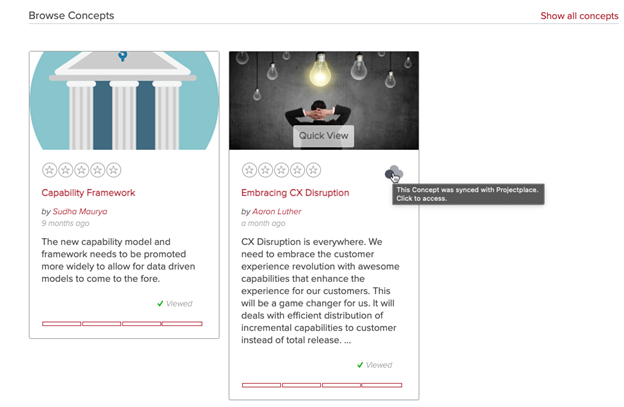
Figure 1 - User hover over with the icon surfaced onto the idea tile
July 13, 2022
Administration – Page Permissions
Following a customer report, we have addressed an issue with a misconfigured page permission. This issue impacted the Select Winners page, which is normally contained within the Edit Challenge section of administration.
Having now investigated the issue, we have updated the default configuration of the page to ensure that the correct role permissions are in place. The page will only be visible to Super Administrators, Administrators and Challenge Sponsors.
July 6, 2022
View Idea Page
In this release we have continued to enhance the user interface within the View Idea page. Following on from the updates provided in the 29th of June release, we have now refreshed further elements of the page.
Navigation Indicator – When using the actions on the View Idea page, a new bar will indicate which section is in use. This bar is much clearer than the previously used arrow indicator and will adapt to your selected branding.
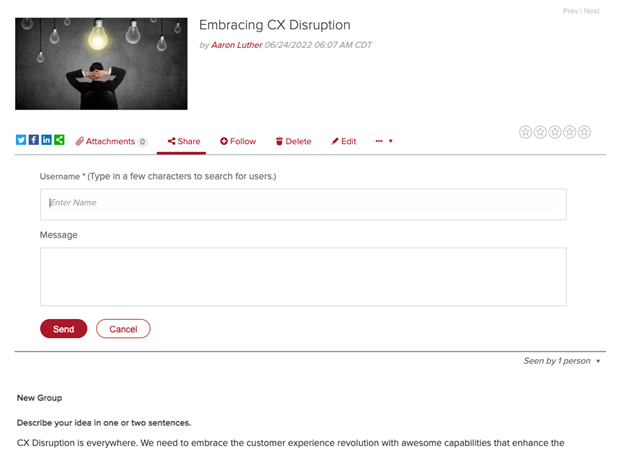
Figure 1 - Action Indicator Bar
Consolidation Details Icon – We have updated the icon to reflect the style set down by the 29th of June release. This icon change does not impact the feature nor its functionality.
![]()
Figure 2 - Consolidation Details (Expanded)
June 29, 2022 Release
View Idea Page
As always, we are conscious of customer feedback around the IdeaPlace application. During the last few months, we’ve identified that there are some visual components that would benefit from modernization and standardization (from across Planview applications). Our first tranche of changes is being rolled out in this weekly release, targeting the View Idea page, specifically.
Action Buttons – Leveraging the new Planview design language, we have made changes to the action buttons on the page. This brings the application in line with other Planview products but importantly offers a more industry standard user experience for these action types.

Figure 1 - New Action Buttons on View Idea
The icons now correlate with the actions that are available. Each of the actions that are configurable on the View Idea page will have the icons. The More button is now replaced by the ellipsis and down arrow to indicate the presence of the dropdown.
View Ideas – Quick View
In addition to the View Idea page, we are adding in these visual action icons to the Quick View. Initially, this covers the Follow/Following action but will expand to embed Share as a new option on the Quick View in the coming weeks.
![]()
Figure 2 - Quick View with Follow Icon
Idea Lightbox
In certain instances, the Idea Lightbox remains in place. This is currently limited to accessing ideas from App Home, Comparable Ideas, My Profile – Activity, IdeaList, and Trending. In these scenarios, the Idea Lightbox will display the new Follow icon and also the new ability to Share the idea directly from the Lightbox.
Adding Share to this component will remove two additional clicks for users. As we move forward, this will also be added to the Quick View component too.
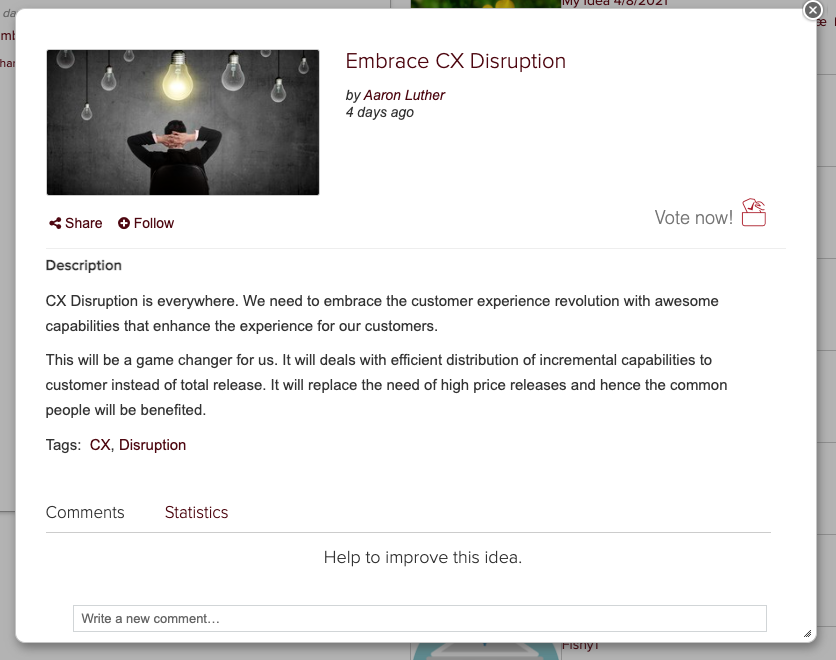
Figure 3 - Idea Lightbox with Share added
The Share action is identical to the functionality that is present on the View Idea page. This enhancement is aimed at promoting the activity of sharing with the goal of driving more activity within the application.
June 22, 2022 Release
Authentication
Supporting Users without Email
Following the emergence of a specific use case, we have assessed our capability to handle "dummy" email addresses. For customers that have users in environments that do hold active email addresses, we will now permit an identifier within the email address. This change has been implemented and will work in conjunction with our Single Sign On offering.
The scenario allows real users who only hold "dummy" email addresses to be registered and active in Planview IdeaPlace, but the application will not generate email for them. This protects against DDOS detection and spam email that would be sent from the application to those dummy accounts.
As an example, if a user holds a dummy email address but needs to be registered, their address can now be passed to Planview IdeaPlace in a pre-agreed format, such as:
If the "UK-" element is the agreed identifier in this case, the application will identify the "UK-" part of the string through a configuration setting and ensure that system emails are not generated for that user. This setting is held within the instance configuration file and will not be part of the administrator user interface.
Please contact customer care if you have inquiries regarding this use case.
Idea Closure
Following a report from a client, we have investigated and resolved an issue that impacted the display of German language characters in Insights reports.
Specifically, both Umlaut’s (ä) and sharp ‘s’ (ß) characters did not display correctly within the IdeaPlaceModel and custom reports that leveraged the ideaClosureFieldValue attribute.
We have updated the ETL process which now remediates the issue fully by decoding the special characters prior to them being updated in the reporting model.
June 15, 2022 Release
Administration
Idea Selection Workflow
Having assessed feedback from clients, we have made a change to the messaging around the selection of ideas. We have heard that on occasions, when ideas are selected in the Choose Selected Ideas section of the Edit Challenge menu, sometimes emails are sent in error. This is caused by a misconfiguration in normal circumstances, but the action of selecting ideas is not clear enough.
The change concerns the toast message that appears before the administrator selects the idea. The new message will appear as follows:
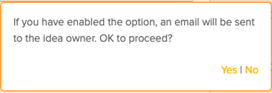
If the challenge has the corresponding notification enabled, it will be sent at this point for selected ideas. If the notification is disabled, it will not be sent. This toast message acts as a prompt for the administrator and protects against notifications being sent in error.
Security
Content Management Service Files
Following the Checkmarx SAST scan dated 24-JAN-2022, we have been working to remediate some findings related to the content management service files.
This specific fix remediates a possible SQL injection in the content management service class, fixes a possible malicious input through parsing, and adds a testing regime to track these changes.

