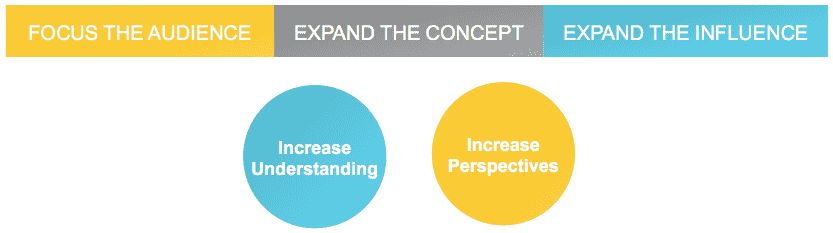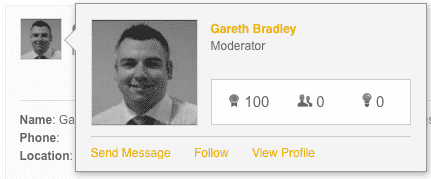Definition
Below we can see a definition of Moderation that has been sourced from the internet. This definition isn’t something new and in fact, it’s been around since the earliest days of internet discussion spaces.
"In online forums and other online discussion spaces the moderator has the authority to block messages deemed inappropriate or break the rules of that discussion space.
Moderators generally try to keep users on topic and keep the discussion thread or chat room free of personal insults or derogatory comments."
The definition itself breaks broadly into two parts. The first part is the traditional black-and-white definition of moderation with the ability to remove and block content that is inappropriate. While it is possible to moderate every thread posted to Planview IdeaPlace, we typically only see this feature deployed with external or "public" challenges. When conducting internal challenges (with employees and partners), this type of "moderation" may negatively impact the trust and credibility of your program and culture.
In the second part, we can see a more subtle description of moderation. Within a Planview IdeaPlace community and particularly with relation to internal innovation, you would be less likely to see derogatory ideas and comments, however it is important to keep participants on topic. More specifically, helping audience members focus on the challenge question, explore concepts and expand influence.
Expand the topics below to learn more about the role of moderators.
Skill Sets and Activities
Let’s take a look at some of the skills and activities that are commonly associated with the moderator.
Their primary skill sets include:
- The ability to communicate clearly and effectively.
- An understanding of the organizational ecosystem, in order to connect concepts with new or important perspectives.
- The ability to analyze ideas to understand wider implications.
These skills help moderators in their day-to-day activities. They are a key group in forming crowds and controlling crowd behavior. To that end, moderators focus upon:
- Monitoring content in terms of both ideas and comments.
- Improving ideas that they see and working with the idea owner to include more detail.
- Leveraging their networks to ensure that key ideas are seen by those that may have critical input.
- Finally, ensuring that ideas that may require attention are brought up to the challenge team.
An effective moderation team will strengthen ideas and significantly impact the success of a challenge.
Principles of Challenge Moderation

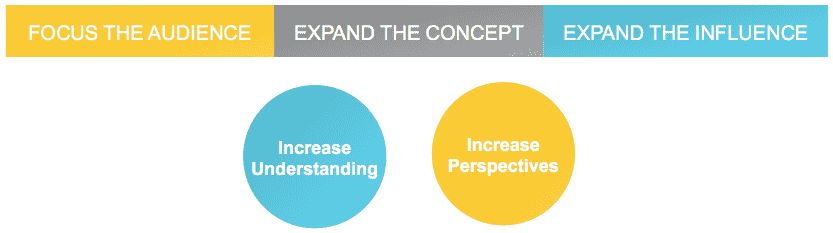
There are three key principles of challenge moderation, which will increase concept understanding and diversify perspective:
- Focus the audience on the challenge question.
- Help expand the concept, to further the development of the idea and increase audience understanding.
- Increase the diversity of perspective, by connecting individuals with new or valuable input.
Focus the Audience
It's important to ensure the audience focuses their energy on solving the challenge problem, rather than tangent conversations. Moderators can help the audience focus by:
- Reporting out-of-scope ideas to the challenge team.
- Helping participants understand that comments are for building ideas and adding perspective. Voting is better suited for showing support.
- Responding to as many ideas as possible, as soon as possible.
Expand the Concept
In many cases, an idea starts out as a simple concept and is built upon by the audience through commenting. Moderators can help concepts grow and mature by:
- Helping the innovator increase understanding of the idea among the audience.
- Helping uncover opportunities for expansion in different areas of the idea/business.
- Surfacing the advantages of an idea over the current state of business.
Expand the Influence
When a moderator views an idea and determines that it might benefit from unique perspectives offered by specific individuals in the audience, a connection should be made. Moderators can help connect ideas to individuals who have valuable input:
- To members with related interests.
- To members with valuable perspectives.
Moderator Tools
- Conduct a Moderator training class before each challenge. If desired, use the Moderator Training Template to conduct the session.
- Moderators can use the share option, @ mentions, comment threads, or they cab contact idea owners directly as tools to facilitate their practice. (See the training template for details.)
- Moderators can be assigned by category, by using the Moderators feature in the Admin section of Planview IdeaPlace. This will help divide the workload if you have a large challenge.
Best Practices
Here are some best practices that may prove useful to moderators and act as pillars for internal training.
- First, moderators should be responsive to ideas and comments as well as being visible when they do so.
- Second, being open and transparent with the crowd works well. Asking open questions and remembering the bigger picture helps to stimulate the crowd into action.
- Third, a proactive moderator who connects users with ideas is a great asset. The art of good moderation is being a good middle man or woman. The job is about putting people together to drive success.
- Finally, the moderator is present to steer the crowd and conversations with the overall objective in mind at all times.
Other Considerations
It’s important as a moderator that we make ourselves visible.
Some easy ways to do this are to add a profile picture, add the title to your job role inside the profile page, and ensure that your contact details are up to date.
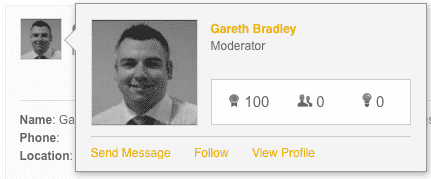
When interacting with the crowd, this will become really important as your comments start to stand out. You should also ensure that your are approachable when addressing other users, rather than sounding like more of an administrator.