May 2023
May 3, 2023
There are no feature updates in this week's deployment.
May 11, 2023
There are no feature updates in this week's deployment.
May 17, 2023
Select which Workspaces from which to receive Email Notifications
In your Personal settings, you can decide whether you want to receive email notifications for events occurring in ProjectPlace. By default, you receive email notifications from all workspaces of which you are a member. Now we have added the option where you can select which workspace from which to receive notifications. This can be very useful if you are a member of many workspaces and want to decrease the amount of email notifications. If this functionality is applied, and the "Action required-", and "For your information" email notifications are enabled, those notifications will also apply the same logic.
Note that this change is only valid for your email notification settings so you will still continue to view all notifications in the service and in your mobile app.
To learn more, visit Manage your User Account and Settings
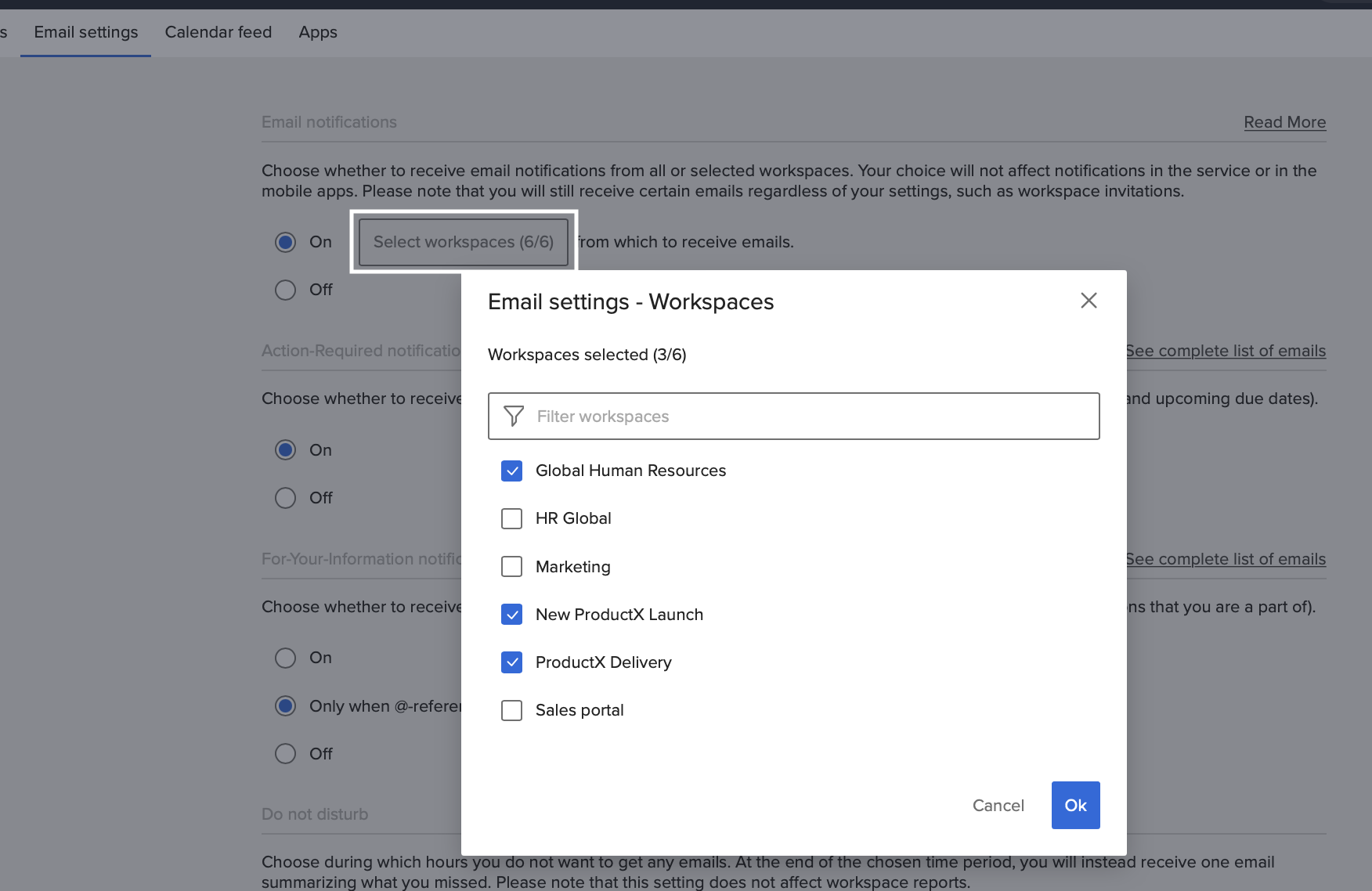
May 24, 2023
There are no feature updates in this week's deployment.
May 31, 2023
Discontinuing Public Site
On the May 31st the Public site will be discontinued. After this date it will only be possible to share workspace information with internal and external stakeholders through the Reports page available in a workspace.
To learn more, visit Discontinuing the Public Site
Calendar view in Boards
For the Boards tool, we are introducing a new Calendar view, which enables users to view their tasks and deadlines in a visual calendar layout . The calendar view provides the team and individual members an easy way to see when each task is planned to start, and how the workload is distributed over time. It helps them to plan and prioritize tasks based on the deadline, effort, and other tasks they need to finish. We are really excited about the addition of this new view as this has been a popular idea in ProjectPlace Ideas.
In the board toolbar, you will find the Calendar button next to the other views options. You will be able to select it if you want to view the calendar per month or per week. You will be able to filter the other cards by 'All', 'Unscheduled', 'Next month', 'Previous month', and 'Overdue' and these cards in the list can be dragged and dropped to the day in the calendar the work should start. The planned start and due date can always be changed by clicking on the cards and edit them in the details pane.
This information is also available from Work with Boards.
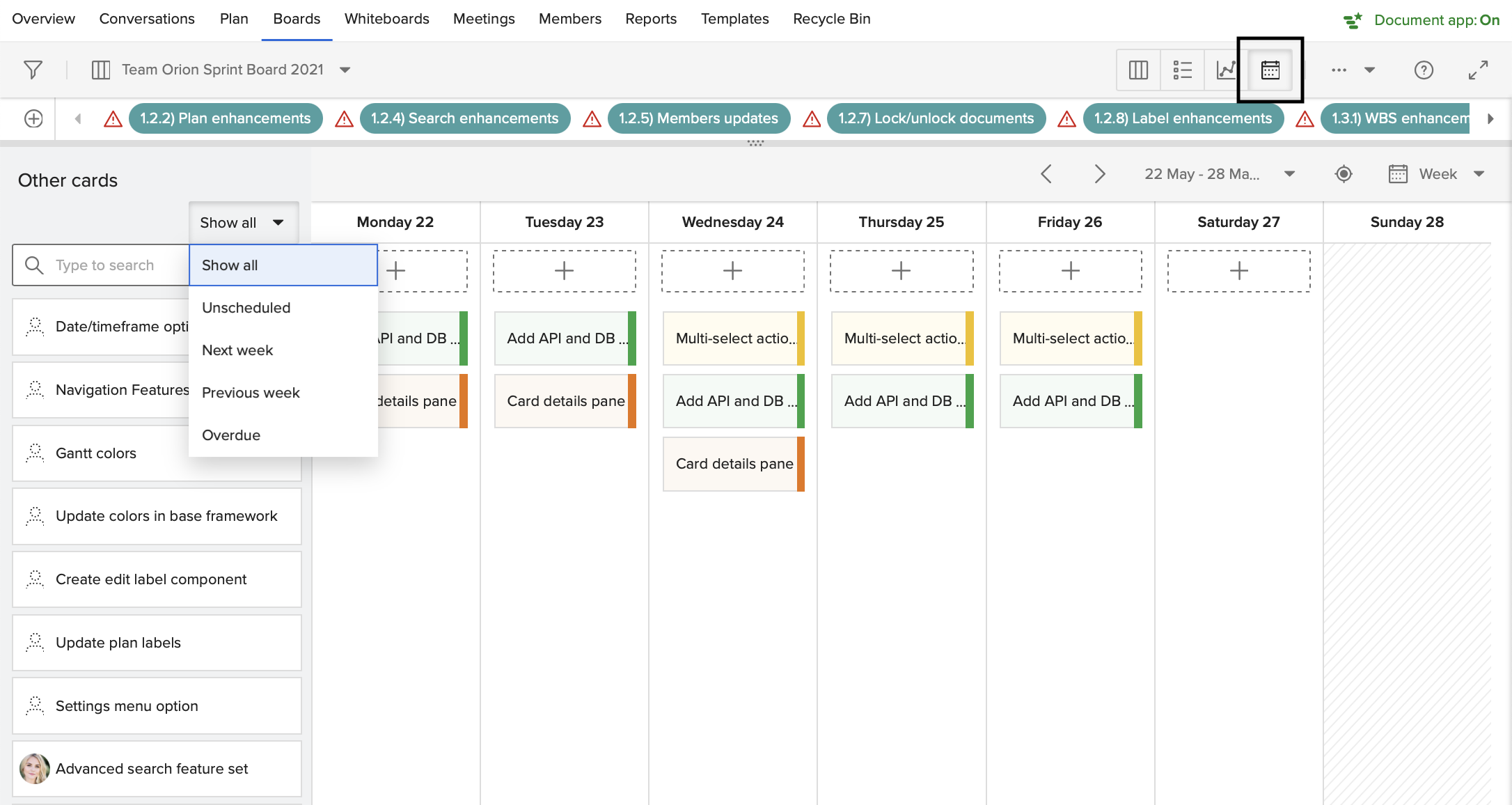
Confirmation before adding a user to an account
We have made a security enhancement to Account administration. Previously, when inviting existing users to an account, they were immediately added. Now invited existing users will have to accept an invitation. In the People tab in Account administration - invited users now will show as "Pending account member". It will now also be possible to filter on "Pending account member" in the "Account role" section.Furthermore we have added a new column to the People tool in Account administration: "Member of workspaces". This column will read "Yes" for anyone who is a member of at least one account Workspace. It will also be possible to filter the view on this new value in the section "Workspace membership".
This information is also available on this page Manage Users in the Account
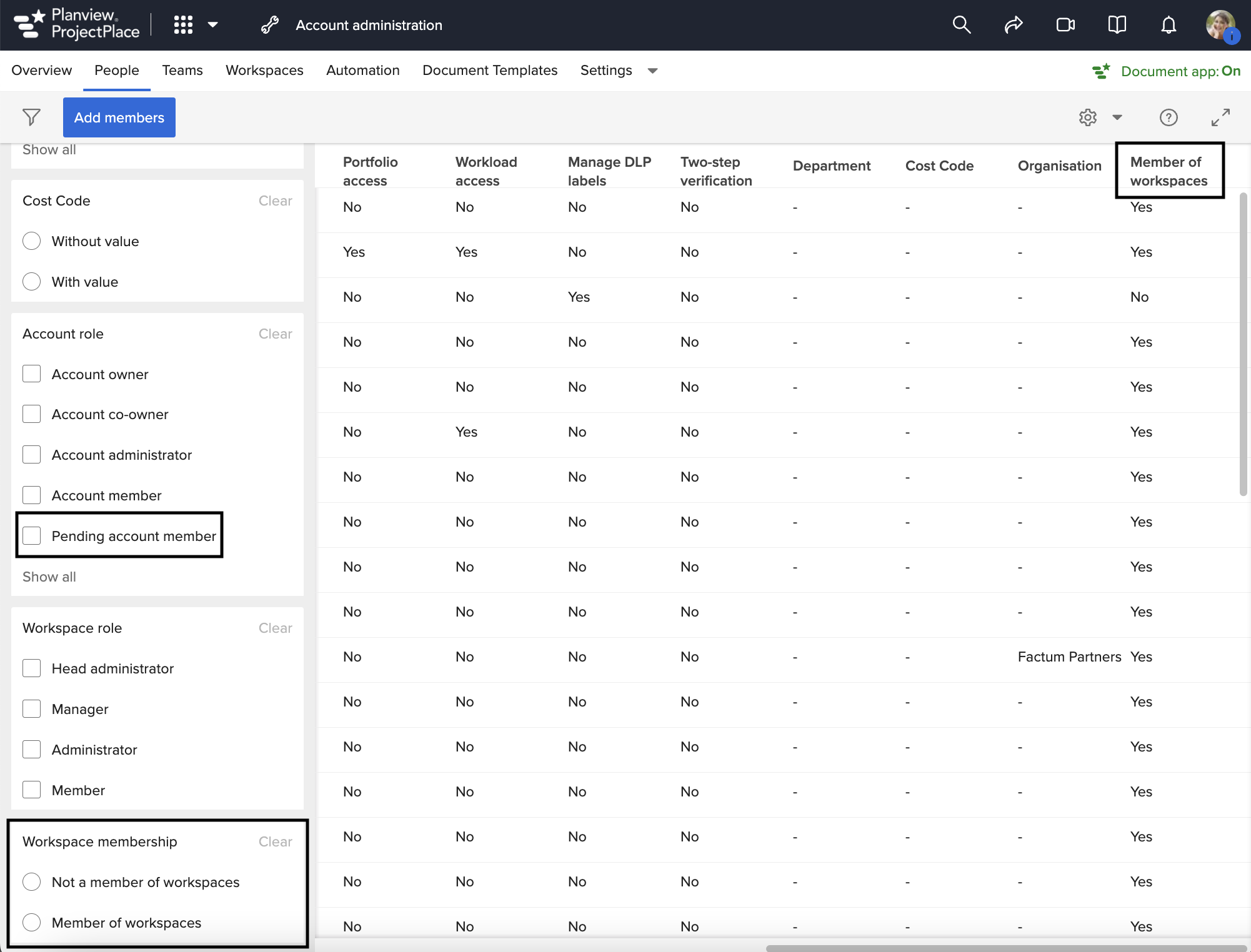
Planview Labs
Planview Labs is an early access program for testing and providing feedback about new, potential capabilities that the Planview product teams are considering for the future.
Data Loss Prevention
Data Loss Prevention (DLP) is a new feature we are adding to the document management capability in ProjectPlace. It will allow our customers to tightly control how content is shared and downloaded within and outside their organizations. It will be a lightweight solution to create and deploy DLP policies within your organization and ensure that every risky and noteworthy event is prevented and documented.
With the labs’ release, we are giving an early bird view into the functionality and seeking feedback around:
- Coverage of DLP, regarding what other product areas can be helpful.
- Easy of usage.
- The current shortcoming in terms of capabilities.
Register here if you are interested in trying the Data loss prevention capability out
Sentiment Analysis on Cards in Boards
Sentiment Analysis is a new Planview Foundation Service which is designed as an early warning indicator for portfolio and project managers. The service works by reading ‘long text’ or unstructured text such as a status updates in card comments before returning a score and classification for the long text. This score can be used to quickly determine if the work is displaying positive, neutral, or negative sentiment based upon the actual text added by the user. The service is already rolled out for work and portfolios in Planview Portfolios.
For ProjectPlace we have added this functionality to the card comments. An overall sentiment for the card is determined and presented at the top of the comments section.
With the Labs’ release, we are giving an early bird view into the functionality and seeking feedback around (but not limited to):
- If the scoring is in line with your view of the card status.
- If the the scoring is tracking the most recent status.
- The ease understanding the scoring.
Register here if you are interested in trying the Sentiment analysis on cards out