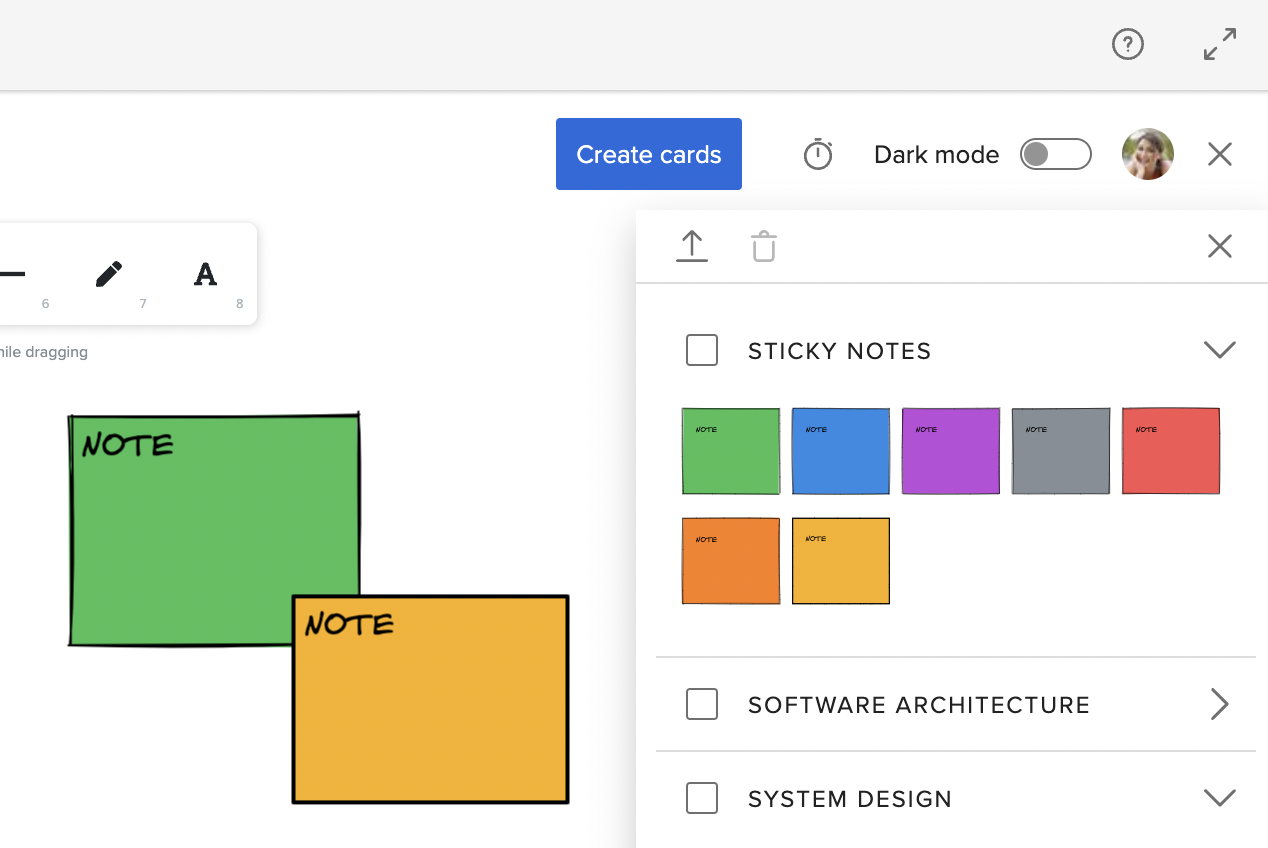February 2023
February 8, 2023
ProjectPlace Widget in Android
For the Android ProjectPlace app you will be able to access your work directly from your home screen using a widget. With the widget you will be able to:
- view your cards, documents and reviews that are assigned to you,
- view all your private tasks,
- create a shortcut to add a card or private task in the app.
The ProjectPlace app for Android needs to be installed on your phone and as the next step you navigate to your home screen and search for ProjectPlace widget and add it. To be able to view your work in the widget you need to be logged into the ProjectPlace app. Widgets for the iOS widget is still under development.
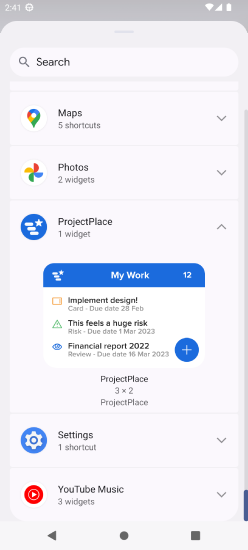
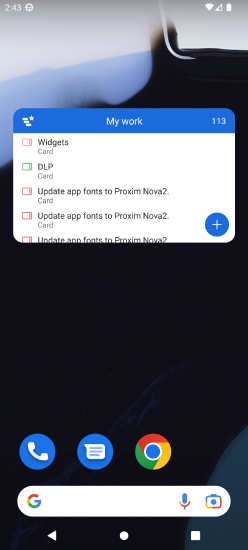
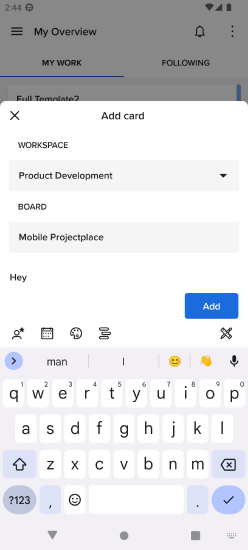
February 15, 2023
There are no feature updates in this week's deployment.
February 22, 2023
There are no feature updates in this week's deployment.
March 2, 2023
New Sorting Options in My Overview
In My Overview, we have added two additional options to group the cards in the My work section:
-
Start date.
-
Dependencies.
With these options, it will be easier to identify work that might get started.
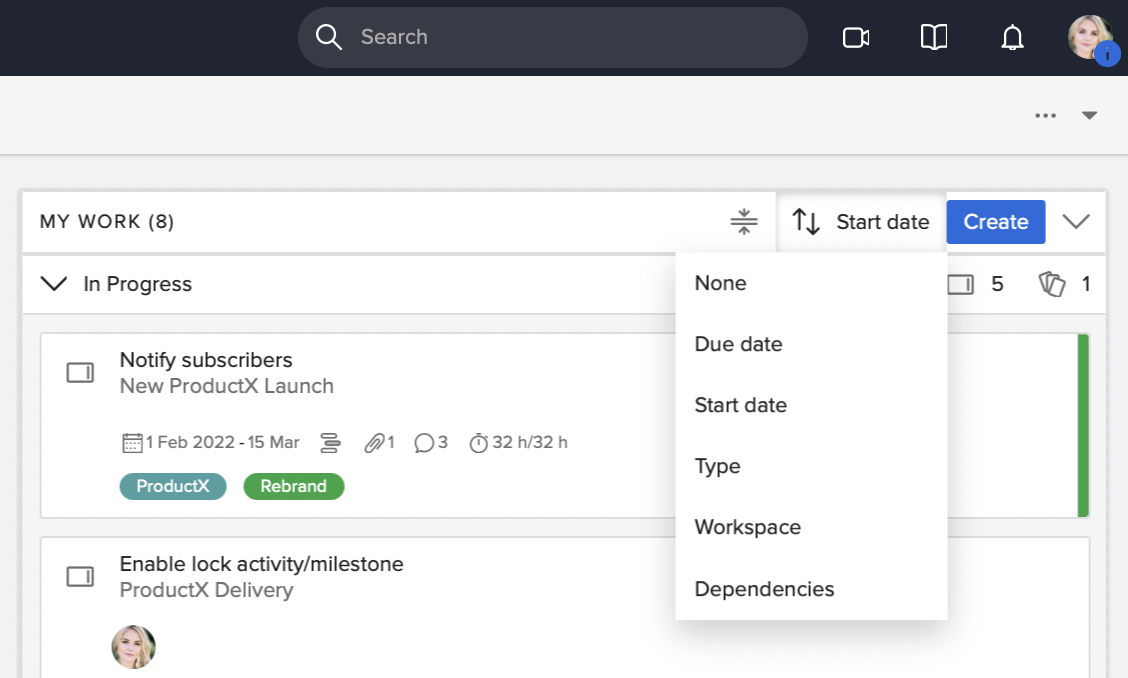
Sticky notes in Whiteboards Library
In the whiteboards, we have added a sticky note library as default within the Library pane.