Work with Dependencies
Add dependencies
If you have an activity or milestone that needs to be completed before another activity can start, you can create a dependency between them.
There is only support for finish to start dependencies.
To add a dependency:
- From the Plan tool, click the activity or milestone that needs to be completed before another activity can start.
- In the detail pane that appears, click the Plus icon
 to expand the menu of options.
to expand the menu of options. - Click Dependencies.
- In the expanded Dependencies section, click the link Add activity or milestone under the Followed by section.
- Select the activities or milestones that are dependent on the current activity. Type the first few letters of the activity or milestone name to filter the list.
The dependency is indicated visually in the time plan.
When you change the start and/or finish dates of one of the activities or milestones with a dependency, the other activities or milestones are moved in time as well. If any non-working days are defined in the working days settings, they will be taken into account when moving dependencies in time.
The dependencies can be removed by clicking on the cross that appears when you hover over the dependent activity's name.
Optimise Dependencies
If you want to remove lead time between activities or milestones in a dependency chain, you can optimise dependencies.
The optimise operation compacts a dependency chain, by reducing the time between the selected activity and the activities or milestones that are dependent on it.
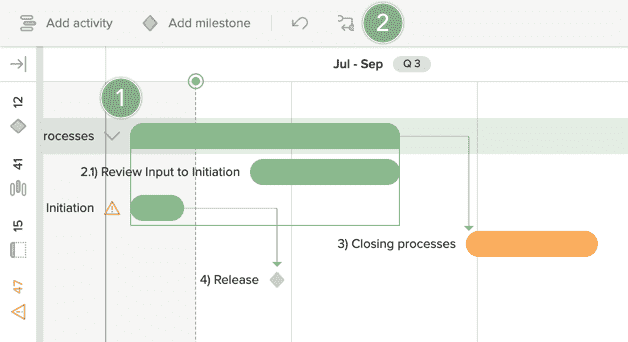
To optimise a dependency chain:
- From the Plan tool, click the activity or milestone on which you want to run the optimisation.
- In the toolbar, click the Optimise dependencies
 icon.
icon.
All activities and milestones that follow the selected item in a dependency chain, are pushed towards the selected activity or milestone.
- The optimisation operation does not move locked activities or activities that precede the selected item in the dependency chain.
- The activities and milestones that follow the selected activity's sub-activities are also affected by the optimisation.