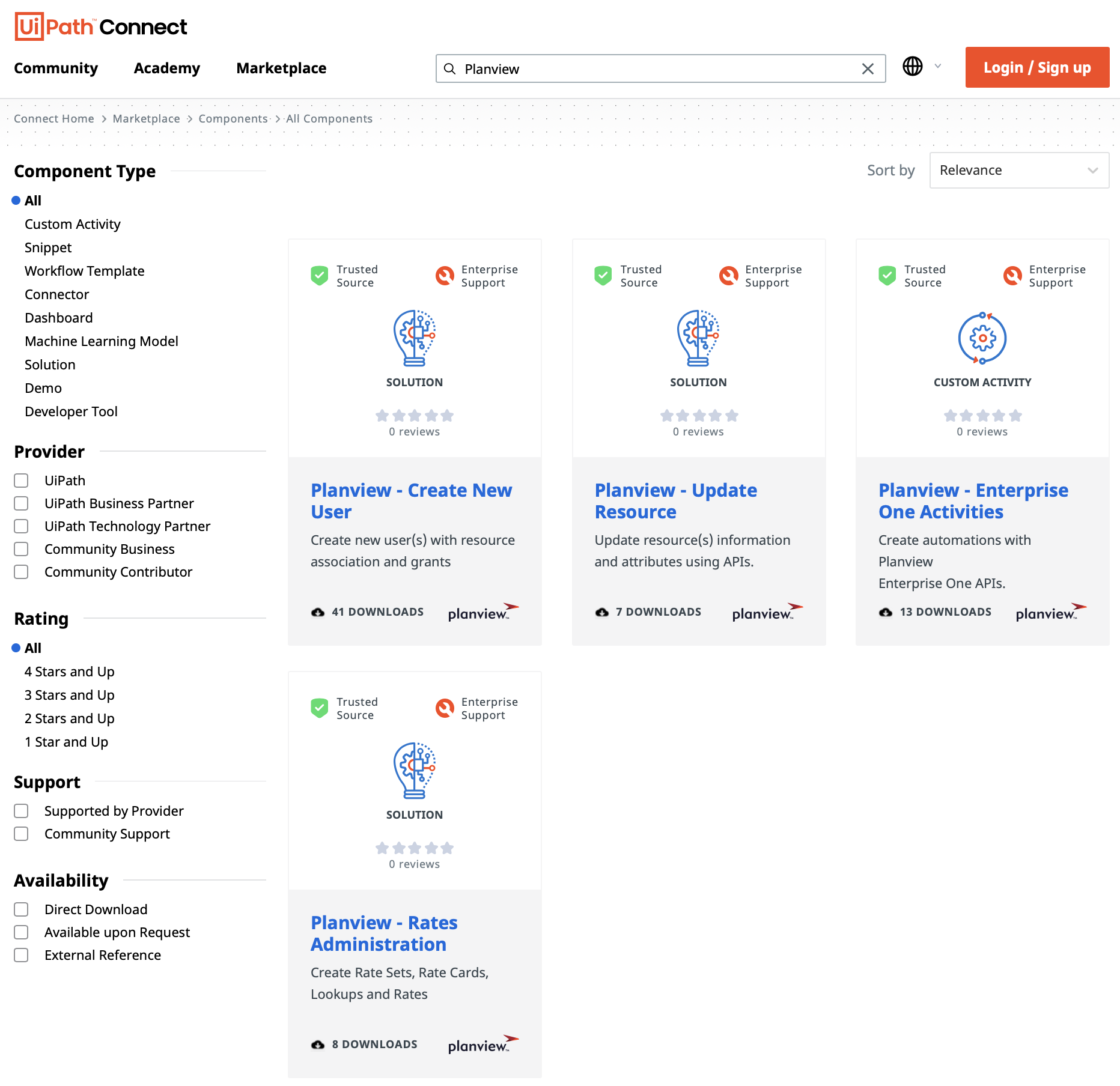Robotic Process Automation (RPA) Robot
What Is Robotic Process Automation (RPA)?
Robotic Process Automation (RPA) is a method of automating business processes that can help move mundane tasks out of humans hands and into the digital realm of a software robot. RPA can be a good solution when you want to automate clear and defined processes that are any of the following:
- Repetitive
- High-volume
- Rule-based
- Prone to human error
However, not all processes are good candidates for such automation. For example, many companies try automation to help solve the fact that they do not have clearly-defined processes. These companies tend to overly complicate an automation, leaving loopholes for automation errors, automating the wrong thing, or getting lost trying to reverse-engineer the process. As such, it is important to ensure that any process you want to try to automate is clearly defined before attempting automation.
Use Cases for RPA
|
Categories Suitable for RPA |
Functional Areas Suitable for RPA |
||
|
Updating Information |
Batch inserts, updates, or deletion of information. |
Finance |
Sales order processing, invoice processing, and accounts payable. |
|
Migrating Information |
Moving information from one system to another. |
Management Reporting |
Gathering information from other sources and consolidating into Microsoft Excel files. |
|
Urgent Tasks |
Any process with a trigger that requires immediate attention. |
Marketing |
List management, email, social, and digital marketing. |
|
System Monitoring |
Monitor critical business systems. |
IT and HR |
Staff onboarding and offboarding. |
What Is Planview's RPA Robot?
Planview has partnered with UiPath to build RPA robots that help you automate your business processes, such as user, resource, and rates administration. The Planview Robot performs tasks from recipes, such as the User Administration recipe. These Planview Robot recipes are free to use and are downloadable from the UiPath Connect Marketplace. The recipes come in two flavors: UI automation recipes and API automation recipes.
The following table explains the differences between the two types of Planview Robot recipes.
|
UI Automation |
API Automation |
|
The configuration of screens that rely on the automation cannot be changed without breaking the automation recipe. |
The most desirable method, as it will be less volatile and not be impacted by monthly product updates. |
|
With Planview-published recipes that use the UI, Planview will update and republish recipes that are impacted by any UX changes in future Planview Enterprise One releases. |
Recipes in development will be utilizing the public SOAP APIs and can be run in batches, and an unlimited number of batches can be performed. |
|
With robots and recipes that a customer creates, the customer is responsible for updating them if a future Planview Enterprise One release breaks the recipe. |
Batch process types have the following limits:
|