RES04 - Resource Portfolio Effort Analysis
- RES03 - Resource Portfolio Supply and Demand
- RES03 - Resource Portfolio Supply and Demand (Administration)
- RES04 - Resource Portfolio Effort Analysis
- RES06 - Resource Management Health
- WRK29 - Resource Utilization
- WRK29 - Resource Utilization (Administration)
- Last updated
- Save as PDF
Overview
Resource portfolio based analytic that allows time phased analysis of the actual effort reported by the resources through timesheets and/or the effort scheduled for these resources. Schedule effort includes planned standard activities, reserves, and allocations. Data can be sorted by work/activity/resource attributes and is time sliced and drillable, by year and month/week.
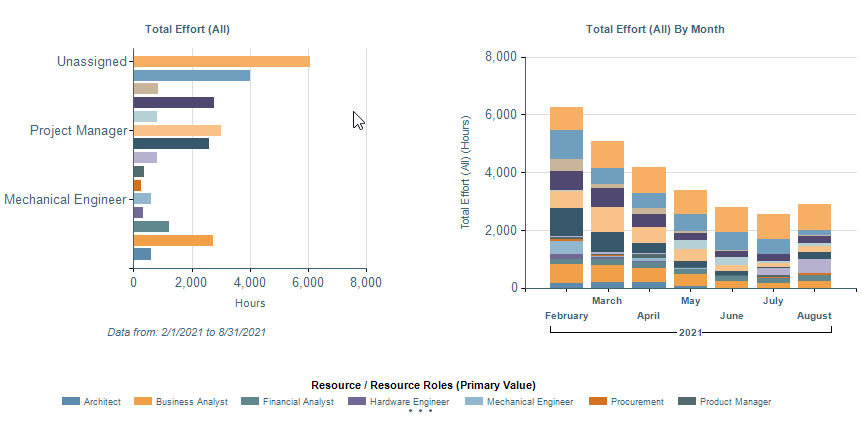
RES04 Resource Portfolio Effort Analysis example
Business Outcomes
- Single source of truth relating to resource demand.
- Is the work and resource management process working correctly?
- Are we planning our staffing to meet the needs of the Organization?
- Are we utilizing our resources strategically to align with the priorities of the Organization?
- How is effort spread across the different types of work?
- How can resource assignments be shifted to support appropriate levels of resource utilization?
Supporting Capabilities
- Resource Assignments and Utilization
- Resource Availability
- Time Reporting
- Capacity and Demand Balancing
Administration: User Parameter Configuration
| Parameters | Description | Configuration Options | Default/Example Settings |
| Slice by | Resource or work single alternate structure | Any resource single-select alternate structure, or multiple-select alternate structure that has primary value enabled and OBS parent levels, for resources, or any work single-select alternate that is enabled for Analyze charts in attribute display settings, plus lifecycle roles, and WBS parent levels. | slicer1=obs20_prim_res |
| Chart Effort Using: | Ability to select categories of effort | Available Options are: chart_effort_type=total_all chart_effort_type=sch_all chart_effort_type=sch_appr chart_effort_type=actual chart_effort_type=total_all chart_effort_type=total_appr |
chart_effort_type=total_all |
| Effort Unit: | Unit of measure used for effort | Hours, days, or FTE conversion is based on the standard calendar. Available options are: hour fte day |
effort_unit=hour |
| Broken down by: | Week, Month, or Quarter time slices in chart or table | Available options are: week month quarter |
breakdown_by=month |
| Start/End Date: | Date range that is used to determine demand and capacity returned. | Default dates can be specified. Works with the “Breakdown Effort By” parameter to define a range of time intervals to use as the start and end date range. If the Breakdown Effort By is months, then parameters of -2 to 3 will default back 2 months and forward 4 months. The forward value is incremental on the current month. | default_range_start=-2 default_range_end=4 |
Administration: Hidden Parameter Configuration
| Parameters | Description | Configuration Options | Default/Example Settings |
| Table Columns Options Prior versions contain two fixed grouped columns (resource and project) |
Parameter that controls the columns in the detail table. | There are three configurable grouped columns plus five additional optional, ungrouped columns. The columns can be configured to be any other work or resource attribute. |
resource_name project_name work_description The default installation will put resource name and project name in (as they were previously hardcoded), but since the report introduces an additional column that is required the activity name (work_description) is added as the third grouped column. |
| Table Format: |
Determines whether table is formatted with groups and subtotals or plain for export to Excel. The plain option will return the data “unpivoted” so it can be filtered or pivoted in Excel | Available Options are:
|
table_format=grouped
NOTE The default installation incorrectly inserts this parameter as table_layout in the Parameter Defaults section of RES04 configuration. In order to successfully use this parameter to alter report behavior, it needs to be manually renamed to table_format in addition to the appropriate option being specified.
|
| Report Title | Configurable report title that appears at the top of the report. | If a longer report title is required, then create additional report_title=xxx entries and these will be concatenated together based on the order in which they are listed in the configuration structure. | report_title=Resource Portfolio Effort Analysis |
Additional Information
The report is dependent upon time report/approval and progression as it relates to Actual Effort. The available slicers are;
- For work; project level single-select work alternate structures, lifecycle role assignments, and parent levels in the WBS (above project). Analysis is based on the CURRENT value of the work attribute, not the value that was in place at the time work was done.
- For resources; resource single-select alternate structures, the primary value of multi-selects and OBS parent values. Resource attribute effectivity dates are respected and will result in a resource name appearing more than once, based on attribute changes.
Technical/Database Information
| Report (RDL) Location | …/Reports/FastTrack/Resources/RES04-EffortAnalysis/RES04.rdl |
| Database |
This report uses the transactional database and uses the daily tables. Therefore data currency will be dependent, for some assignment types, on a refresh of the daily tables. Refer to the Administer Rates and Daily Tables (Introduction) topic for more details. |

