About Entity Team Permissions
Note: This section is referring to non-profile based permissions.
Entity team permissions is how permissions are granted on entities not covered by the profile-based permissions model (this is the original permissions model, which is being replaced by profile-based permissions). This permissions model uses a small set of permissions on the following entities: Enterprises, Divisions, and Departments. Each user's permissions are configured at the time the user is added to the team of the entity (such as a department team) and can be edited; each permission is atomic and can be toggled on/off. Permissions for other entities (projects, tasks, issues, portfolios, filters, dashboards, reports, assets, requests) are governed by profile-based permissions.
Entity Team Permissions
Permissions are the rights that are granted to team members. Each member of a team can have a different set of rights for an instance of an entity, or they might all have the same rights. Users can be on the teams of multiple instances of an entity, and can have different rights for each team. Below is a screenshot of the Division team section and corresponding permissions:
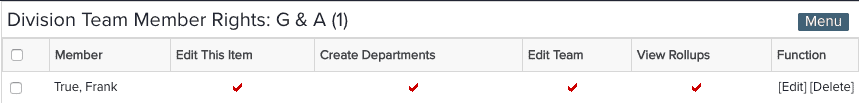
Depending on the entity, team rights differ slightly. In general, most entity team-based entities have the following rights:
|
Permission |
Description |
|---|---|
|
Is Active |
Allows user to view the entity. |
|
Edit This Item |
Allows user to change all Basic Info/Details or delete the entity. |
|
Create (entity) |
Allows user to create a child entity. For example, a Division team member can create a Department; a Department team member can create a Project. Note that Projects have additional permissions for creating/editing tasks and issues. |
|
Edit Team |
Allows user to add/delete/edit team members and their rights |
|
View Rollups |
Allows user to view the entity's Rollups tab and "To Date" financial fields in Reports for the entity. |
| Can Create Parent Relationship with Projects | (Departments only) Populates the Department droplist with any department for which the user has this permission. In the past, projects were required to belong to a parent department; this is no longer a requirement. However, if you want to use a department in conjunction with a project, you need to have this property for each department you want access to. |
| Can Create Departments | (Divisions only) |

