Online Help
Online Help
Every view in PPM Pro is connected to an online help topic relevant to the current view. This is referred to as "context-sensitive" help. The context-sensitive topic is part of the CSC, so you can continue to navigate/explore additional topics.
To summon the context-sensitive help topic, click the ![]() or select Help Topics from the help menu - both are shown in the screenshot below.
or select Help Topics from the help menu - both are shown in the screenshot below.
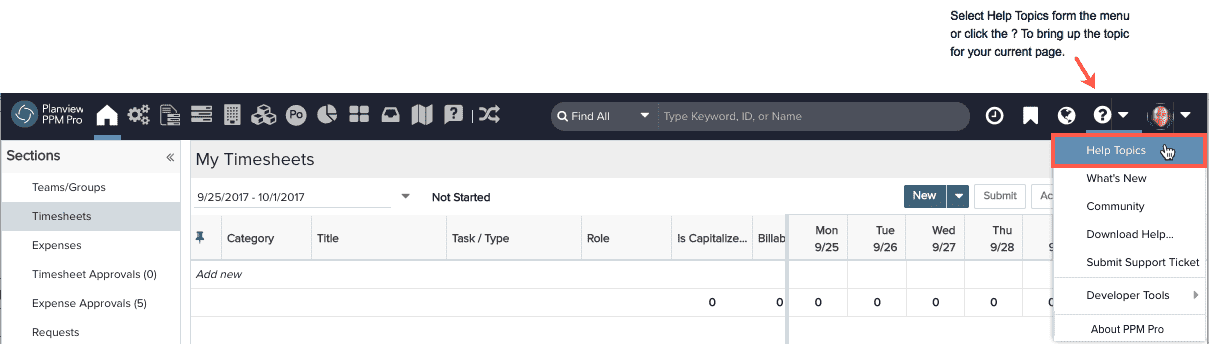
Note that the online help reflects the product in its default form - because PPM Pro is highly configurable we can't ensure what you see in the documentation matches your configuration. If you see elements on your screen that are not referenced in the help, or vice versa, it likely means your instance of PPM Pro has been configured and is not displaying the default elements. Additionally, customers often change the labels of certain elements; for example, the project Issues entity is often renamed to Project Logs.
Searching the Online Help
At the top of every page in the documentation is a search field that looks like the one below:
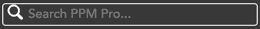
Sometimes its not clear where to look for certain information, in which case try using the search field.
Creating a PDF and Downloading the Online Help
Many organizations like to create customized versions the online help. PPM Pro allows you to select sections of the documentation and generate a PDF and download it. Then you can use the tools of your choice to edit the PDF and customize the text. Currently, you can download only 50 topics at one time.
To download a PDF of portions of the PPM Pro online help:
- Choose Help > Download Help...
- Select the topics you wish to include in the PDF and click the right arrow. Use Ctrl-click and Shift-click to select non-adjacent topics or a range of topics, respectively.
- Use the Move Up and Move Down buttons to rearrange the topics.
- Click Download.
A PDF is generated, with each topic starting on a new page.