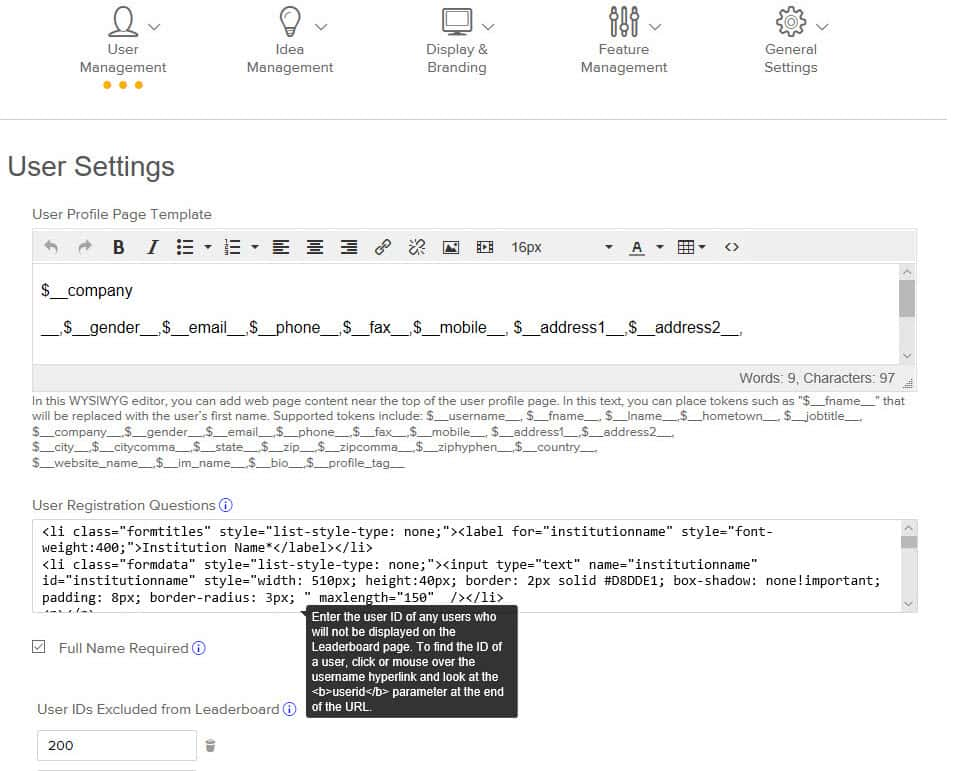Excluding Users from Leaderboards
This feature can be accessed from the Administration > User Management > User Settings page. See the field with the tooltip below.
Enter the User ID of any users who will not be displayed on the leaderboard page. To find the ID of a user, click or mouse over the username hyperlink and look at the <b>userid</b> parameter at the end of the URL.
Alternately, you can get your user IDs from a report.