December 2022/January 2023 Release Notes
January 12, 2023
User Experience Updates
User Skills & Interests Footer Banner – We have now removed the black advertisement banner for user skills and interests that appeared in each instance of the product. While the feature remains fully active and supported, the advertisement that appeared to all users is no longer displaying.
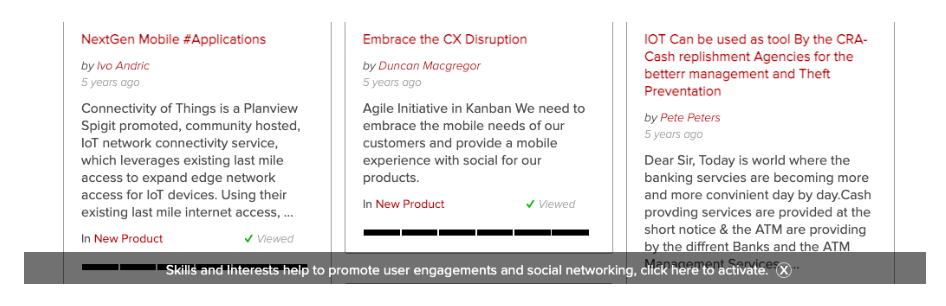
Figure 1 - Previous display of the skills and interests banner
The removal is linked to user activity and feedback and will help to remove needless clicks from the overall journey of each user.
January 4, 2023
Administration
User Access Report - Following feedback from clients around user access, we have built a new "who has access" report that can be generated from the Site Settings page in each Community or Challenge.
The report is designed to provide a list of users that are, based upon access configurations, able to access the community or challenge. It is designed to offer core information for the users with access, supporting customer audit use cases.
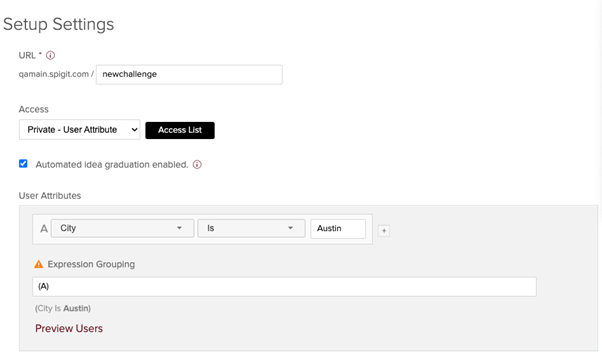
Figure 1 - Access List button
To generate the report, navigate to any Site Settings page within Administration. When a site (challenge or community) is set to any of the following private modes, the Access List button will appear per Figure 1:
- Private – Required Login
- Private – User Attribute
- Private – Members Only
Clicking Access List will begin the report compilation process flow. A message will inform you that the report is being compiled and will arrive, via email, to your registered email address.
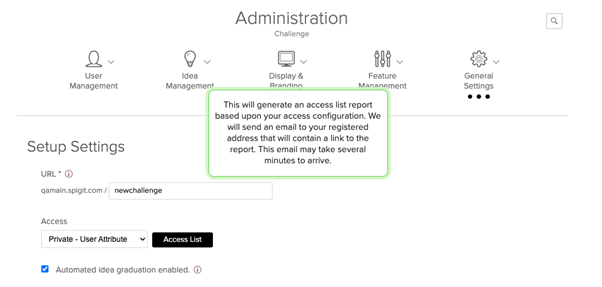
Figure 2 - Report compilation message
Please note that you must have access to the email address that is associated with the account that you are currently logged in with.
When the report is compiled, it will be delivered as an attachment to an email with the title "IdeaPlace User Access Report". This email will confirm the URL of the site (challenge or community) that the compilation was requested from.
The report contains the following data:
- UserID
- Username
- User First Name
- User Last Name
- User Email Address
- User Last Access Time
Please note that the year 1969 will appear if a user has not accessed the site; this is expected behaviour. This will populate in the Last Access Time field for each user. The date populated is the last session time for a user accessing the site in question.
User Experience Updates
Challenge Drawer – The challenge drawer normally appears in its expanded form, to the user upon entry to each challenge, beyond the Overview page. With this update, we will collapse the challenge drawer by default, to all users.
This is a requested enhancement and removes the need to collapse the drawer, thus displaying more content to each user during their navigation of the core pages in the challenge. In the last 90 days, the collapse option has been clicked by over 6,500 users, over 16,000 times. This, combined with the speed at which it has been clicked, demonstrates a demand to make opening the drawer the option, rather than collapsing it.
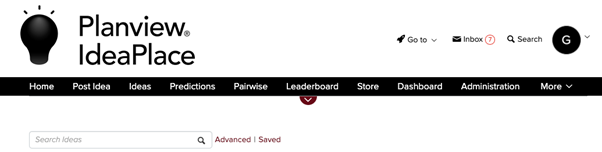
Figure 3 - Challenge drawer display by default
Security
Infrastructure Updates – We at Planview constantly review our security posture and, following our most recent review, we have moved to implement both Mend and Invicti security capabilities to the core application infrastructure.
The implementation improves the default security posture of the application, assisting our teams in identifying and rectifying security related updates as required.
NOTE
There are no release notes for December, 2022.
Browser Support
Planview IdeaPlace seeks to maintain the best user experience possible and therefore we support the following browsers for use with our application:
- The latest generally available versions of Microsoft Edge (currently 108.0.1462.54 and above)
- Google Chrome (currently 108.0.5359 and above)
- Firefox (currently 102.6esr)
- Safari (macOS 16.2 only)
- iPhone/iPad (Safari 15.5 and above)
- Android (108.0.5359 and above)
Please note that Microsoft Internet Explorer is no longer supported.

