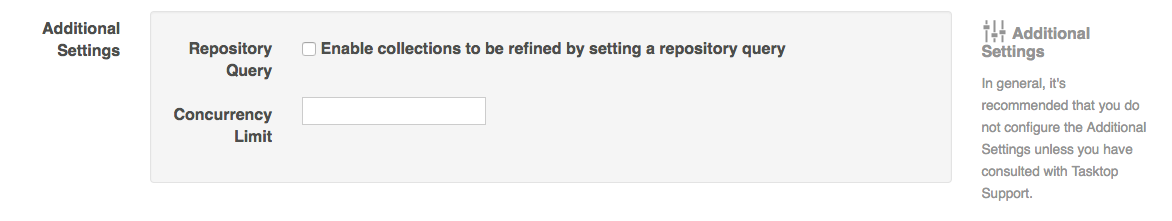GitLab Issues

Overview
GitLab's Issue Tracker is an advanced and complete tool for tracking the evolution of a new idea or the process of solving a problem. It allows you, your team, and your collaborators to share and discuss proposals before and while implementing them. Planview Hub works with both the Community and Enterprise editions of GitLab to flow issues from GitLab into separate purpose-built tools, such as your development team’s Agile planning tools. With the issue represented in both systems, information surrounding the issues can be kept up to date within both systems. Hub not only accommodates these needs but makes them seamless.
Key Features and Benefits
When integrating GitLab with Agile planning tools, you will be able to:
- Ensure your teams are aware of the progress of relevant issues, regardless of which tool they're using
- Facilitate automated communication within teams by allowing inter-team communication and collaboration with up-to-date information of the issue — represented in both systems
- Allow GitLab labels to flow to your Agile planning tool of choice — helping organize your teams' workflow
- Let developers communicate back and forth via comments
So what does this really mean in terms of the impact it will have on your organization?
- Improves inter-team collaboration and breaks down team silos.
- Supports cross-tool traceability and reporting, removing the need for manual processes and spreadsheets.
Common Integration Patterns
- Sharing Stories and Defects between Dev and Test
- Providing Developers with Early Visibility into Requirements
- Agile Planning SLI Pattern: Issues are created in GitLab, but Agile teams want to have finer-grained control over planning and scheduling of these issues. Issues are brought into Agile planning tools so that this is possible.
Demo Videos
Supported Extensions
Community and Enterprise Editions
Planview Hub supports GitLab Community Edition and GitLab Enterprise Edition.
Connector Setup Details
This section describes the basic steps needed to prepare your GitLab Issues instance for use with Hub Note that additional fields for synchronization or configuration of queries may be required depending on the requirements of your integration.
Minimal User Permissions & Hub User
We recommend that you create a new user within your external tool, to be used only for your Hub integration. This is the user information you will enter when setting up your repository connection within Planview Hub. By creating a new user, you will ensure that the correct permissions are granted, and allow for traceability of the modifications that are made by the synchronization.
In general, your user account should have sufficient permissions to create, read, and update artifacts in your repository. However, depending on the use case, your user may need different permissions. For example, if you are only interested in flowing data out of your repository, your user may not need to have full CRUD access, as the 'create' and 'update' permissions may not be needed.
Your user should have a secure password or token. Please be aware that Hub will not allow you to save a repository connection utilizing a weak password/token, such as 'tasktop.'
See GitLab help documentation to learn how to create a custom user in GitLab Issues.
List of minimal user permissions:
Planview Hub 18.2 and later
- The user must be an admin user or project owner for that GitLab instance.
Planview Hub 17.3 - 18.1
-
The user must be an admin user for that GitLab instance.
Note: If using a normal user for your Gitlab repository connection, you will need to set up a person reconciliation extension.
Connecting to the GitLab Issues Repository
Token Authenticator
Required Fields:
- Location/Connection URL
- Example Format: http://server.gitlab.com
- Personal Access Token
- The personal access token associated with the GitLab user you wish to use for your integration.
- See GitLab help documentation for instructions.
Optional Fields:
- Throttling Settings: This field indicates the number of API calls that can be made per minute. See details here.
- Note: This field should only be set under the guidance of customer care as the ideal value is highly dependent on each customer's unique environment.
- Connection Security: If checked, insecure connections to this repository will be allowed. See details here.
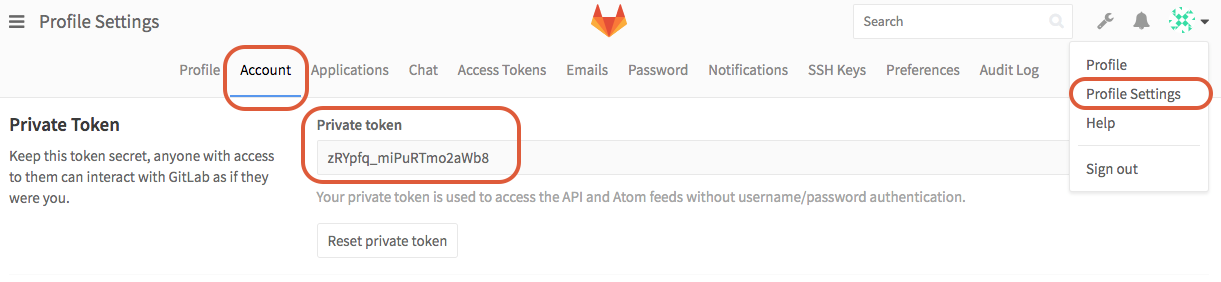
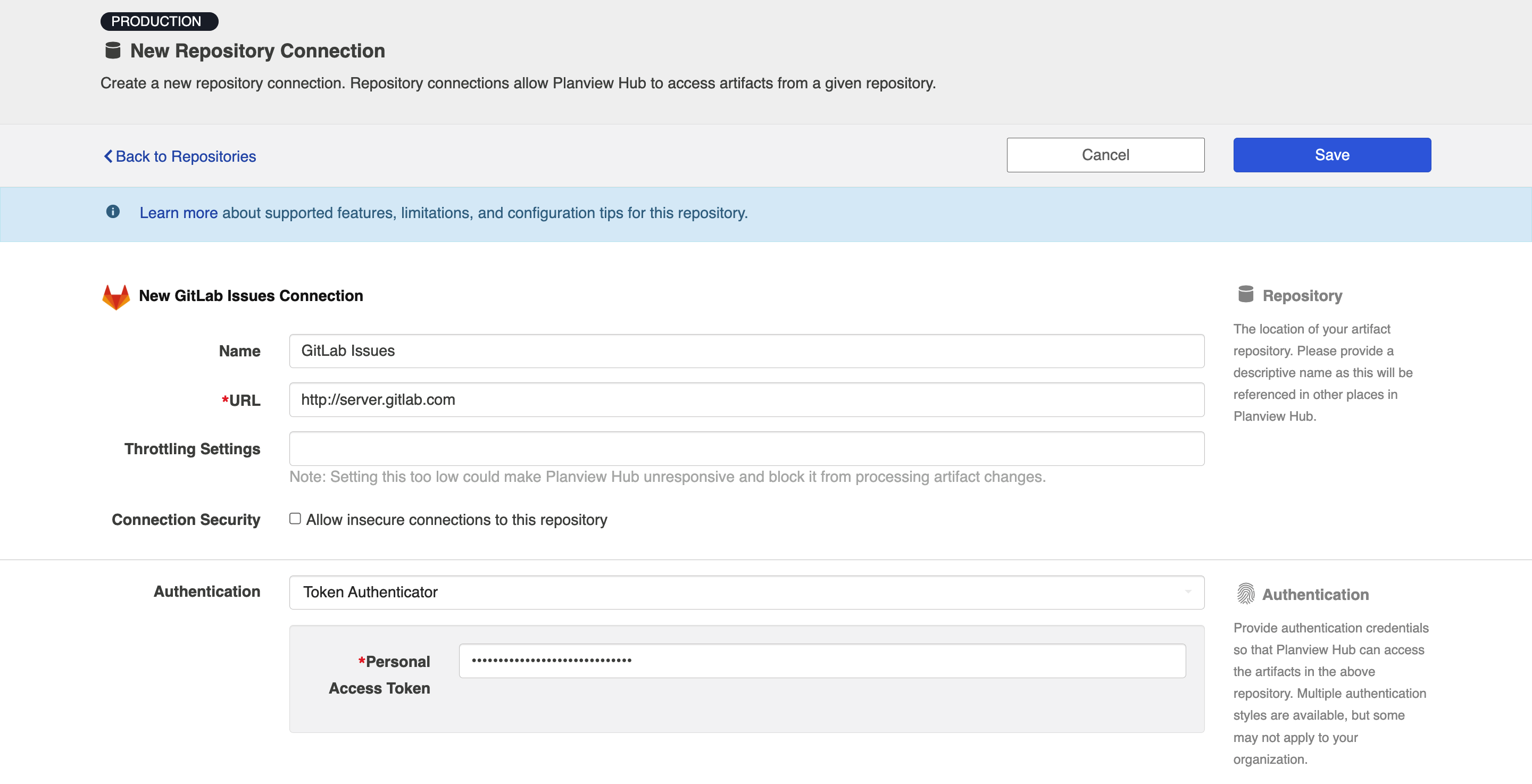
SSO Authentication
Additionally, GitLab Issues supports the following SSO implementations:
- Script (HTTP cookies)
- X.509 Certificate
Learn more about how to set up your repository in Planview Hub here.
Other Configuration Settings
Rich Text
The GitLab Issues connector supports displaying and synchronizing basic Markdown syntax, but most GitLab Flavored Markdown is not supported.
Supported in Planview Hub 22.2.5+:
- Tables
- Strikethrough
Currently Unsupported:
- Fenced Code Blocks
- Checkboxes
Person Reconciliation
For field based (advanced) person mapping scenarios, you can choose to use any of the following person object fields.
- Available fields: person-email, id, name, username, state
- Default: name
The default person ID is your log in username.
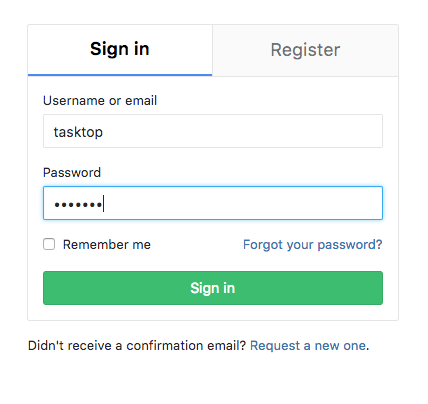
Note: Due to current GitLab API limitations, searching for users on GitLab On Demand by display name or email may experience slow performance. Customers who utilize Person Reconciliation scripts should preferably map users by username, then email (if necessary), to avoid such issues.
Learn more about how to configure person reconciliation in Planview Hub here.
Full Scan
In general, a full scan is not required to synchronize updates from this repository. However, it is possible that some read-only fields may require a full scan. Please consult with customer care for additional details.
Supported Features
Special Features Supported
You can learn more about special features in Planview Hub here.
|
Feature |
Custom Type Supported? |
Applicable Hub Versions |
Applicable Repository Versions |
|---|---|---|---|
|
|
|
|
|
|
|
N/A |
Planview Hub: 17.3 and later |
Any supported repository version: |
|
|
|
|
|
|
|
|
|
|
|
|
|
|
|
|
|
N/A |
Planview Hub: 17.3 and later |
Any supported repository version: |
Supported Artifacts
Supported Work Items
Learn about the difference between containers and work items in Planview Hub here.
|
Supported Work Item Type |
Applicable Hub Versions |
Applicable Repository Versions |
Unique URL? |
|---|---|---|---|
|
Issues |
Planview Hub: 17.3 and later |
Any supported repository version: |
Yes |
|
Epics |
Planview Hub: 22.4 and later |
Supported Premium Editions |
Yes |
Supported Containers
Learn more about containment in Planview Hub here.
|
Containers that can synchronize between repositories |
Applicable Hub Versions |
Applicable Repository Versions |
Unique URL? |
|---|---|---|---|
|
N/A |
|||
|
Containers used to define the boundary of a collection |
|
|
|
|
Projects (For Issues only) |
Planview Hub: 17.3 and later |
Any supported repository version: |
N/A |
|
Groups (For Epics only) |
Planview Hub: 22.4 and later |
Supported Premium Editions |
N/A |
|
Containers used for artifact routing |
|
|
|
|
Projects (For Issues only) |
Planview Hub: 17.3 and later |
Any supported repository version: |
N/A |
|
Groups (For Epics only) |
Planview Hub: 22.4 and later |
Supported Premium Editions |
N/A |
Supported Field Types
Note: If one field of a given type is supported, others that are also that type in theory should also work. However, sometimes there are instances in which this is not the case due to the repository. So, while we can claim support for fields at the type level, there is a chance that some specific fields of a given type will not synchronize properly.
|
Standard Field Type |
Does Hub support custom fields of this type? |
How is field type referenced in the repository? |
Sample Repository Fields Supported |
Particular Repository Fields NOT Supported |
|---|---|---|---|---|
|
|
N/A |
|
Title, Formatted ID |
|
|
|
N/A |
|
Project (as read-only), Type (as read-only), Milestone, Iteration |
|
|
|
N/A |
|
Labels |
|
|
|
N/A |
|
Confidential |
Subscribed |
|
|
N/A |
|
Due Date |
|
|
|
N/A |
|
Created At, Last Updated At |
|
|
|
|
|
|
|
|
|
|
|
|
|
|
(as read-only) |
N/A |
|
Downvotes, Upvotes, ID, User Notes Count |
Weight |
|
(as read-only) |
N/A |
|
Web Url |
|
|
|
N/A |
|
Assignee, Author |
|
|
|
|
|
|
|
|
Planview Hub: 22.3 and later |
N/A |
Issue Links |
Relates Blocks Is Blocked By |
|
|
|
N/A |
|
Description, Comment Body |
|
|
|
|
|
|
|
|
|
|
|
|
|
Functional Limitations
|
Category |
Limitation |
Applicable Hub Versions |
Applicable Repository Versions |
|---|---|---|---|
|
Third Party API Limitation |
Epics Support for Epics is limited to GitLab Premium. Due to API limitations, the GitLab connector may display this artifact on non-premium editions, but the feature may not be functional. If a user does not have access to Epics on their GitLab account, synchronizing Epics in Hub will produce an error. |
Planview Hub: 22.4 and later |
Any supported repository version: |
|
Third Party API Limitation |
Epics A permission denied exception will appear when handling Epics that do not exist. |
Planview Hub: 22.4 and later |
Any supported repository version: |
|
Third Party API Limitation |
Blocks, Is Blocked By Support for Blocks and Is Blocked By is limited to GitLab 13.4+ and its license restricted plans on GitLab Premium and later license plans. Due to API limitations, the GitLab connector may display these fields for some configurations of GitLab 13.4+, but the feature may not be functional. If a user does not have access to these relationships on their account, integrating these relationships in Hub will cause an error. |
Planview Hub: 22.3 and later |
13.4+ |
|
Good to Know |
Tables The GitLab connector supports basic text formatting within table cells. As a best practice, all table rows should begin with a pipe character. |
Planview Hub: 22.2.5 and later |
Any supported repository version: |
|
Third Party API Limitation |
Label Field Due to a GitLab API limitation, upon artifact retrieval, the connector cannot distinguish between multiple Labels that share the same name. As a result, a Label will be picked arbitrarily by GitLab. |
Planview Hub: 21.2.13 and later |
Any supported repository version: |
|
Third Party API Limitation |
Label Field Due to a GitLab API limitation, the connector does not specify which Label to write to when creating/updating an artifact with multiple Labels that share the same name. As a result, a Label will be picked arbitrarily by GitLab. |
Planview Hub: 21.2.12 and later |
Any supported repository version: |
|
Third Party API Limitation |
Iteration Field Support for the Iteration field is limited to GitLab 13.5+ and its license restricted plans on GitLab Starter, GitLab Bronze, and later license plans. Due to API limitations, the GitLab connector may display the Iteration field for some configurations of GitLab 13.5+, but the feature may not be functional. If a user does not have access to the Iteration feature on their account, integrating the Iteration field in Hub will have no effect. |
Planview Hub: 21.2 and later |
GitLab 13.5 and later |
|
Third Party API Limitation |
Assignees Field Support for the Assignees field is limited to GitLab 9.5+. The Assignees field will act as a multi-person field only for GitLab Starter, GitLab Bronze, and later license plans. For all other GitLab license plans, this field will act as a single-person field. |
Planview Hub: 21.2 and later |
GitLab 9.5 and later |
|
Configuration Requirement |
Authentication Currently, the only supported authentication method is via the personal access token for the GitLab user associated with the Hub integration. See GitLab help documentation for instructions on how to set up a personal access token to use for your integration. |
Planview Hub: 17.3 and later |
Any supported repository version: |
|
Third Party Functional Limitation |
Markdown Syntax The GitLab Issues connector supports displaying and synchronizing of basic Markdown syntax. Most elements of GitLab Flavored Markdown is not supported, including fenced code blocks and check boxes. Inline attachments will not be synchronized to or from GitLab, but the URLs pointing to the images will. |
Planview Hub: 17.3 and later |
Any supported repository version: |
|
Third Party Functional Limitation |
Descriptions and Comments GitLab cannot handle descriptions or comment bodies with sequences of longer than 5000 characters without punctuation or spaces due to its keyword search database logic that splits on spaces and punctuation. |
Planview Hub: 17.3 and later |
Any supported repository version: |
|
Third Party Functional Limitation |
Performance Due to https://gitlab.com/gitlab-org/gitlab-ce/issues/24285, issue creation can fail. Since this error is marked as retry-able in the connector, more often than not a second attempt will succeed, but in cases of extremely high repository load, all the retries could also fail. If this problem is encountered, lowering the Concurrency Limit to a value of 3 - 8 can help solve it.
Note: The ideal concurrency limit depends on each user's unique environment, and users should be cautious when updating this value. Setting the value too low when there is a large number of projects configured in collections and a low "Change Detection Polling Interval" setting can potentially cause Hub to be unable to process artifact changes. Please contact customer care if you have any questions. |
Planview Hub: 17.3 and later |
Any supported repository version: |
|
Third Party Functional Limitation |
'Created At' Field "Created At" can only be updated when creating the artifact, and not when updating it. As such, in Planview Hub, when integrating this field, the field flow should be set to "Upon Artifact Creation". |
Planview Hub: 17.3 and later |
Any supported repository version: |
 Time Worked (Worklogs)
Time Worked (Worklogs)