Spring 2022 (May 8, 2022)
This release includes new features that are available to all customers, as well as features in Controlled Availability and bug fixes.
For features in Controlled Availability, customers with a sandbox environment and other eligibility criteria can contact their Customer Success Managers to request early access and get more information.
New Features
|
Functional area |
Feature |
|
Configuration |
|
|
Action Items & Discussions |
Standard ‘Discussion Posts’ functionality is now available for both entities as a related item allowing users to benefit from the social collaboration capabilities. |
|
Integrations |
Google Drive Integration – Enhancements to the integration make it easier for users, while adding a file, to select where on their Drive Folders or Team Drive to link or create files. These improvements are available in the user interface as well as through configuration and automation. |
|
Mobile App |
The App has been optimized to support full screen layout on the latest iPhone devices. |
Notice – User Capacity
User Capacity for Inactive Users – The capacity of users has been automatically adjusted based on their state since our January 2022 release. Previously, synchronizing the user capacity shown in reports was enabled by a temporary system setting. This release removes the system setting and all remaining accounts will be automatically synchronized.
Notice – Change History Policy
Following to the notice provided on July 25, 2021 regarding changes to data retention policy in Change History we now intend to rollout the changes gradually starting May 2022 and throughout the remainder of Q2. Please note old Change History data will be purged and the new policy guidelines will take effect. Anyone looking to retain data should use the export option to download it.
As a reminder the Change History module will display historic events from the past year, per work item, dependency, or resource assignment.
For events displayed in the Change History module, a clean-up process runs every night at 2 am (your organization's time zone) and trims the number of events to include those from the last year.
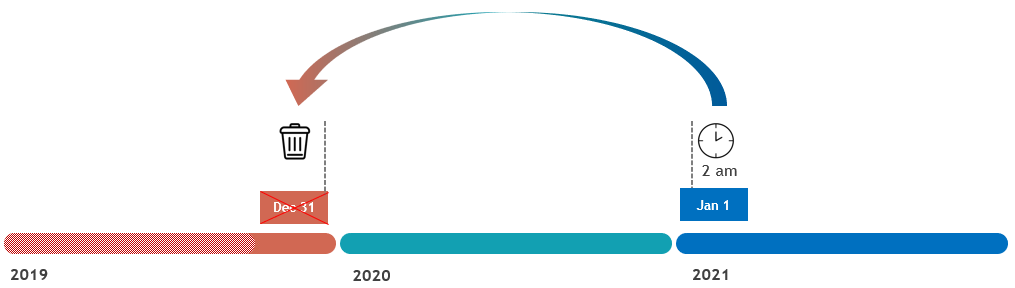
Example: On January 1st, 2021, at 2 am, the data for December 31st, 2019 is deleted.
Note: Work Item changes are aggregated for the Project they are in. They do not get rolled up to parent or grandparent Work Items, or Programs.

