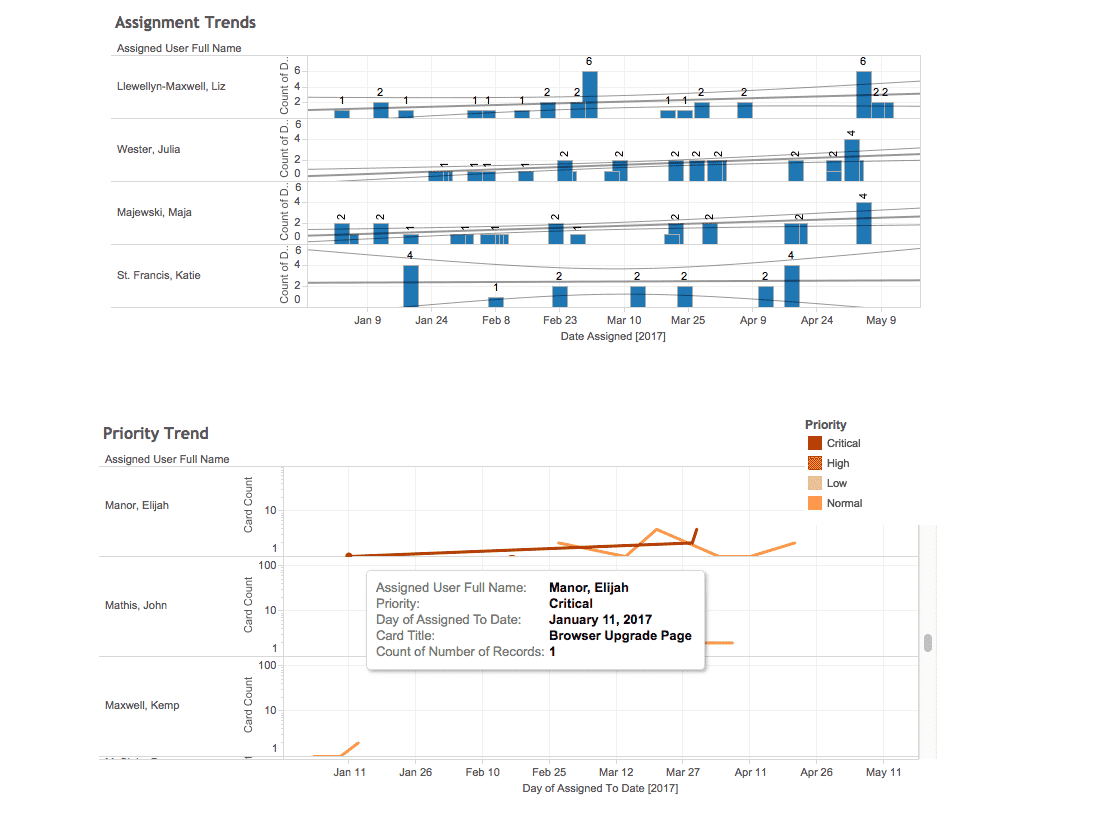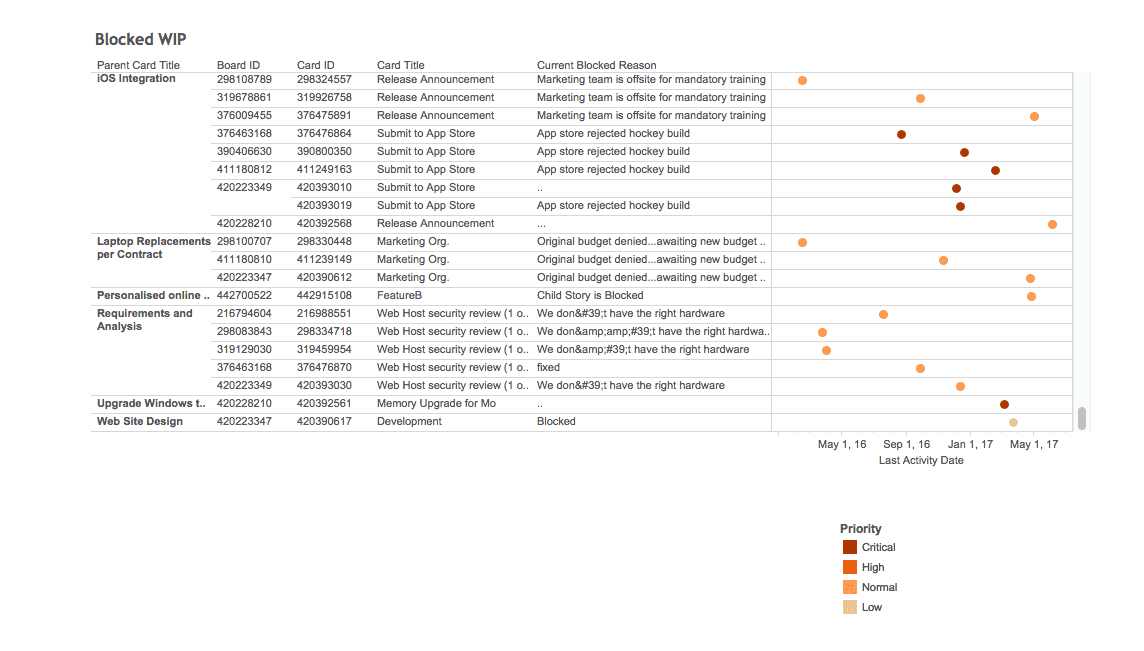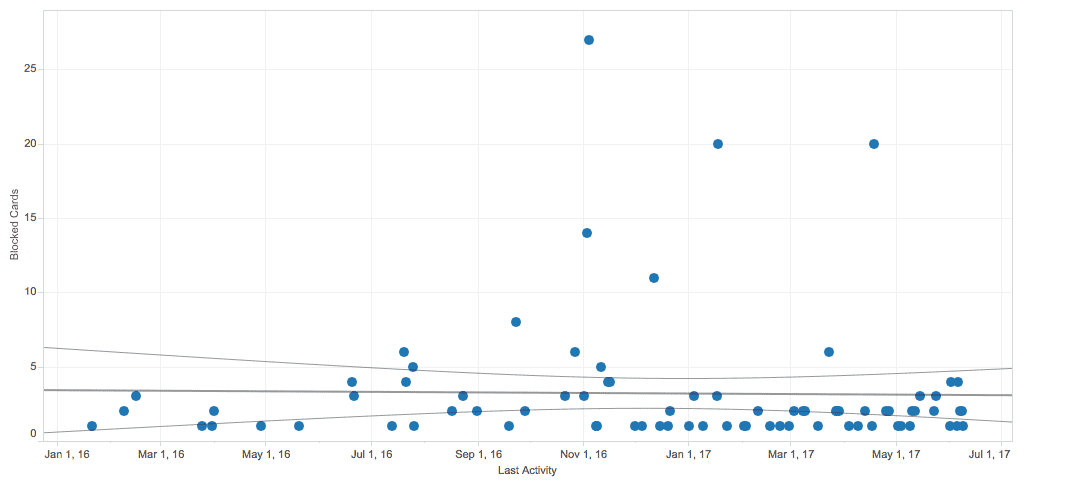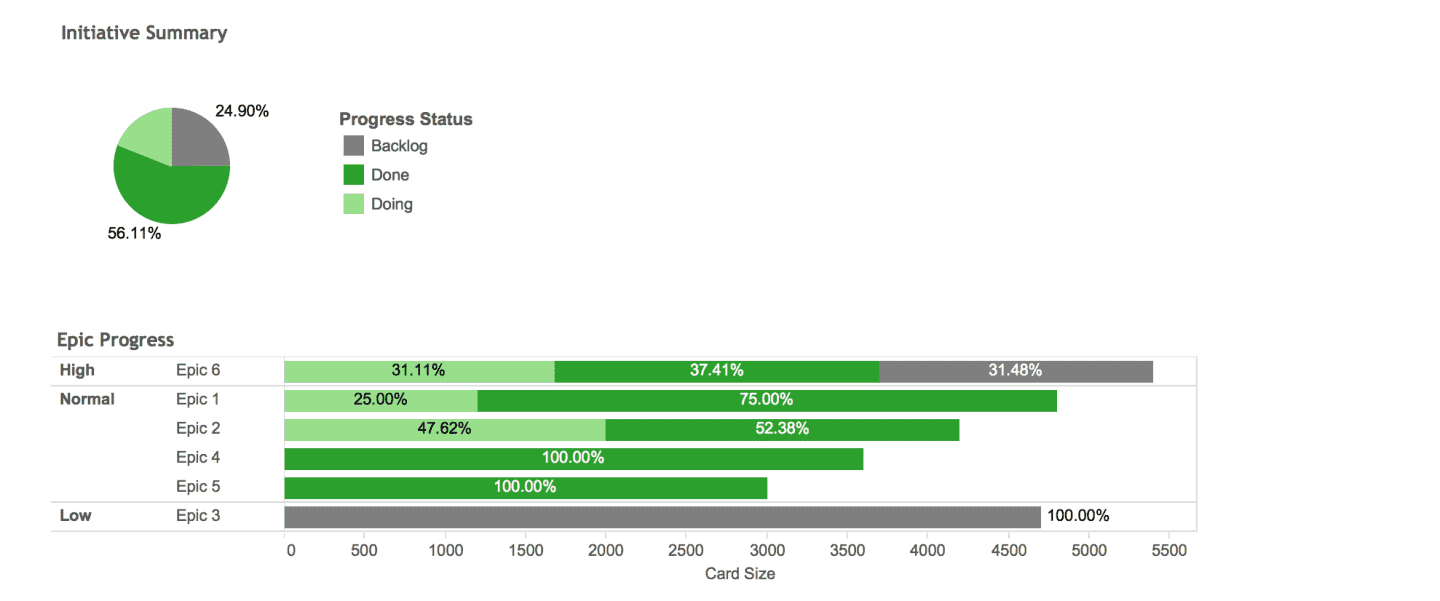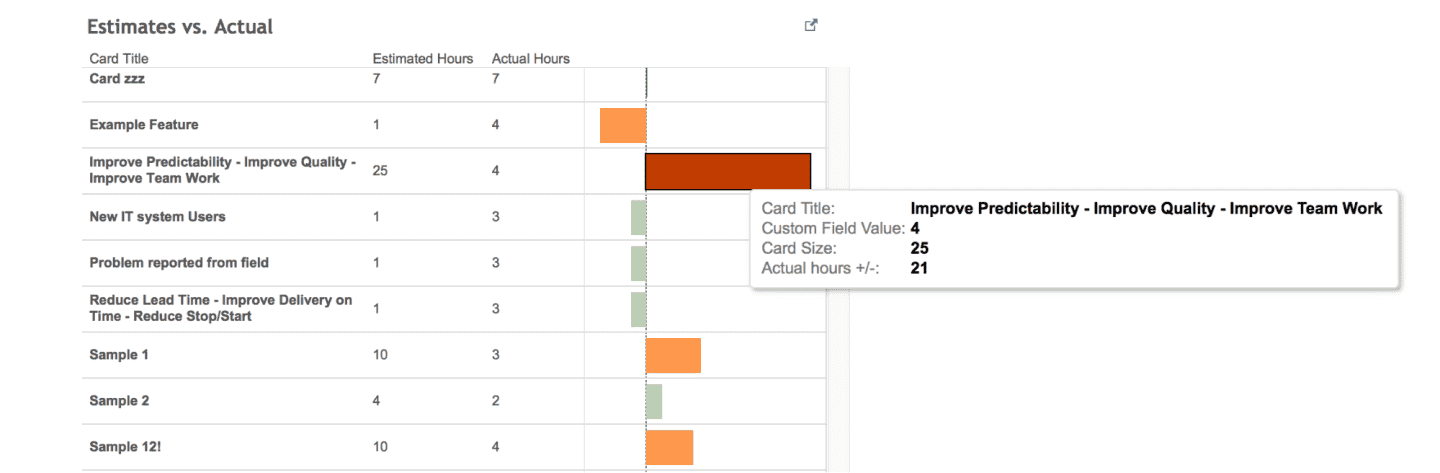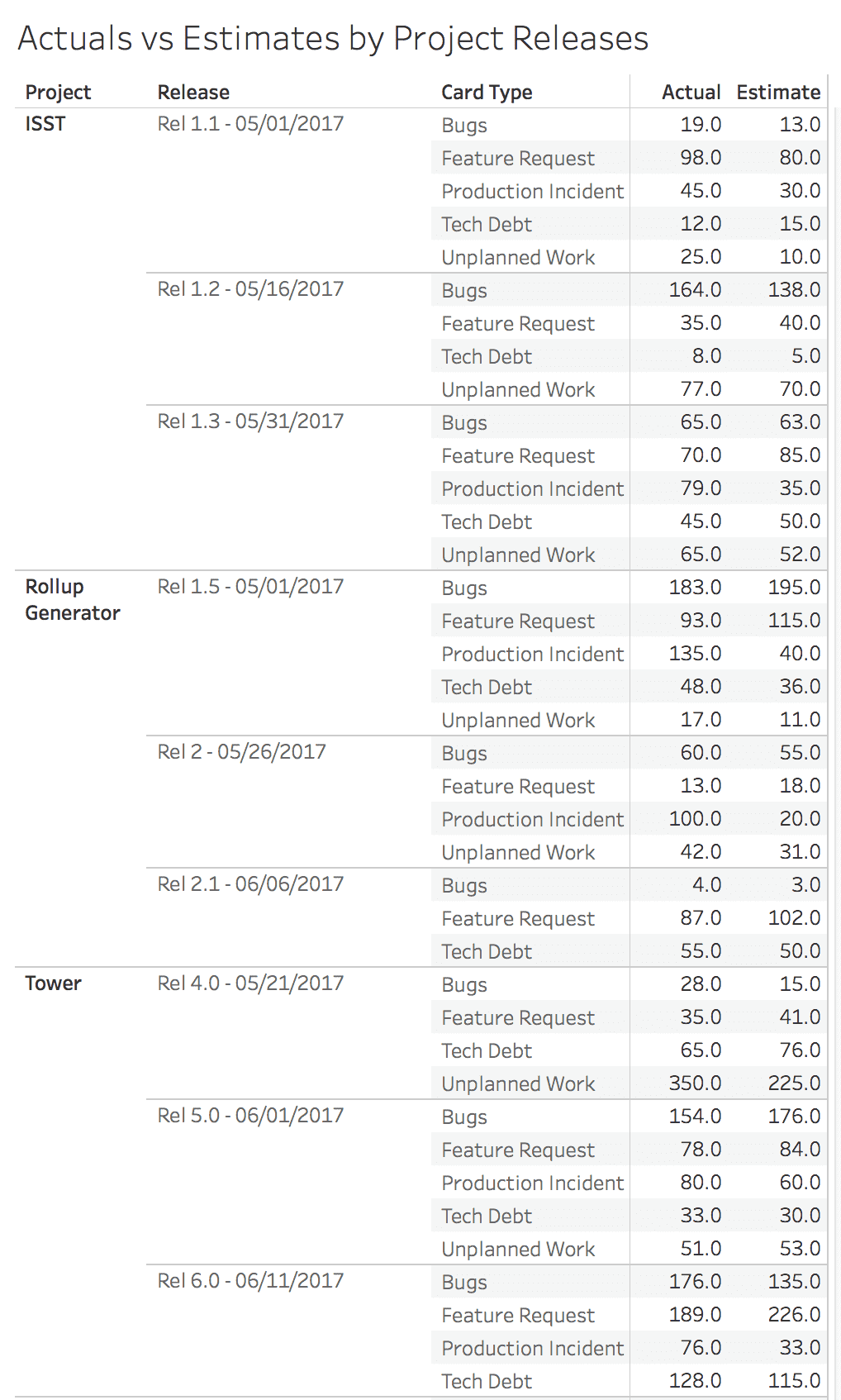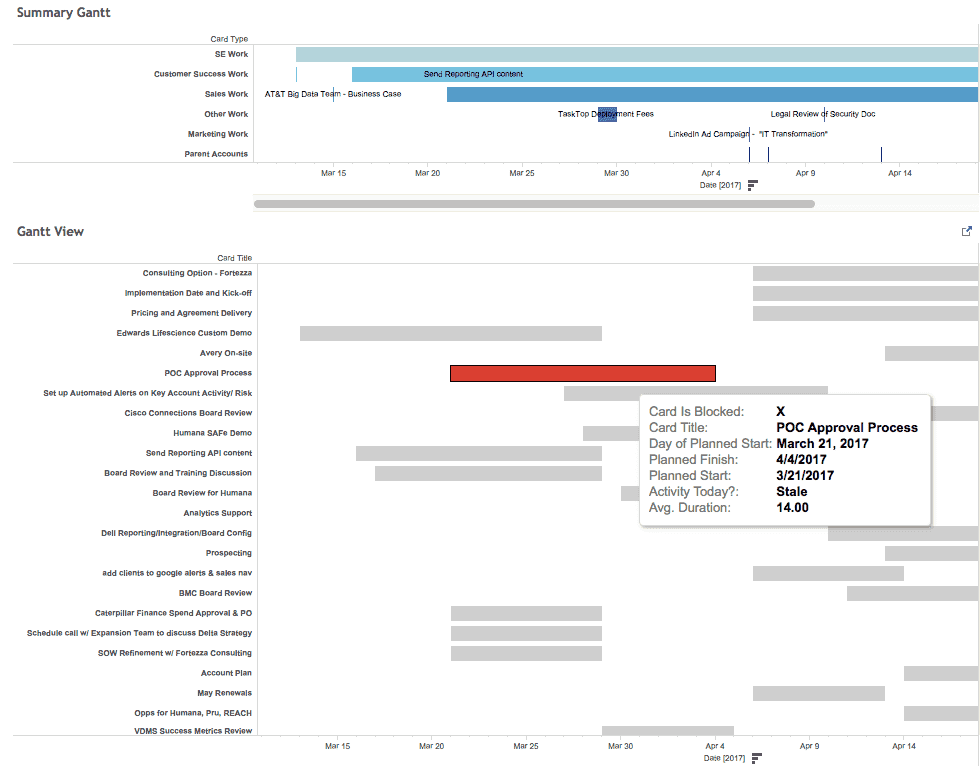Book of Data Recipes
The Advanced Reporting API provides the ability to report across multiple boards and create your own versions of analysis. Whether you use API endpoints or you map to authenticated URLs, there are boundless opportunities to generate insightful reports with your data, so you can make more informed decisions about your work and continuous improvement efforts.
Our "Book of Data Recipes" shares some of the most popular insights sought by our customers. By providing high-level instructions about how to work with your AgilePlace data, we hope that you can cook up some insights of your own -- and even experiment with your own new data recipes.
Jump to Recipes for:
- Assigned User Trends
- Blocked WIP
- Blocker Trends
- Project Progress
- Estimated vs. Actual Hours
- Planned Start and Finish View
Assigned User Trends
Questions Being Answered: How much work is each team member taking on over the course of time? Who keeps taking on all of the work?
Data set required: Historical User Assignments
Fields to include:
- Assigned to Date
- Assigned User Full Name
- Duration (Days)
Additional Interesting Details:
- Priority field to understand who is working on the most critical items
- Card Type Title to understand variety of work being taken on
- Card Title to get more details
- Card Size sum to see how points add up across all cards (add Cards data source and join data by Card ID)
Blocked WIP
Question Being Answered: What work in process is currently blocked?
Data sets required: Cards
Fields to include:
- Last Activity Date
- Current Board ID
- Card ID
- Card Title
- Current Blocked Reason
- Actual Start Date
- Actual Finish Date
Filter Criteria:
- Current Blocked Reason = not null
- Actual Start Date = not null
- Actual Finish Date = null
Additional Interesting Details:
- Include Priority to understand risk level associated with blocker
- Include and/or sort by Parent Card Title to see what higher level efforts are impacted
Blocker Trends
Questions Being Answered: How often have we blocked work? Is that number increasing or decreasing over time?
Data sets required: Cards
Fields to include:
- Last Activity Date
- Current Blocked Reason
- Board Title
Filter Criteria:
- Board Title
- Is Card Blocked = not null
Additional Interesting Details:
- Include Tag information for additional filtering (add Tags data source and join data by Card ID)
Project Progress
Question Being Answered: What is the overall status of our initiatives?
Data set(s) required: Cards
Fields to include:
- Parent Card Title
- Card Size
- Current Lane
Logic: Sum of card size per lane by parent card title
Additional Interesting Details:
- Actual start and actual finish date logic to determine progress if lane structure is complex
- Card Type filtering
- Priority to evaluate risk
Estimated vs. Actual Hours
Question Being Answered: What were the actual hours compared to estimated hours?
Data set(s) required: Cards, Custom Fields (join with Card ID)
Fields to include:
- Card Title
- Card Size
- Custom Field used for hours tracking
Logic: Calculate difference between estimated hours to actual hours to arrive at over/under.
Additional Interesting Details:
- Priority to evaluate impact
- Include Parent Card ID to group/sort by “Project/Epic/Story”
- Include Card Type for grouping
(Example uses Card Size as “estimated” and Custom Field as “actual” where some customers may use Custom Field for both estimate and actual)
Planned Start and Finish View
Questions Being Answered: When is work scheduled to begin and end? Where is there overlap?
Data set(s) required: Cards
Fields to include:
- Planned Start
- Planned Finish
- Card Title
Logic: Calculate difference between Planned Start and Planned Finish to arrive at planned duration. Show planned start and duration to create gantt view.
Additional Interesting Details:
- Include Card is Blocked field to show where work is being held up
- Filter by Card Type
- Blend with Tags data set (join via Card ID) to filter results by tag
- Blend with Current User Assignments (join via Card ID) to see assignee information