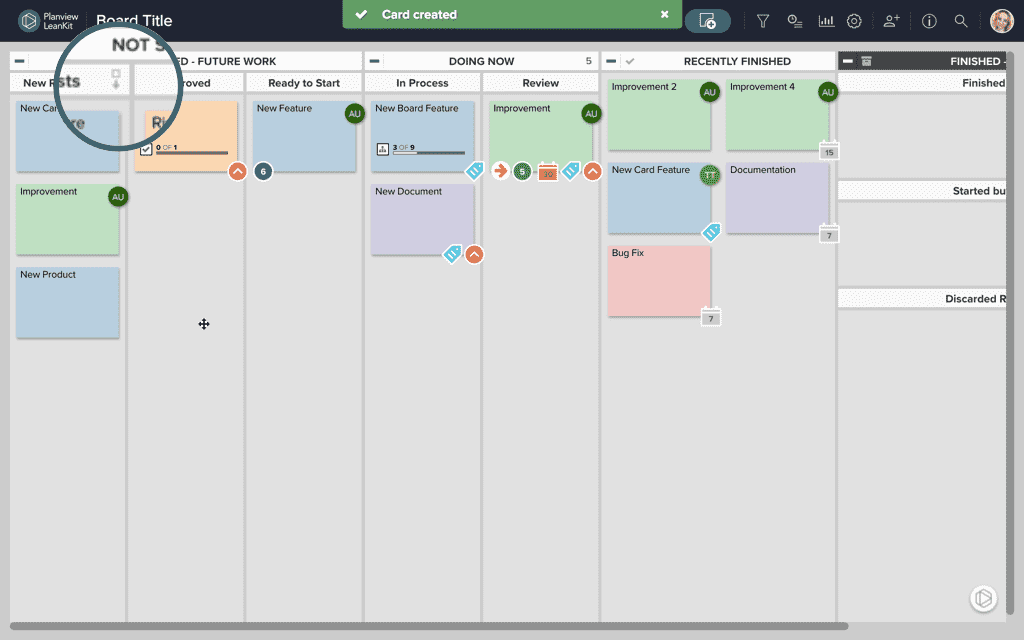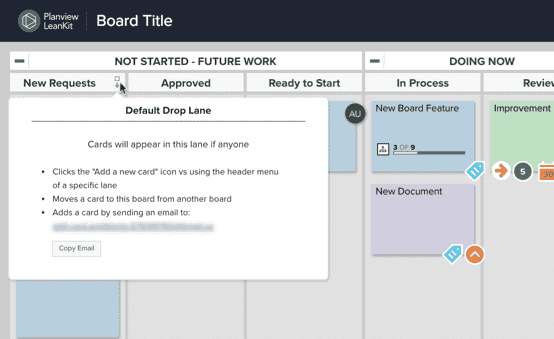Create New Cards via Email
NOTE
AgilePlace is experiencing intermittent issues and failures related to the Create Card by Email capability. This issue is actively being investigated and updates will be provided upon resolution.
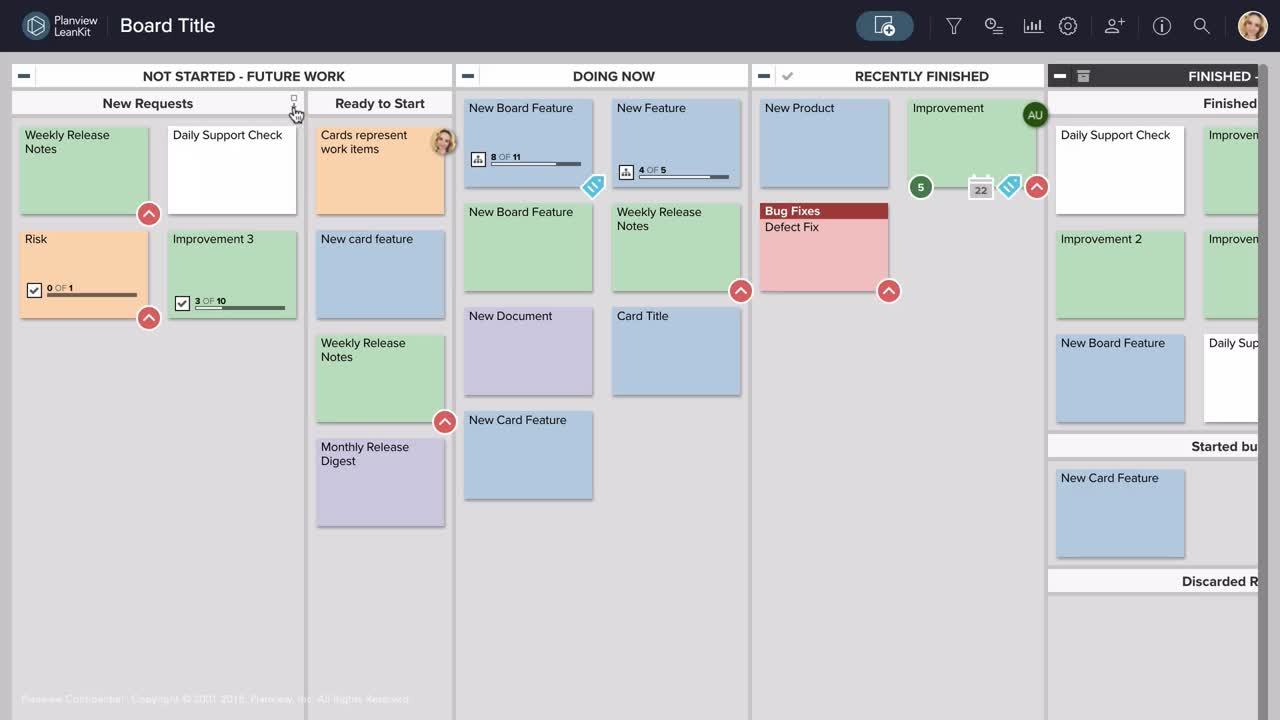
To create a new card via email, first locate your board's email address by clicking on the default drop lane icon.
Click Copy Email to copy the board's email address to your clipboard.
Paste the board's email address in the draft email and edit the email fields to correspond with the card information as follows:
- The subject line becomes the card title.
- Any additional text in the message body is included in the card description.
- Email attachments become card attachments.
NOTE
Please note: You must have access to a board before you can add cards via email to a board.