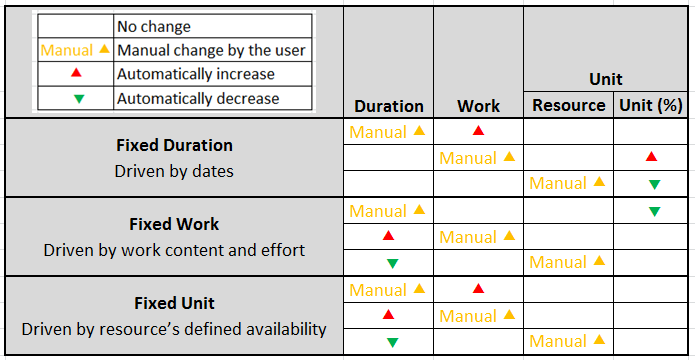Understanding Work Policy Logic
Watch an overview video (5:02 min):
Work Policy defines the relationship and behaviors between the following task- and resource-related characteristics:
- Duration (timeframe that the task must be performed in)
- Work (Planned Effort)
- Resource Units (Human resources including % of their availability)
AdaptiveWork lets you define your organization’s default work policy (Fixed Duration, Fixed Work or Fixed Unit), and also gives you the flexibility to override it at the project level and even at the individual Work Item level.
A Project's default Work Policy is defined in the Project's Properties card or in the organization's Global settings.
This Work Policy is inherited by all newly created tasks.
Project Managers and Work Item Managers can change the Work Policy of the specific work items they manage via the Work Policy field in the Properties card.
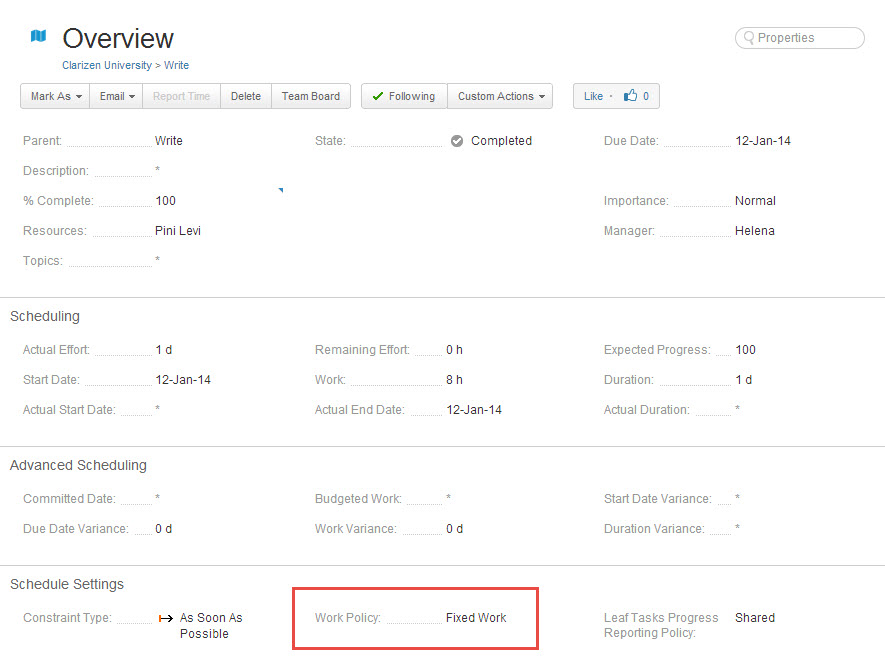
Notes:
- The default setting for new organizations is Fixed Duration.
- If you have imported a file from MS Project, the default work policy for leaf tasks will usually be Fixed Unit and hammock tasks will be Fixed Duration.
- Changes to Work Policy settings, (system Setting or Project properties) do not affect the Work Policy of existing Projects and Work Items.
Scheduling Constraints
In AdaptiveWork, Work Items must have a Scheduling Constraint defined - either a set start date or a set end date.
You might have a start date when you’re planning ahead from a given date until whenever the Project ends, and you might have an end date when you’re planning towards a defined launch date.
For example: You would use a set end date when you have an event that you have to be ready for and you need to decide when you need to start the project in order to be on time.
The two scheduling constraint alternatives are:
- As Soon As Possible (ASAP) for projects with a set start date
or - As Late As Possible (ALAP) for projects with a set end date
You can select the Scheduling Constraint in the Work Item's Properties card.
Work Policy Options
The 3 work policies are:
- Driven by dates (Fixed Duration) – In this scenario a task has to take place during a specific time frame making the duration static, while the work and resource’s load are calculated accordingly (either of them could be the secondary constraint).
- Driven by work content and effort (Fixed Work) – In this scenario the effort required to execute the task is static, so the planned dates (duration) and resource load will be calculated accordingly (either of them could be the secondary constraint).
- Driven by the resource’s defined availability (Fixed Unit) – In this scenario a resource’s availability (in % - or unit) is static and the planned work effort and duration are calculated accordingly (either of them could be the secondary constraint).
Work Policy in AdaptiveWork
This section details:
- The relationship between work, duration and units
- The behavior when changing work policies between fixed work, duration or unit
- How the above is reflected in AdaptiveWork
The Interplay of Work, Duration and Unit
To bring a task to completion, you must take into account the following three factors:
- Work - how many working hours/days are needed to complete the task
- Duration - what is our timeframe/given period (start and end date) to work on the task
- Unit - how many resources (persons) are available to work on the task (combined with the percentage of their working hours) during the timeframe
Example: One person (unit) must invest X number of hours (work) in a specific period (duration) to complete the task according to plan.
The Influence of Fixed Work, Fixed Duration and Fixed Unit Policies on Scheduling & Resourcing
Imagine the task as a triangle with three sides (work, duration and unit) where one side is a fixed length; when you manually change the second side, the third side must change accordingly.
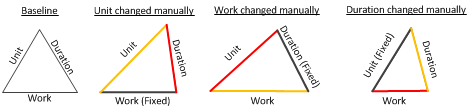
Example: The task of building a website takes 16 hours (work), and can stretch over a 2 day period (duration) when performed by one person (unit).
In our baseline, the resource will complete the work in two days (assuming an 8 hour work day, 100% availability and 100% of their time on this task).
Let’s look what happens when using different work policies:
-
Fixed Work policy (the 16 working hours cannot change) – add another developer (unit increases) to help build the website, the website will be completed in one day (duration decreases).
-
Fixed Duration policy (the website must be completed in 2 days) – if, for whatever reason, we now need an additional 16 hours to complete the website on schedule (so total work increases to 32 hours), we will have to add another developer or approve 100% overtime for the single developer (unit increases) to meet the deadline (2 days).
- Fixed Unit policy (we only have one web developer available) - if we now decide that the website development period can stretch over 4 days (duration increases), the developer will work 32 hours on this task (their work has increased) so they may have time now to add some extra functionality...
Another example for fixed unit policy: if the developer is working (equally) on another task at the same time so their unit is 50%, the web site development period will stretch over 4 days (duration increases) since the developer’s 16 hours (work) is now split across 4 days, with 4 hours a day on this task.
How Changes to Work, Duration and Unit are reflected in AdaptiveWork
Since Work is a combination of a work item and the associated resource(s), any changes we make to the work can affect work items and their link with resources.
Work Items (Duration & Work)
- Duration – the period of time designated for the task.
- Work – the amount of work required to finish the task.
Resources (Unit)
- Resource – how many resources are assigned to work on the task. This is a relationship between a Resource and a Work Item. In AdaptiveWork, this is known as the “Assigned Resource” link.
- Unit (%) – the percentage of working hours per Resource assigned to work on the task.
In AdaptiveWork the Maximum Project Availability field can be seen in the Resources Info card on the right of the Current Project & Work Items screens.
This table summarizes the changes in AdaptiveWork when changing the different values under the different policies taking into account the relationship between work, duration, unit and the work policy.