Overview
The Licenses module, available for Admin users, provides a holistic view of your organization's licenses.
The module allows you to take advantage of AdaptiveWork's extensive module view features including managing the information seen using column sets as well as implement conditional formatting on the data.
For even more viability you can utilize the sort, search, and filter functionality.
The license module allows you to revoke licenses with ease.
The licensing information can be exported to an excel file and emailed to relevant stake holders or printed for your convenience.
Accessing the License Module
Admin users have access to the licensing module from the navigation panel provided that the module was added to the relevant profile.
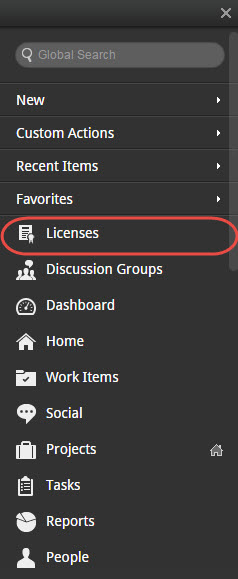
The Licenses module can also be accessed from the People module.
Note: Availability depends on the profile's Action Availability.
- In the People module's grid view, click the Admin tab
- Click Licenses to open the licensing options
- Select View Existing Licenses...
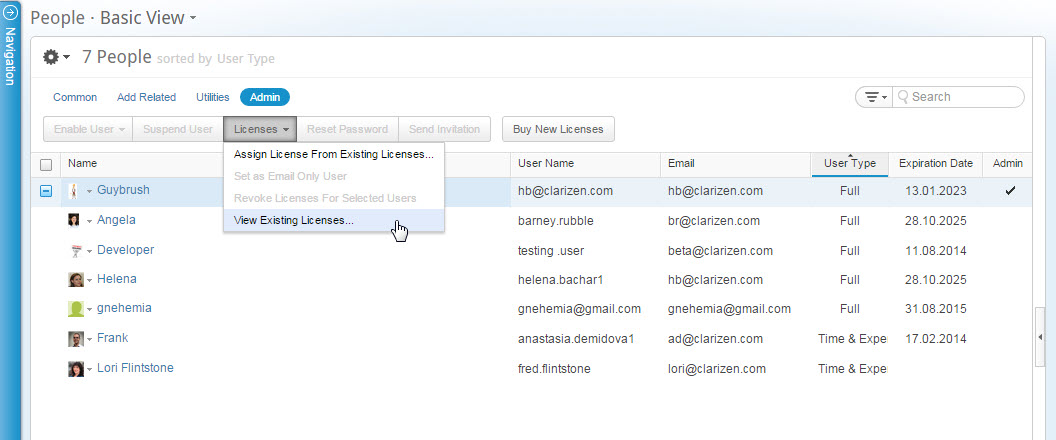
The License Module opens
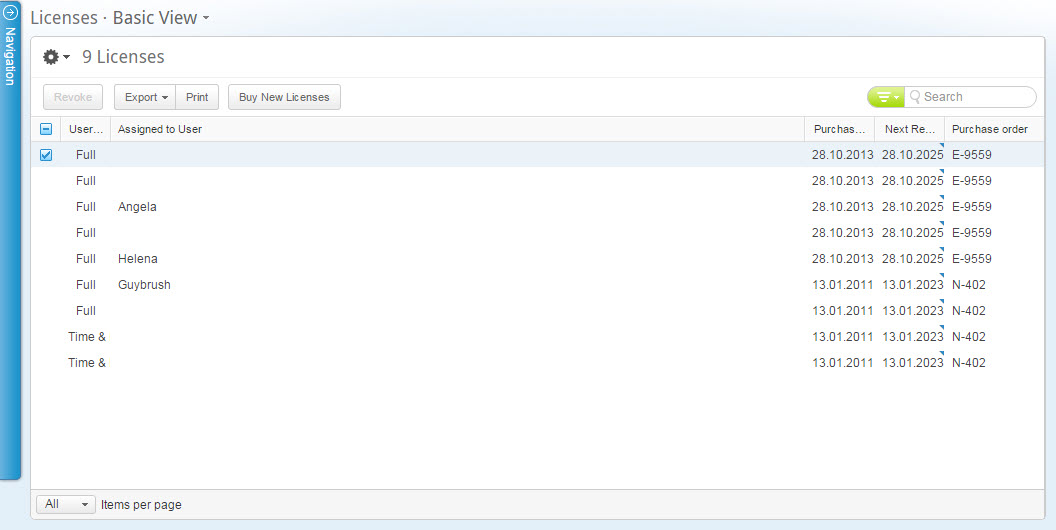
Revoking Licenses
Revoking a license cuts off user access. The user is unable to login, yet it does not change any previous and existing assignments.
Note: You cannot revoke a license from users with admin/superuser/financial permissions. Remove these permissions from the user before revoking the license.
- Select the user(s) in the grid.
- From the Admin ribbon , click
 and then
and then 
Grid View
The license module utilizes AdaptiveWork's grid view which is the standard data table display for viewing, managing and editing data.
Clicking the  icon, located above the ribbon enables managing grid column sets which can then be further filtered and sorted.
icon, located above the ribbon enables managing grid column sets which can then be further filtered and sorted.
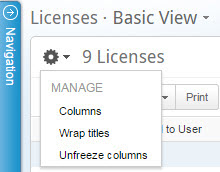
Searching and Filtering
The License module can be searched and filtered for data using the Contextual Search.
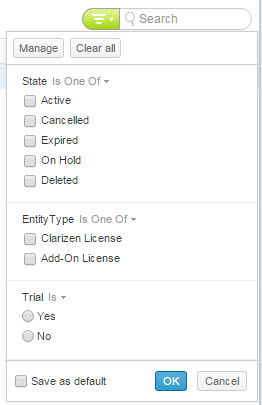
Each of the Grid columns can also be filtered and sorted. Conditional formatting can also be applied.
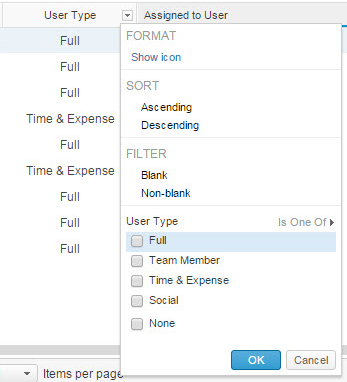
Assigning Licenses
AdaptiveWork is available in two different edition types.
Click here for more about AdaptiveWork licenses
Available licenses are assigned to new users when the log into AdaptiveWork. When inviting a new user, you can select the license type.
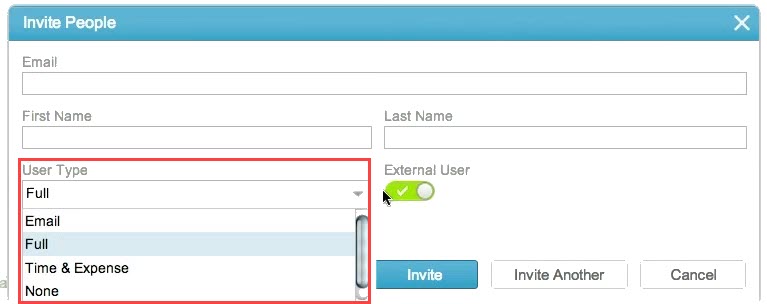
You can also assign licenses from the People module. Under the Admin tab, select Licenses > Assign License from Existing Licenses...
You can them assign licenses and see more details per user regarding their license.
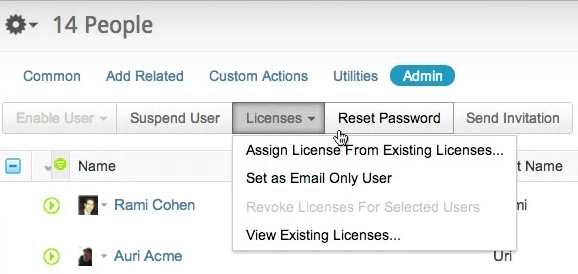
To see a related video, click here.
EXPORTING AND PRINTING DATA
The license information can be easily exported to an Excel file or printed.
To export the License module's data:
- Click Export
- Select whether to send the exported Excel by mail (via AdaptiveWork) or download the file to your computer
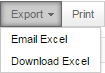
Note:
AdaptiveWork supports Excel 2007 and above.
To print the License module's data:
- Click Print
The print preview window opens - Review the data
- Click Print to complete the process