Alerts Overview
Alerts Overview
This page describes Alerts and includes the following sections:
About Alerts
The Alerts module enables you to navigate and update the list of all Alerts triggered from events occurring on project work items you are assigned to as either a project manager, resource or manager.
Alerts are generated by the system and are created per system work item. Alerts notify the appropriate team members.
Alerts are shown within the project and are also sent to team members by email notifications.
Note: Alerts are not generated when a project work item is in draft mode. Only activated work items are able to generate Alerts.
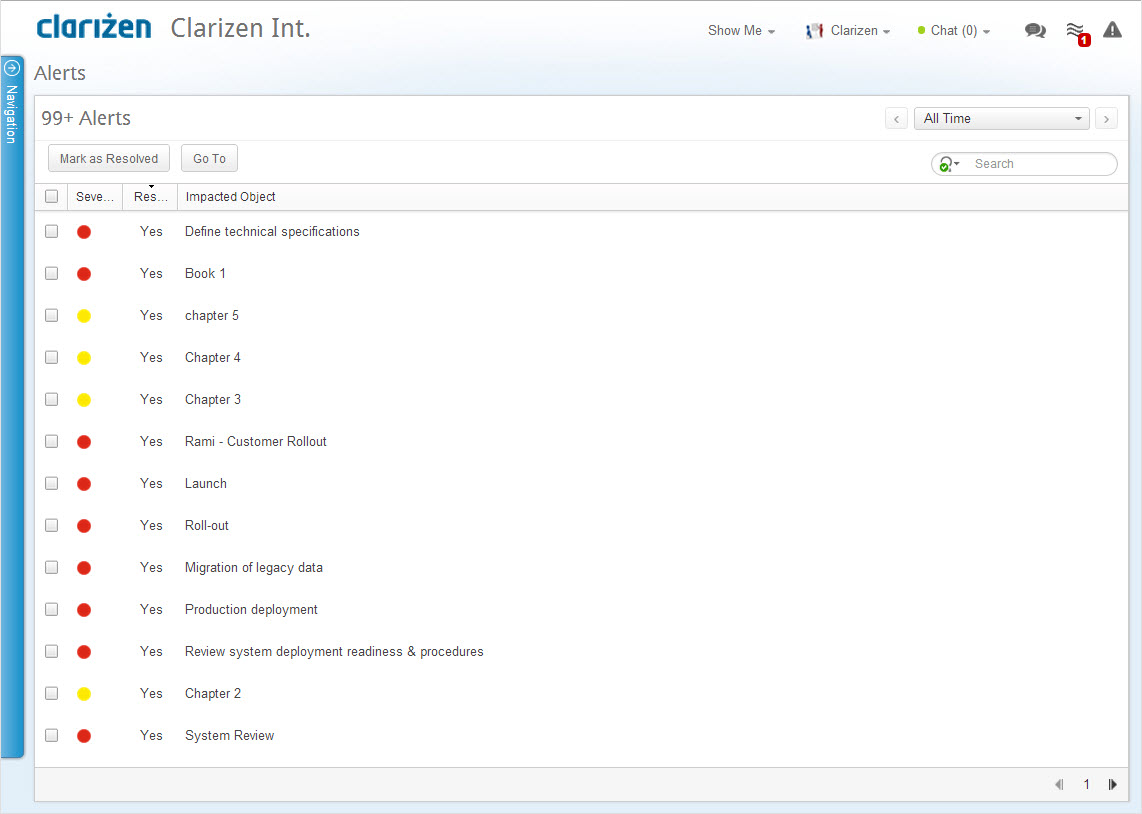
What is a Conflict?
Conflicts represent a contradiction indication between due dates of at least two project work items. A contradiction can occur when due date of a certain wok item 'X' is manually set (and thus represents a constraint) while another
work item 'Y' that is linked to 'X' (and is affecting 'X' due date) has a due date which is later than 'X'’s. In such a case, the system does not move due date of 'X' accordingly, but rather raises an indication for a conflict.
Affected Work Items
There are two types of indicators that the system supplies:
- Impacting – indicated by the red symbol. Image is indicated on the work item which caused the conflict. In our sample above,
it would be indicated on 'Y'. - Impacted – indicated by the orange symbol. Image is indicated on the work item which is affected. In our sample above,
it would be indicated on 'X'.
AdaptiveWork users can receive Alert notifications via email.
To receive email notifications of Alerts, be sure to select the appropriate setting from within the System Settings .