WRK12 - Project Health
- Last updated
- Save as PDF
Overview
Tabular summary providing key fields relating to the status of the projects in a portfolio or the status of a single project. You access the report through the relevant Portfolio View screen or for a single work item on the Work View screen.
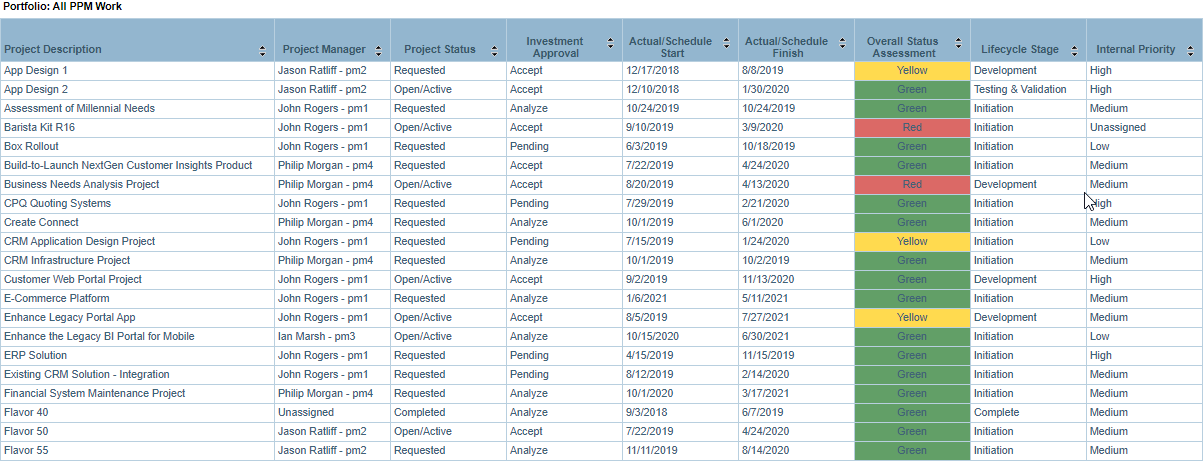
WRK12 Example
Business Outcomes
- Clear consistent communications to leadership and stakeholders.
- Helps answer the question, "What are we working on, and how’s it going?"
- Eliminates discrepancies on project health, as it’s all from the data of record.
Supporting Capabilities
- Project Planning and Scheduling
- Project Monitoring and Status
- Financial Management
User Parameter Configuration (for Administrators)
No user parameters available for selection.
Hidden Parameter Configuration (for Administrators)
| Parameters | Description | Configuration Options | Default/Example Settings |
| Table Columns | Thirty columns available for display after the project name. | Will display in the order listed in the config structure. | lc_role_249_plan wbs20_plan ac_start ac_finish wbs709_plan wbs28_plan wbs26_plan |
| Hidden Attribute | Parameter that defines the financial columns for forecast, actual and budget information in the report table output. | The following syntax will set the financial columns for the following:
To remove any of these columns from the report, set the corresponding parameter to blank (i.e., “column_actual=”) |
column_budget=grs_fm_bdgt_cos_dflt_plan column_actual=grs_fm_fcst_act_cos_dflt_plan column_forecast=grs_fm_fcst_rem_cos_dflt_plan Defaults are as follows:
|
| Report Title | Configurable report title that appears at the top of the report. | If a longer title is required, multiple entries will be concatenated based on the structure entries order. | report_title=Portfolio Summary |
| The following configuration is maintained in the Global Default Overrides node in the Report ID branch of the FastTrack Report Configuration Structure. | |||
| Hide CRI Columns | Ability to Include/Hide Active Changes, Active Risks, and Active Issues Columns in Report. | This parameter determines whether the CRI columns are included. The CRI columns provide a count of active risks, issues, and changes associated with each project returned by the report. A default can be set using:
These controls can be entered in two places to have the desired effect:
The report specific entry will always take president over the global default. |
The default FastTrack configuration will:
|
Additional Information
This report is not configurable with a custom report logo.
Technical/Database Information
| Report (RDL) Location | …/Reports/FastTrack/Work/WRK12-ProjectHealth/WRK12.rdl |
| Database | This report uses the transactional database and updates will be real-time. |

